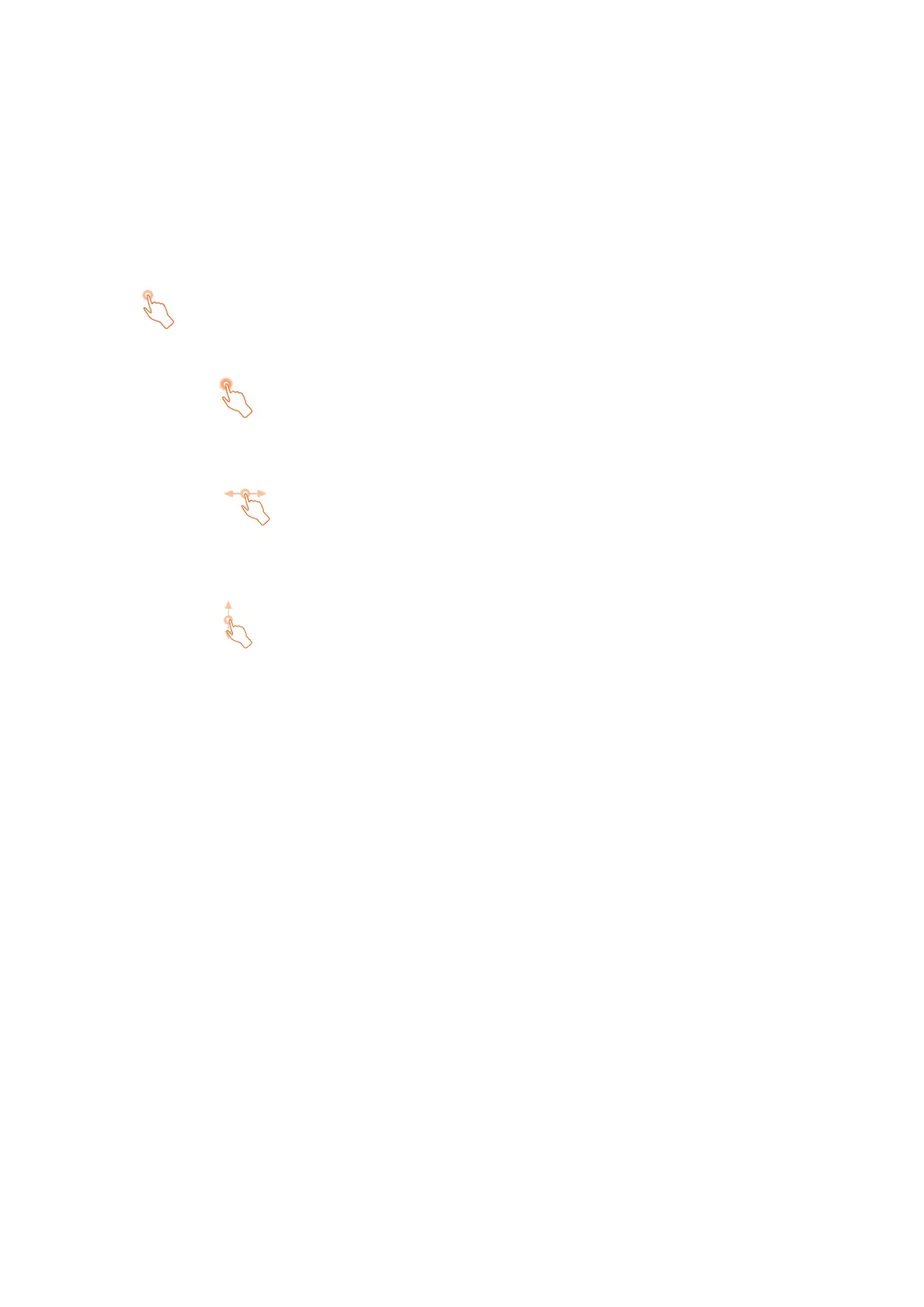7
Home
Press the Power key to wake up your device. The me and date will display on the Home
screen. You can change the watch face from the Sengs menu.
Using the touch screen
Touch
To select an applicaon or conrm an acon, use your nger to touch it.
Touch and hold
Long press the Home screen, swipe le to view dierent opons, and touch a watch face to
select it.
Swipe le/right
Swipe le/right to view applicaons, sengs, and funcons.
Swipe right to return to the previous page aer you have entered any applicaon.
Swipe up/down
Swipe up from the Home screen to view nocaons. Swipe down from the Home screen for
volume and brightness controls and to turn on/o the wireless connecon.
Watch face
Long press the Home screen, swipe le to view dierent opons, and touch a watch face to
select it.