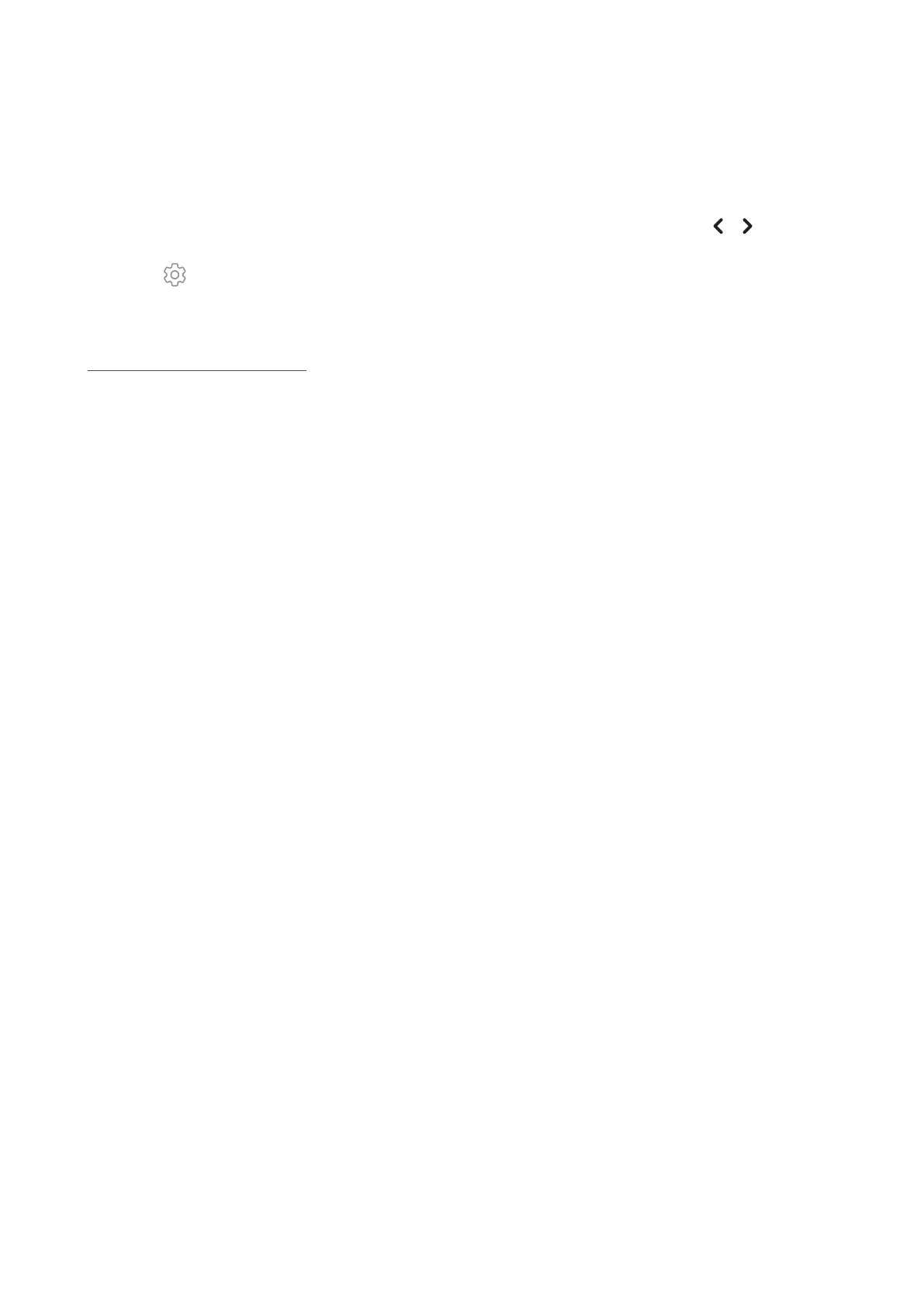28
Set a sport goal
1. Touch More on the applicaon main screen.
2. Select a Family watch.
3. Touch Sport informaon to view the sport achievement for today, touch
/ to view it
for other days.
4. Touch
. Enter Height and Weight for your seniors, and set the step goal.
5. Touch Done.
Sleep monitor informaon:
Set sleep monitor mode:
1. Switch the sleep monitor mode on. The default seng is o.
2. Set the me interval for the sleep monitor mode.
3. Touch Save.
View the sleep monitor data:
You can view your sleep data here, displayed in days (D), weeks (W), months (M), and years
(Y). The data includes the me you went to sleep, the length of deep sleep and light sleep,
and the total length of sleep.
Wi-Fi
You can set the watch to connect in Wi-Fi mode if a Wi-Fi network is available. Enable Wi-Fi on
the watch when you have successfully connected to the Wi-Fi network on your smartphone.
1. Touch More on the applicaon main screen.
2. Select a Family watch.
3. Touch Wi-Fi > Add.
4. The available Wi-Fi will appear in the list. Touch one to enter the password.
5. Touch Add.
Enable Wi-Fi on your watch to use the selected Wi-Fi network.
Scheduled power on/o
You can set the watch to power on/o automacally at scheduled mes.
The watch user can then choose whether to keep the watch on or turn it o in the pop-up.
1. Touch More on the applicaon main screen.
2. Select a Family watch.
3. Touch Scheduled power on/o.
4. Set a power on me and a power o me.
5. Select which days of the week to schedule the power on/o mes.
6. Touch Save.