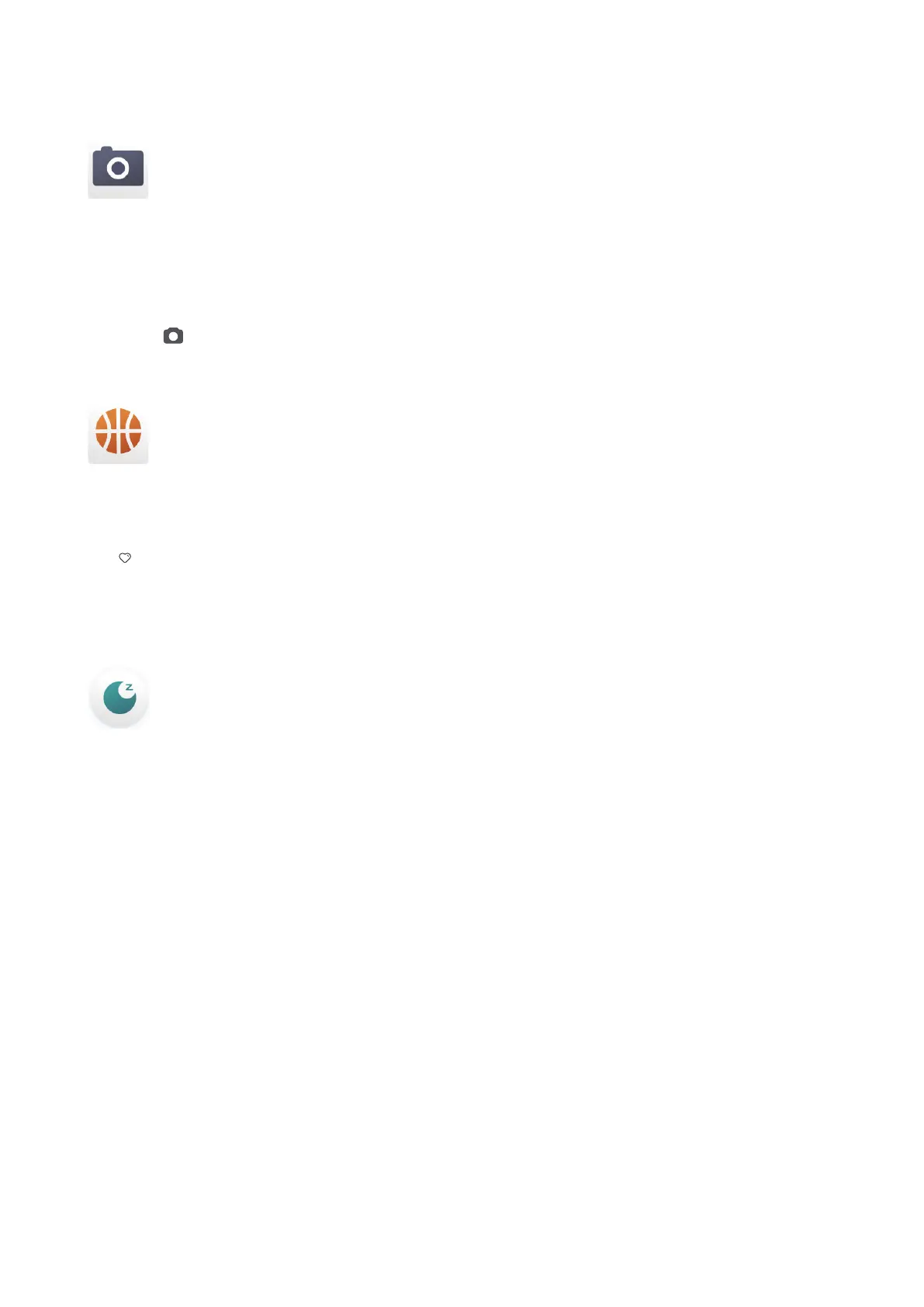14
Camera
Take a photo
1. Swipe le/right from the Home screen to select an applicaon.
2. Touch Camera and move your watch to look for a good angle for the photograph.
3. Touch
to take a photo.
Sport
Swipe le/right from the Home screen to select an applicaon. Touch Sports to view your
sports stascs including steps, distances and calories burned. If you have inserted a SIM card
in your watch, you can view the daily step rankings for you and your friends. You can touch
the to “praise” their steps. You will receive a nocaon if one of your friends “praises” your
steps. You can also swipe up to the end of this page and touch Who praised me to view the
friends who have “praised” you.
Sleep monitor
Swipe le/right from the Home screen to select an applicaon. Touch Sleep monitor to view
your sleep status including the total hours slept and the number of deep or light sleep hours.
Note: You need to turn on this funcon on app rst as the default is o.