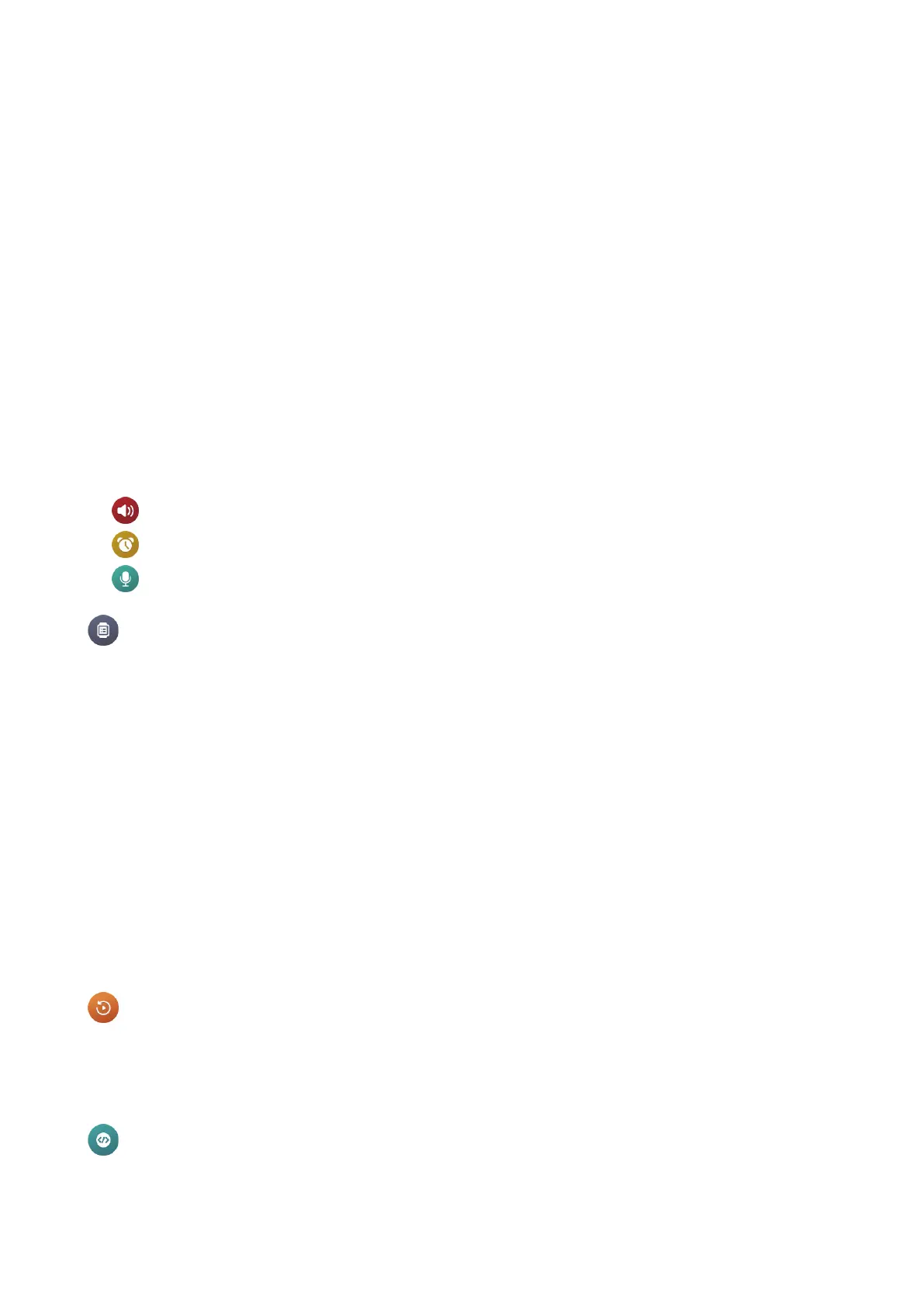18
1. Touch More > Sengs > Sound.
2. Touch Call ringtone to change the ringtone for calls.
Touch Nocaon ringtone to change the ringtone of nocaons.
Touch Alarm ringtone to change the ringtone of alarms.
To turn on vibraon:
Touch More > Sengs > Sound, and turn on the switch for Also vibrate for ring. Your watch
will vibrate for calls, messages, alarms, reminders, low baery, power on, power o, and
nocaons.
To adjust the volume:
1. Touch More > Sengs > Sound.
2. Swipe le/right to adjust the volume. When the slider is swiped to the far le, the watch
will be muted and only vibrate.
Ringtone & Nocaon.
Alarm volume.
In call volume and call alert volume.
Watch memory
To check storage space:
1. Touch More > Sengs > Watch memory. You can see the storage status (total used/total
available) on the top.
2. Touch Gallery to view stored photos. Swipe right to return to the Watch memory screen.
To free up storage:
1. Touch More > Sengs > Watch memory.
2. Touch Clean to delete all the photos on the watch.
3. Touch OK.
VoLTE
VoLTE (Voice over Long-Term Evoluon) is a high-denion voice/video communicaon
technology carried on the 4G network.
Restart
To restart your watch:
1. Touch More > Sengs > Restart.
2. Touch OK to restart.
Reset PIN code
To reset your PIN code:
1. Touch More > Sengs > Reset PIN code.