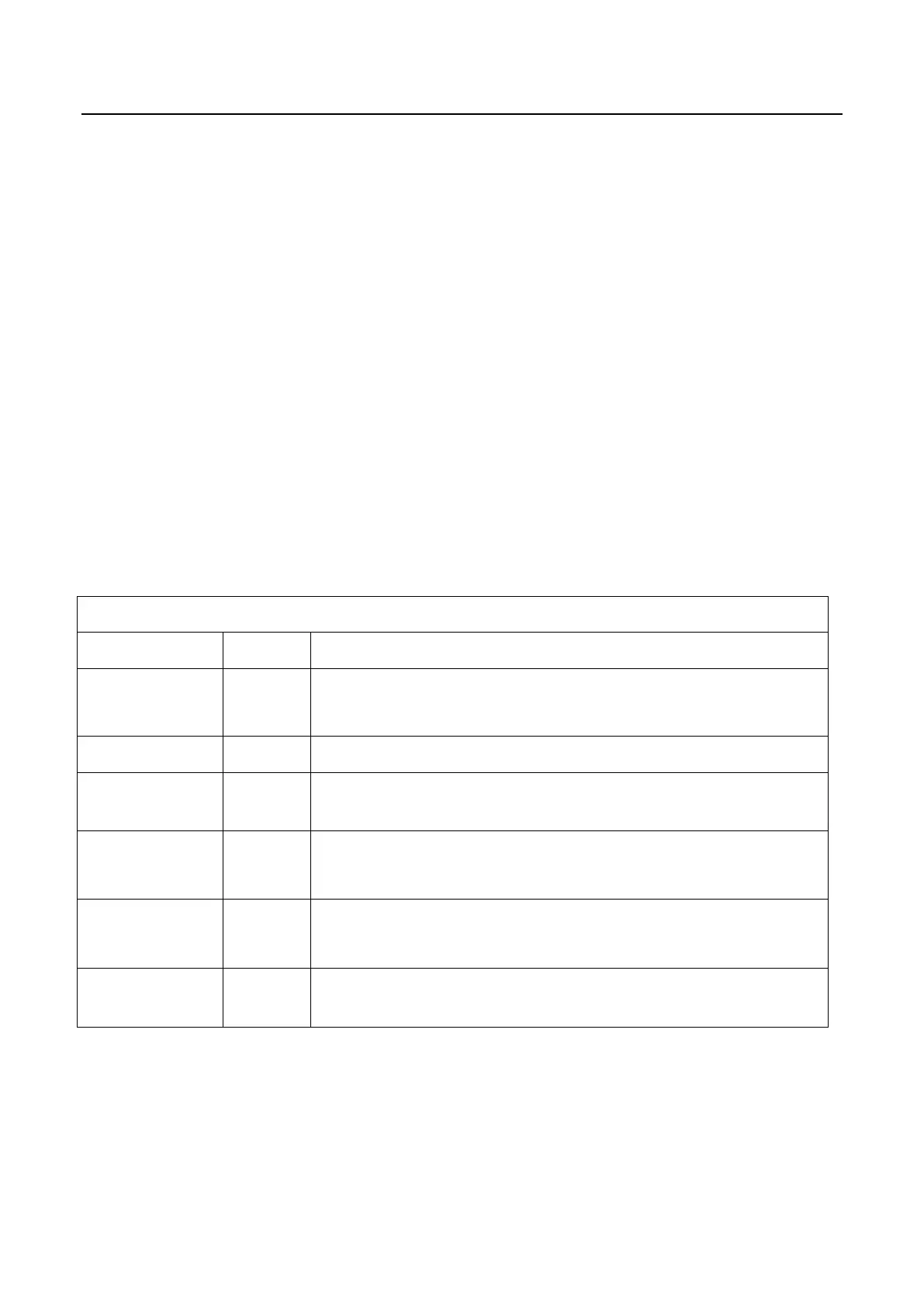Factory Test & Alignment Specification For MT56 Series (V1.0)
8
3.1 Accessing Way
a. When the Design mode hotkey item is disabled(OFF), press Menu button of remote
control, then select Settings/ Picture, make sure the cursor stop on Contrast item
submenu, press 1, 9, 5, 0 consecutively.
b. When the Design mode hotkey item of Design Menu is enabled (ON, you can see the
flashing Factory Captions Info on the lower left corner), press Back button of remote
control.
Press RCU OK key to enter the submenu.
Press RCU Right/Left key to change the values.
Press RCU Right/Left key run the function.
Press RCU Back/Menu key exit the Factory menu.
Design Captions Information is the same to Factory Captions Info.
3.2 Design Menu
Design Menu shortcut button switch
The item must be disabled (OFF) after production
The item includes a number of functions offering convenience for R&D engineer
to solve problems.
Provide many useful information for after-sale service
Please reference to SERVICE MENU submenu
Include sound setting,picture setting, SSC, DBC, CI Card, Overscan, WIFI
CHECK and USB FILE. Please reference to PARAM SETTING submenu.
Include special functions which bring benefits to hotel management. The item is
accessible only when Hotel Service On/Off item is enabled (ON).