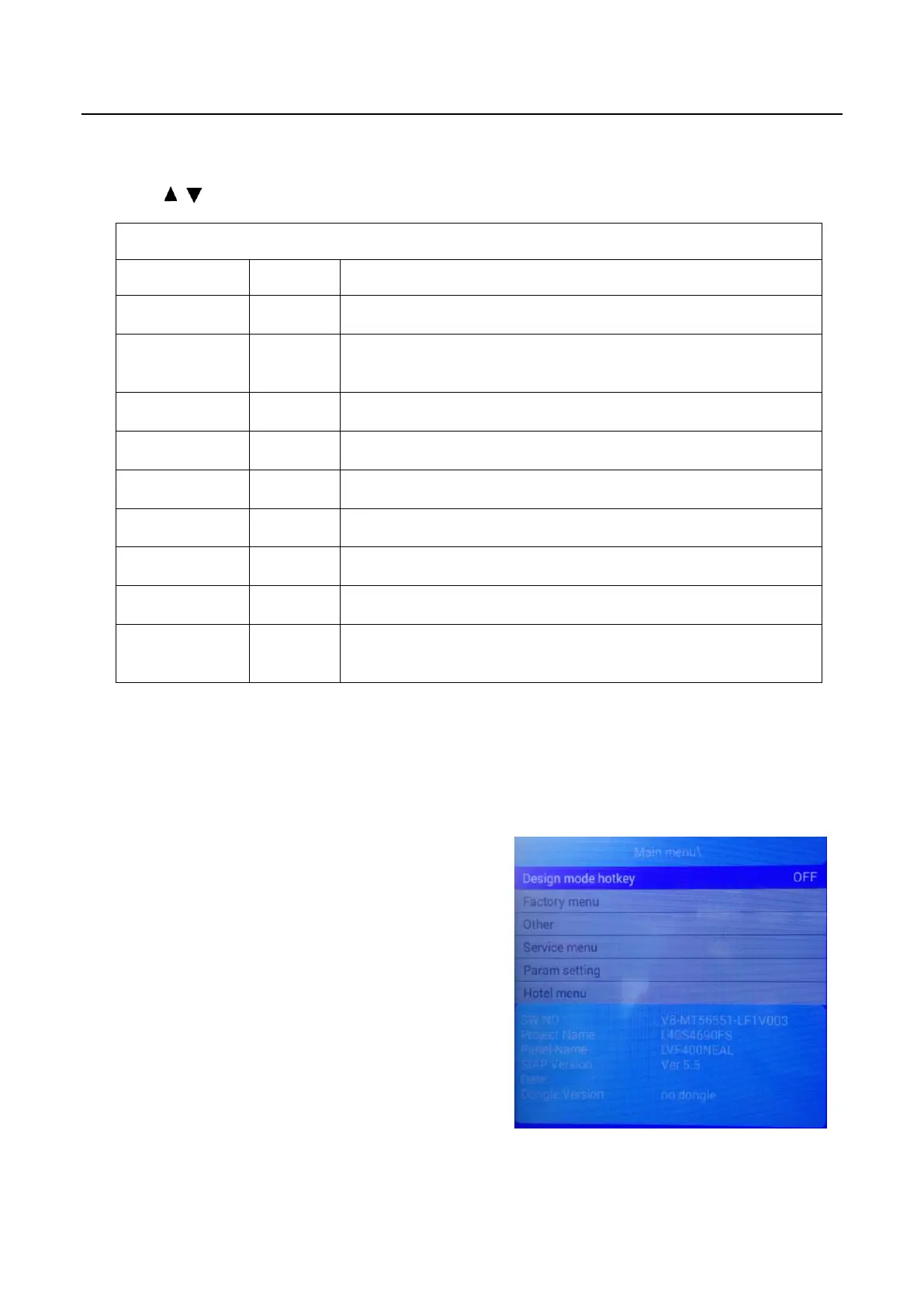Factory Test & Alignment Specification For MT56 Series (V1.0)
7
2.3 White Balance Menu
Press the button on remote control to select certain item and OK to adjust White Balance.
3. Design Menu
Design Menu includes Factory Menu, other,
Service Menu, Param Setting, Hotel Menu.
Some settings like Param Setting and Other
Menu is exclusively used by R&D engineer,
anyone else shouldn’t change the settings in the
menu. When you wish to learn the product
information like project ID, project name, chassis
name, software version, release date, you can
access to Service Menu. In addition, in Hotel
Menu, we also provide a great deal of useful
functions for specific applications in hotel.
Press RCU left/right key to change the TV source.
Select color temperature you intend to adjust Three groups of color
temperature: normal, Cold, Warm are available.
Gain of R channel ( cannot be changed after auto calibration)
Gain of G channel ( cannot be changed after auto calibration)
Gain of B channel ( cannot be changed after auto calibration)
Disabled, keep the default value
Disabled, keep the default value
Disabled, keep the default value
White Balance Initalization. Before WB adjustment, this item should be
executed.