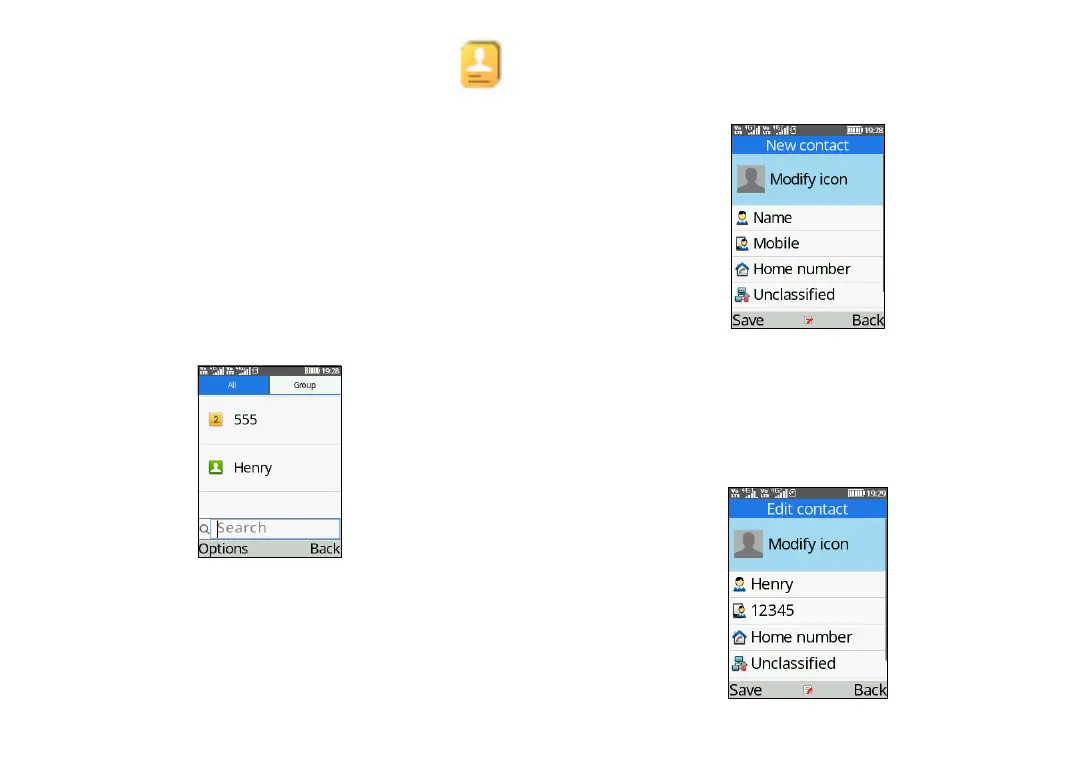19 20
4
Contacts ............................
4.1 Consult your Contacts
Contacts enables quick and easy access to the contact
you want to reach.
You can access this menu by either of the following
methods:
• pressing the OK key from the Home screen and
select Contacts.
• pressing the Right soft key from the Home screen.
• Press the Left soft key to access more options.
• Press the OK key to enter contact details.
• Press the Right soft key to return to the App list or
Home screen.
4.2 Adding a contact
On your contacts list screen, select Options > New to
add new contacts with detailed information.
When finished, press the Left soft key to save.
4.3 Editing your contacts
Select a contact, press the OK key to access Details,
select Options > Edit, and press the OK key to edit.