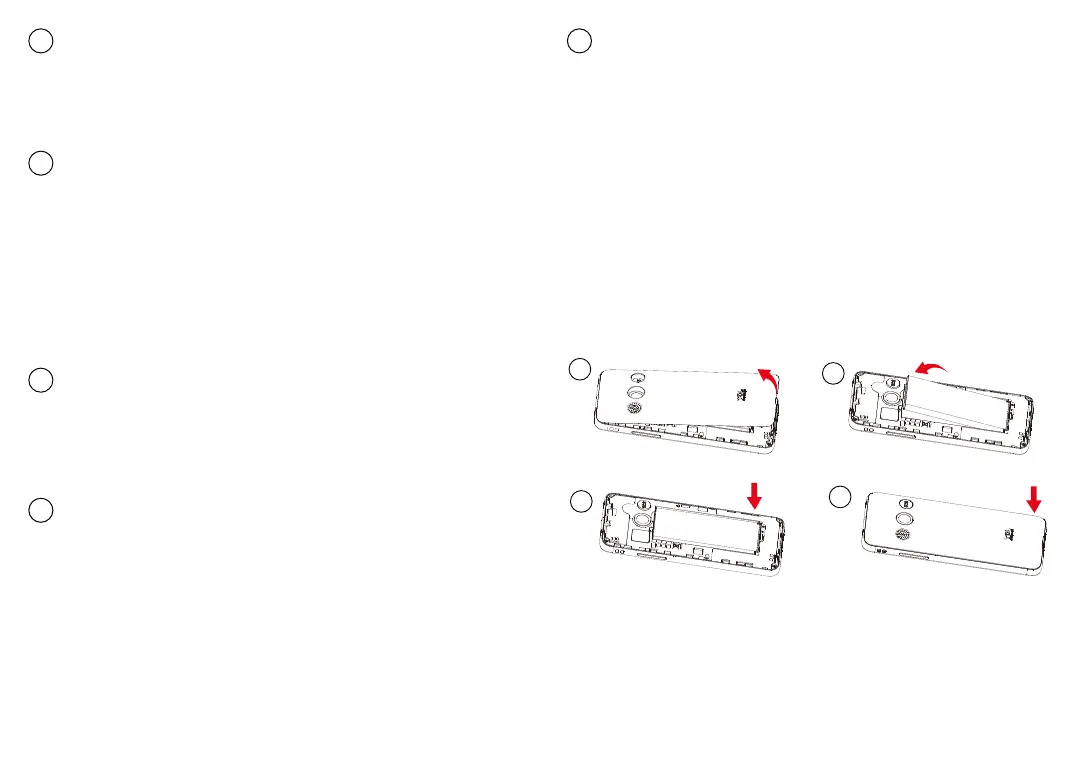7 8
5
End key
• Press: End a call
• Long press: Hang up/ cancel dialing/ back to Home
Screen
6
Navigation key
• Move to top, bottom, left or right menus.
• Press (from Idle screen):
- Up: Access
Messages
- Down: Access
Camera
- Right: Access
Entertainment
(1)
- Left: Access
Tools
7
“5” key
• In idle screen:
• Press: Input "5"
• Long press: Switch on/off the torch
8
“
*
”
key
• In idle screen:
- Press: Input
“*”
- Long press: Lock screen
• In Edit mode:
- Press: Insert symbols
(1)
Depending on the device you purchased.
9
“#” key
• In idle screen:
- Press: Input "#"
- Long press: Vibration mode on/off
• In edit mode:
- Press: Change the input method
1.2 Getting started
1.2.1 Set up
Removing the back cover and installing the battery
1
2
3
4