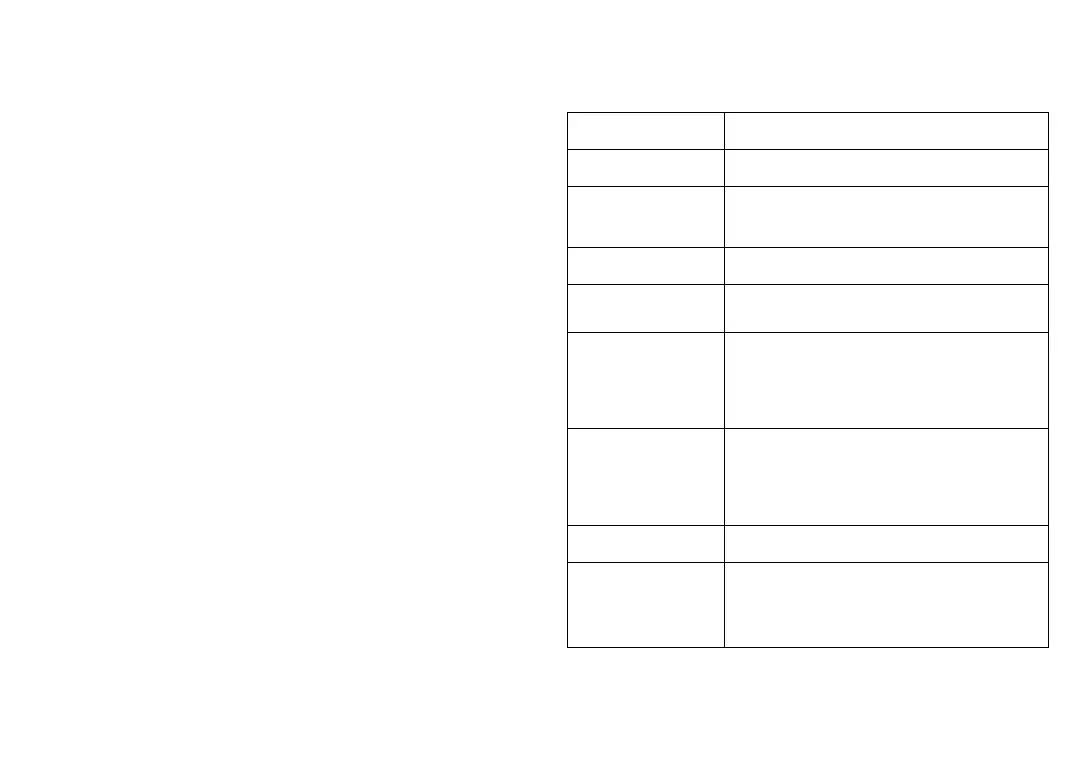39 40
How can I transfer data between my phone and PC?
• If you want to transfer data between a memory
card/SD card and your PC, connect your phone to
the PC via the user data cable and select "SD card"
on your phone. You will then be able to transfer data
between the two locations.
12
Specifications ......................
OS
Mocor (RTOS)
Memory
128MB ROM + 48MB RAM
Dimensions
(LxWxT)
137.4 8*57.5*13.65 mm
Weight
111g
Display
2.8'' QVGA (240*320)
Network
• GSM 900/1800
• 3G: B1/8
• 4G: B1/3/7/8/20/28
Connectivity
• Bluetooth 5.0
• 3.5 mm audio jack
• USB Type-C
Camera
• 5MP
Audio
supported
formats
AMR-NB, AMR-WB, MID
