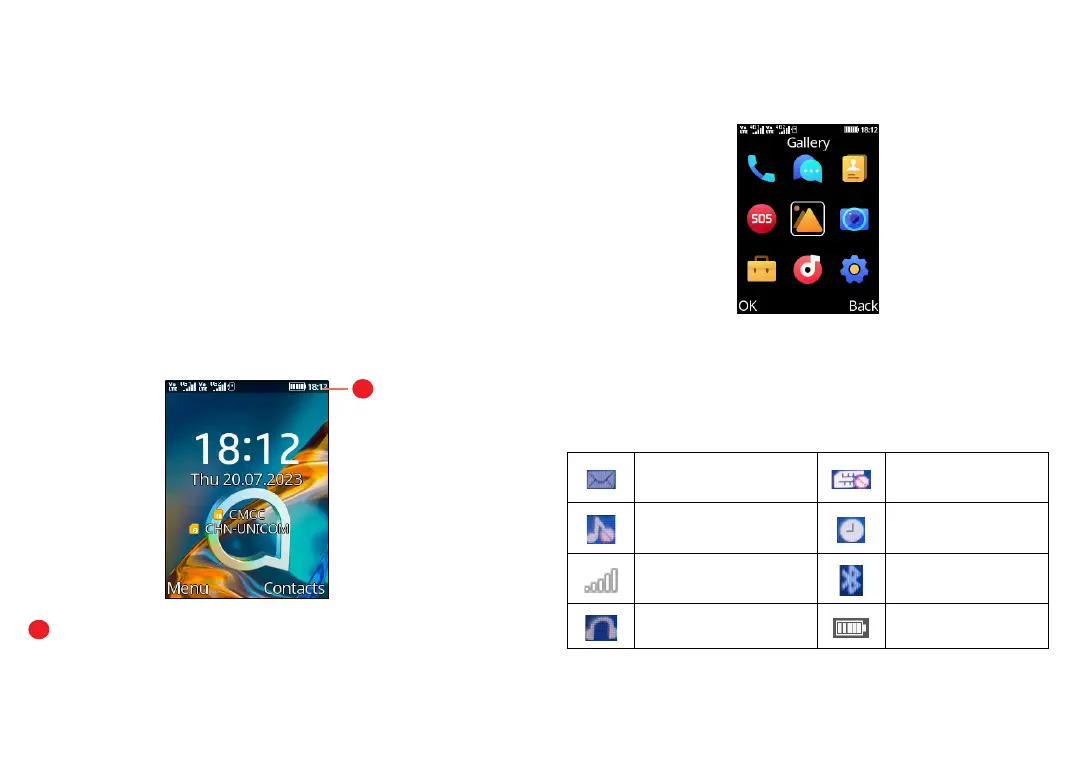11 12
1.2.2 Powering on your phone
To turn your phone on, hold down the End key until
the phone powers on. It will take a few seconds before
the screen lights up. Long press/Press
(1)
Left soft key
to unlock your phone.
Even if no SIM card is installed, your phone will still
power on and you will be able to use some of the
phone's features.
1.2.3 Powering off your phone
To turn your phone off, hold down the End key.
1.3 Home screen
1
1
Status bar
• Status/Notification indicators
(1)
Depending on the device you purchased.
1.4 App list
Press the Left soft key or OK key from the Home
screen to access the App list.
1.4.1 Status bar
(1)
The Status bar appears at the top of your Home screen.
Icons indicate your phone’s status and new notification
alerts appear in the Status bar.
New message or
multimedia message
No SIM card
installed
Silent mode Alarm is set
Level of network
reception
Bluetooth is on
Headset connected Power indicator
(1)
The icons and illustrations in this guide are provided for
information purposes only.