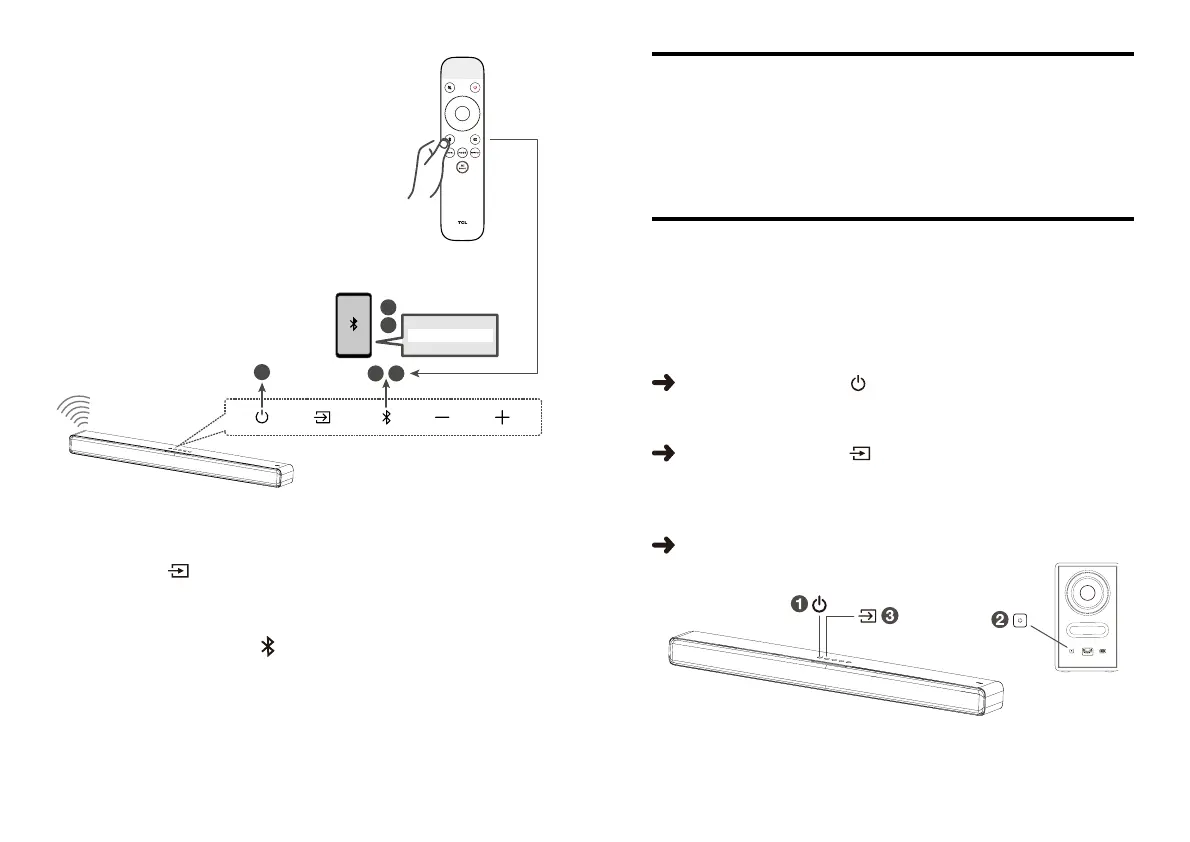22 23
Your Sound Bar system is now set up and ready to be used.
5
To disconnect the Bluetooth function, you can:
• press
on the Sound Bar or remote control to
switch to another source; or
• disable the Bluetooth function on your device; or
• press and hold
on the remote control for 3
seconds.
Connect your wireless subwoofer to
the Sound Bar
When the wireless subwoofer is connected, you can enjoy
powerful deep bass sounds and a truly immersive audio
experience.
Auto pairing
Make sure both the Sound Bar and wireless subwoofer
areconnected to the power supply and are turned on. THE
SUBWOOFER WILL PAIR AUTOMATICALLY WITH THE
SOUND BAR UPON FIRST USE. In case of a problem, take
the following steps to manually pair:
Press and hold the button on the subwoofer for 2
seconds until an amber light begins ashing above the
pair button.
Press and hold the button on the sound bar for 5
seconds until a green LED indicator flashes on the
sound bar. After a short while, the subwoofer LED will
turn solid.
The subwoofer is now connected to the sound bar.
If you have more than one devices to be connected, please
connect the next one after connecting the previous one
successfuly.
Bluetooth
3
5
4
2
1
TCL P733W
RISQUE DE CHOC ELECTRIQUE
NE PAS OUVRIR
CAUTION
AVIS
ON / OFF
