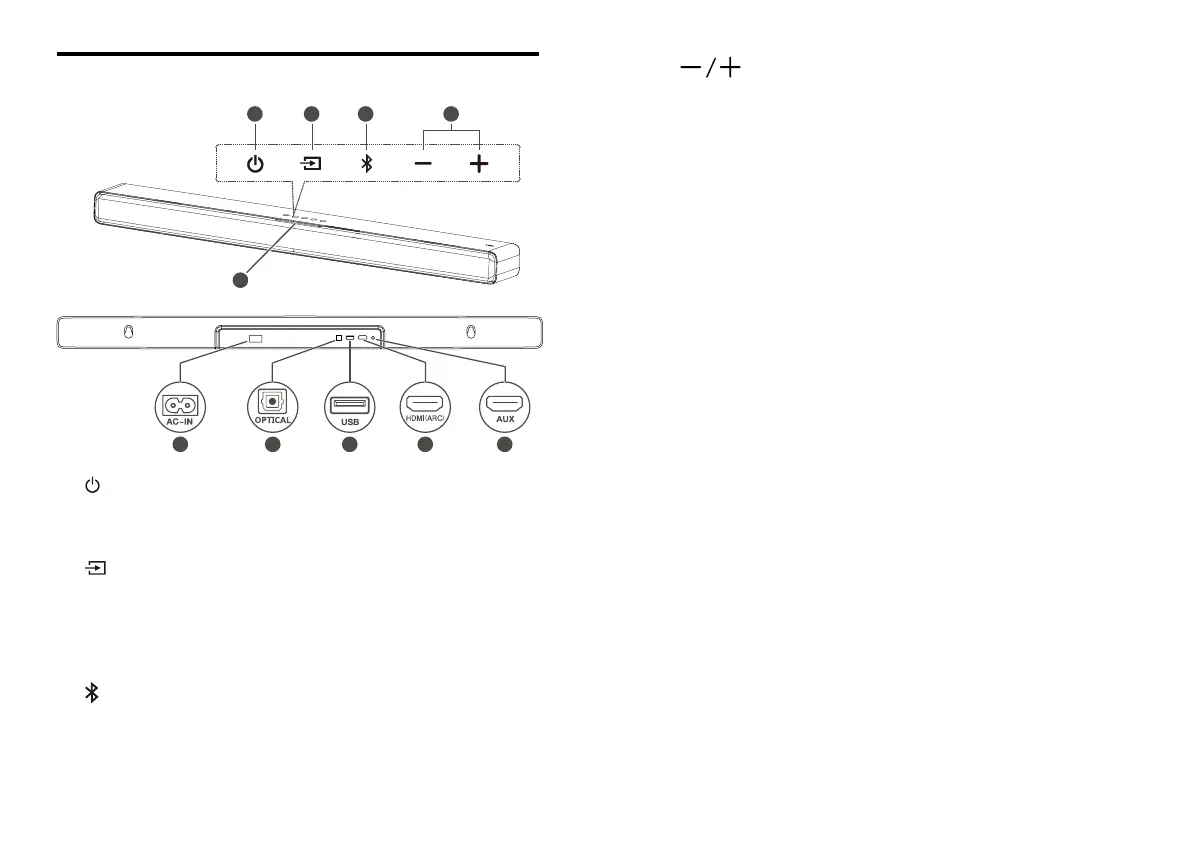6 7
4
Press to increase or decrease the volume level
5 Input Source LED Indicator
LED light is visible between the cloth and the top case
Indicates current input source with different color
6 AC input power connector
7 Optical input connector
8 USB Type A connector (only for music playback)
9 HDMI OUT (ARC) connector
10 AUX input connector
Overview of the Sound Bar
1
Short Press: Power On/Sleep
Long Press: Power Off
2
Short press: Switch input sources (HDMI-ARC/Optical/
AUX/USB/Bluetooth)
Long press: enter subwoofer pairing (If subwoofer
disconnected)
3
Short press: Switch the audio input between Bluetooth
and the previous input
Long press: Bluetooth Pairing
AC~IN OPTICALU SB HDMI (ARC) AUX
5
1 2 3 4
7
6
8 9
10
