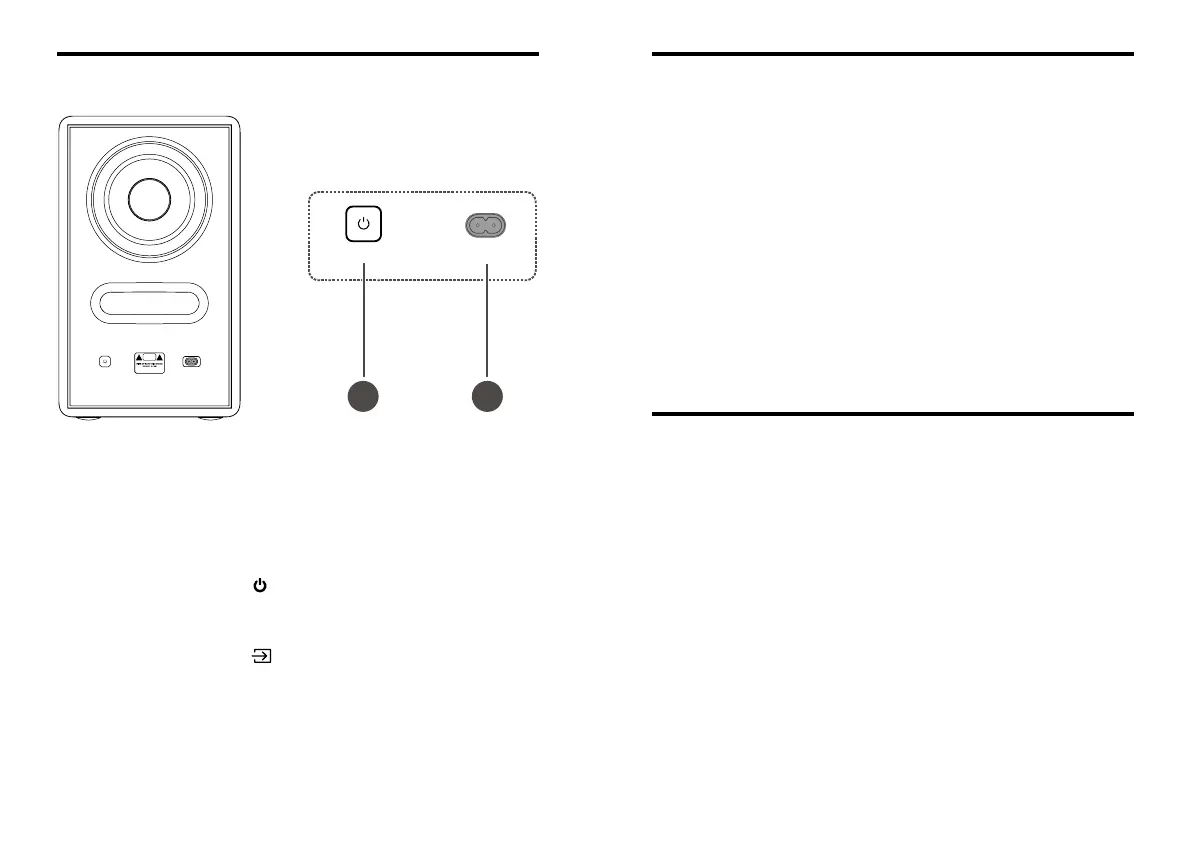8 9
Set up your Sound Bar system
Notes
• Make sure you read all the safety information before you
mount the Sound Bar on the wall.
• Make sure you use screws provided or specied by the
authorized manufacturer.
• TCL North America bears no responsibility for accidents
or damage caused by improper wall mounting and
screws installation or insufcient wall strength, etc.
• Additional tools (not supplied) are required for
installation.
• You can choose to place your Sound Bar below the
center of your TV or mount it on the wall.
Position Your Sound Bar and
Subwoofer
The ideal place to position the Sound Bar is centered
underneath your TV.
You are recommended to place the Sound Bar on the top of
the cabinet and right below the center of your TV.
The distance between the subwoofer and the Sound Bar
should be less than 9.8' (3 meters).
Overview of the wireless subwoofer
12
RISQUE DE CHOC ELECTRIQUE
NE PAS OUVRIR
CAUTION
AVIS
ON / OFF AC ~ IN
ON / OFF AC ~ IN
1 AC input power connector
2 ON/OFF Toggle switch
THE SUBWOOFER WILL PAIR AUTOMATICALLY WITH
SOUND BAR UPON FIRST USE. In case of a problem, take
the following steps to manually pair:
1. Press and hold the
button on the subwoofer for 2
seconds until an amber light begins ashing above the pair
button..
2. Press and hold the
button on the sound bar for 5
seconds until a green LED indicator flashes on the sound
bar. After a short while, the subwoofer LED will turn solid.
3. The subwoofer is now connected to the sound bar.
Note: Manual pairing is needed only in case of
troubleshooting.
