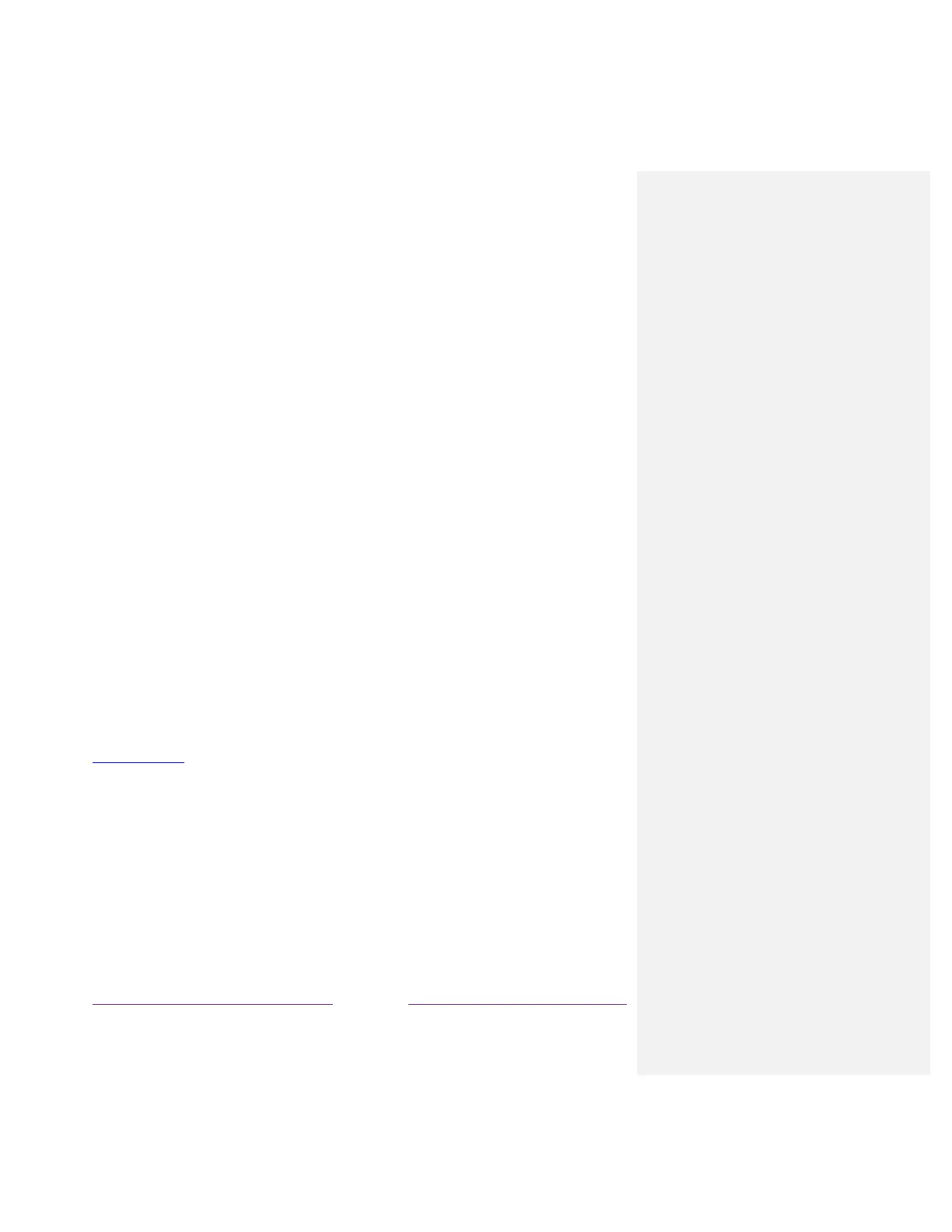!
1-touch play is disabled by default. To enable 1-touch play, in the Home screen menu, navigate to
Settings > System > Control other devices (CEC) and highlight 1-touch play. Press OK to enable or
disable the feature.
Enable system standby
The system standby feature causes other devices to power off when you power off your TV. Depending
on the CEC System Standby implementation, it also might enable connected devices to power off your
TV when you power off the device.
System standby is disabled by default. To enable system standby, in the Home screen menu, navigate to
Settings > System > Control other devices (CEC) and highlight System standby. Press OK to
enable or disable the feature.
Restarting the TV
You can restart the TV when necessary. Restarting has the same effect as unplugging the TV power and
then plugging it in again.
To restart the TV, navigate to Settings > System > Power, and then select System restart. Highlight
Restart, and then press OK to confirm restart.
While the TV restarts, the screen goes dark for a few seconds, and then displays the startup screen for a
few more seconds. When the restart operation completes, the TV displays the activity you selected in
Power on settings.
Resetting the TV
You can choose to reset only the TV picture and audio settings to their original values, or perform a full
factory reset to return the TV to the state it was in when you first unpacked and turned it on.