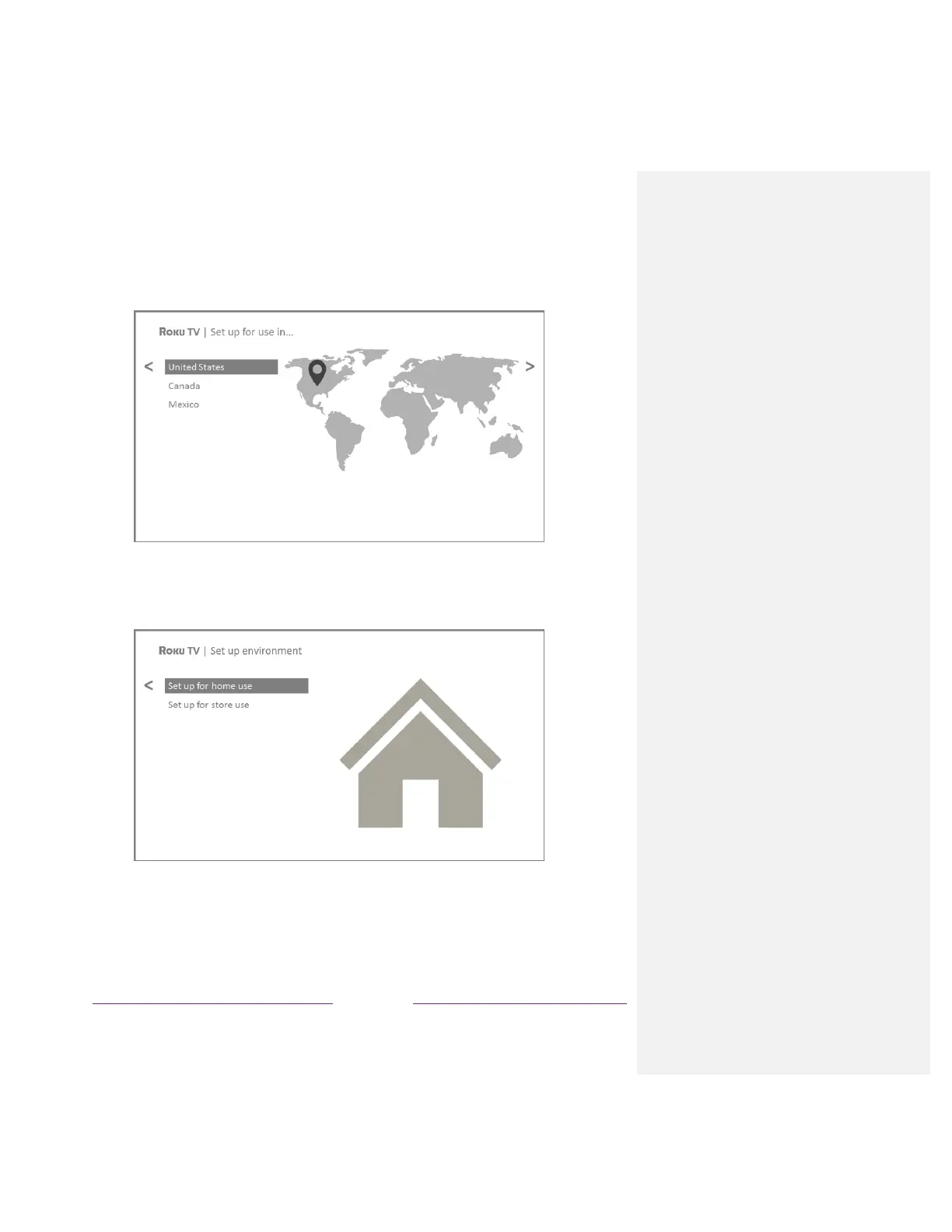3. Some models have a country selection screen: If you don’t see this screen, skip ahead to the next
step. If you see this screen, select your country.
Note: If you enabled Audio Guide, choosing any country other than United States disables it.
4. Press OK or the RIGHT arrow on the remote to go to the next screen:
Note: Some models show the title First things first instead of Set up environment.
5. Press OK to select Set up for home use. This is the right choice for enjoying your TV at home.
It provides energy saving options as well as access to all features of the TV.