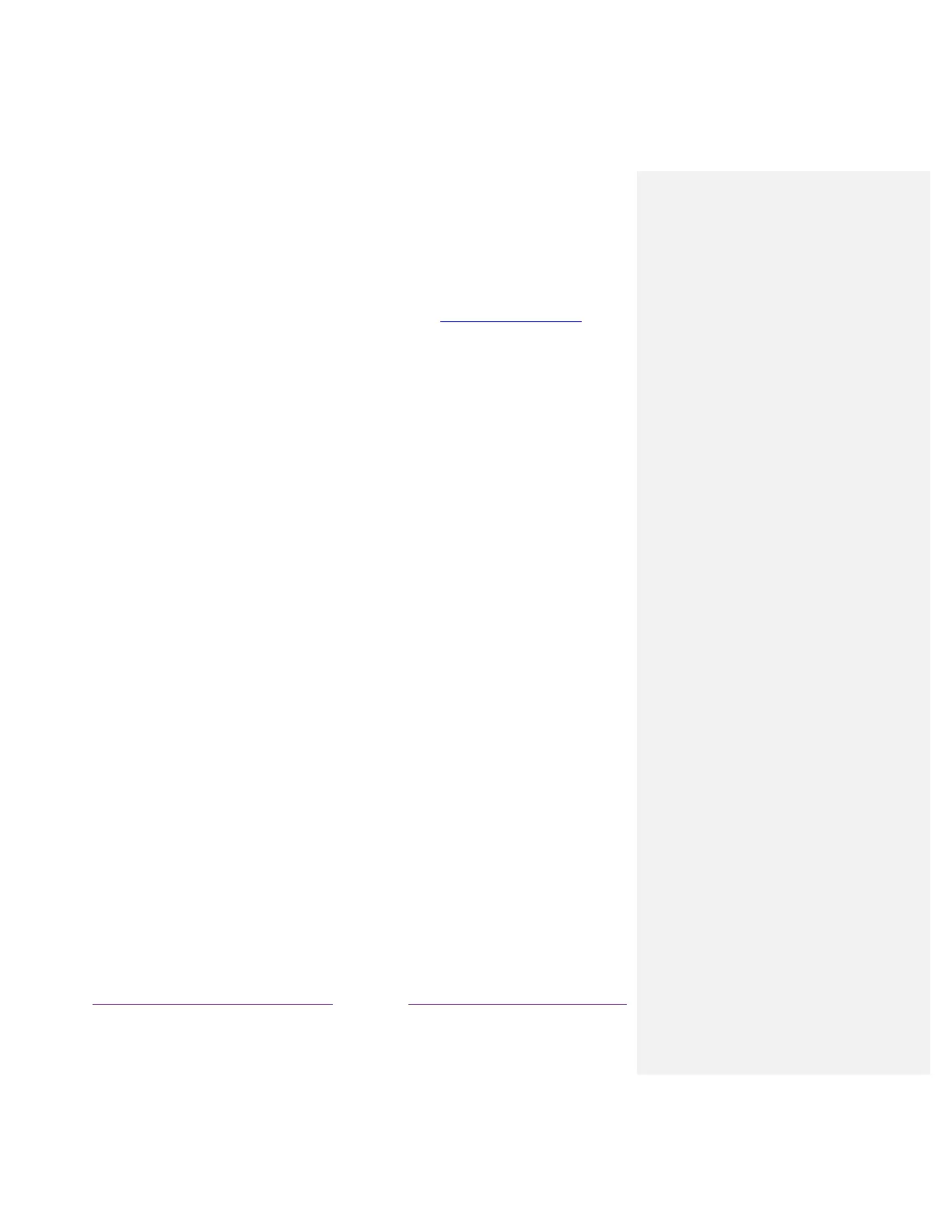!
Channel permissions
After granting or denying microphone access on a per-channel basis, you can reset channel permissions
to enable them to follow the system-wide setting you specify under Channel microphone access.
To reset channel permissions:
1. From the Home screen menu, navigate to Settings > Privacy > Microphone.
2. Select Channel permissions.
3. Highlight Reset channel permissions, and then press OK.