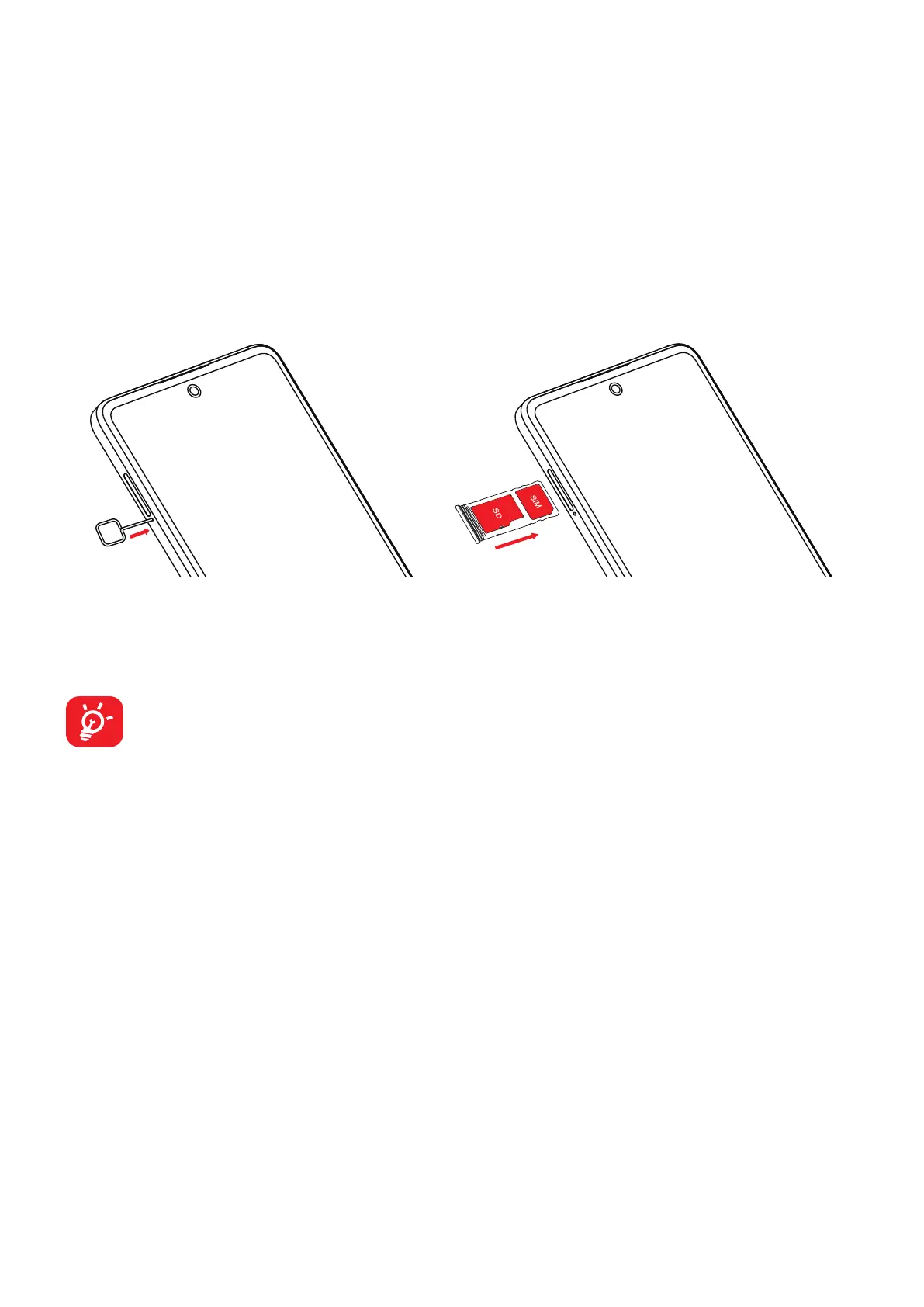7
1.2 Setup
Inserting or removing the SIM/microSD
TM
card
1. Use the provided SIM pin to open the SIM tray.
2. Pull out the SIM tray.
3. Place the SIM card or microSD
TM
card into the tray slot and carefully close the
SIM tray.
You must insert your SIM card to make phone calls. You do not need to power off
your phone before inserting or removing the SIM card as this phone supports hot
swap.
Your phone only supports nano-SIM cards. Do not attempt to insert other
SIM types; otherwise this may cause damage to your phone.
