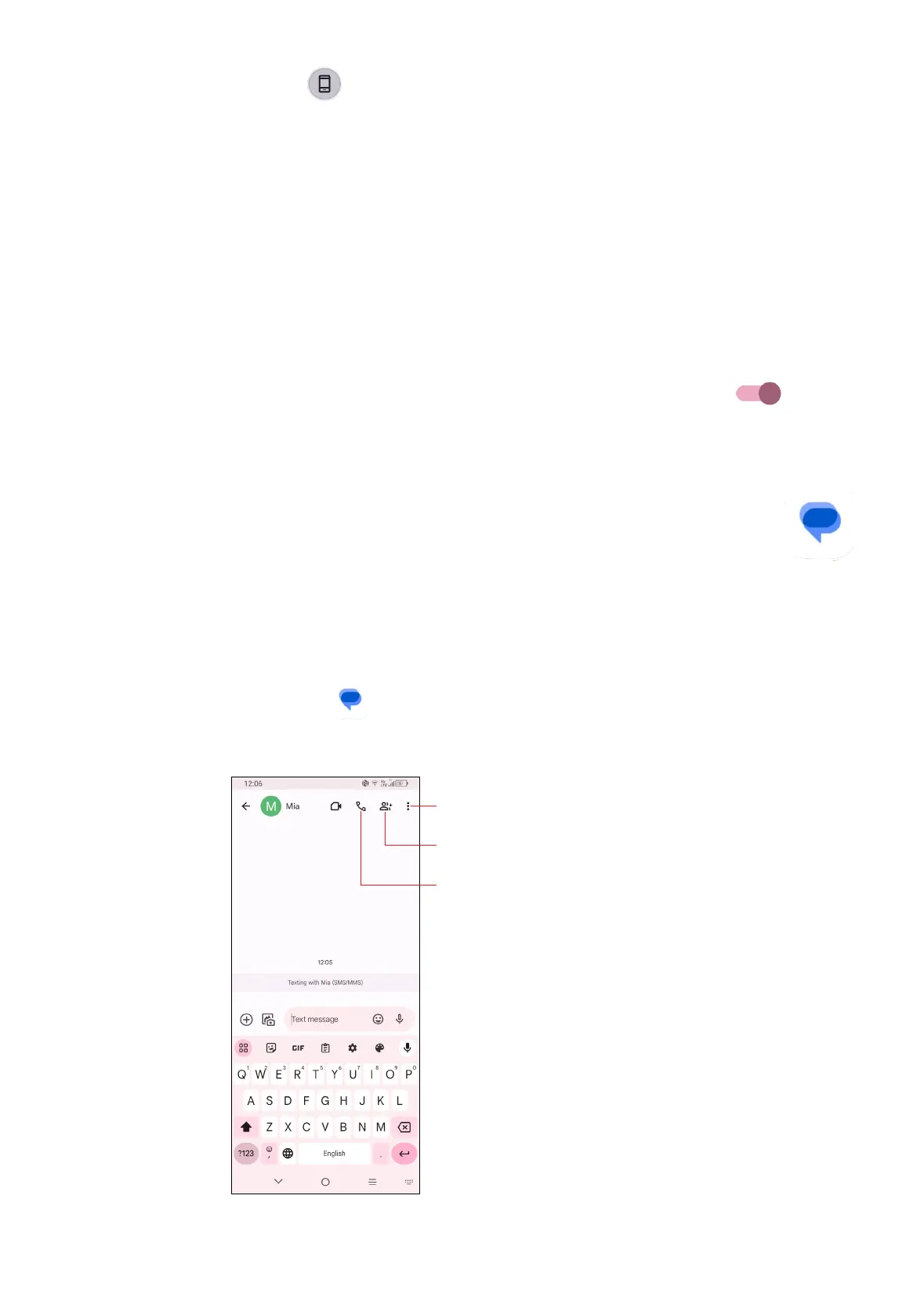31
To add an account, touch from the contacts list and touch Add another account,
or from the Home screen, touch Settings > Accounts > Add account.
You are required to select the kind of account you are adding, like Google, etc.
As with any other account setup, you need to enter detailed information, like
username, password, etc.
You can remove an account and all associated information from the phone. Touch
the account you want to delete, touch Remove account, then confirm.
Auto-sync
On the Accounts screen, turn on Automatically sync app data . When
activated, all changes to information on the phone or online will be automatically
synchronised with each other.
3.3 Messages .................................................................
Writing a new message
You can create, edit, send and receive SMS and MMS with this phone.
To access Messages, touch from the App drawer.
On the message list screen, touch Start chat to write text/multimedia messages.
Touch for more options
Touch to add more people
Touch to call the number
