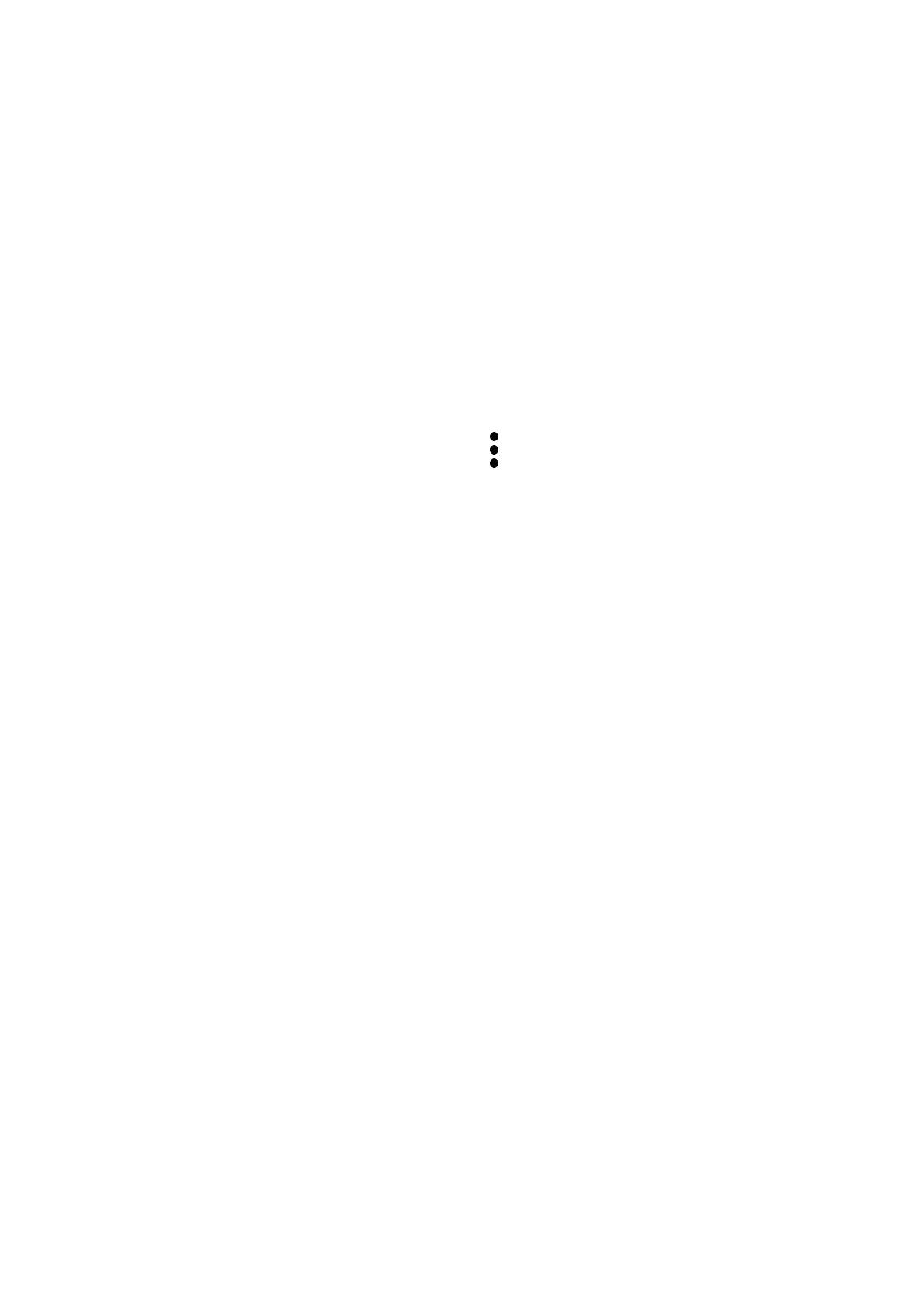54
5
Making the most of your phone
FOTA upgrade
Use the FOTA (Firmware Over The Air) upgrade to update your phone's software.
To access updates, from the app list, touch Settings > System > System Update.
Turn on data connection or Wi-Fi before searching for updates.
With Wi-Fi turned on, the system is able to discover if a new firmware version is
available and if so, begin to download it automatically. Once finished, a pop up
dialog will give you the option of updating your phone now or later.
If Settings > System > System Update > > Update settings > Automatically
update is turned off, a pop up dialog will ask if you want to download a new
firmware version which the phone has discovered, or if you want to ignore it.
If you only have a mobile network connection, you will only receive a notification
which will appear in the Status bar.
During FOTA downloading or updating, to avoid errors in locating the correct
update packages, do not change your default storage location.
