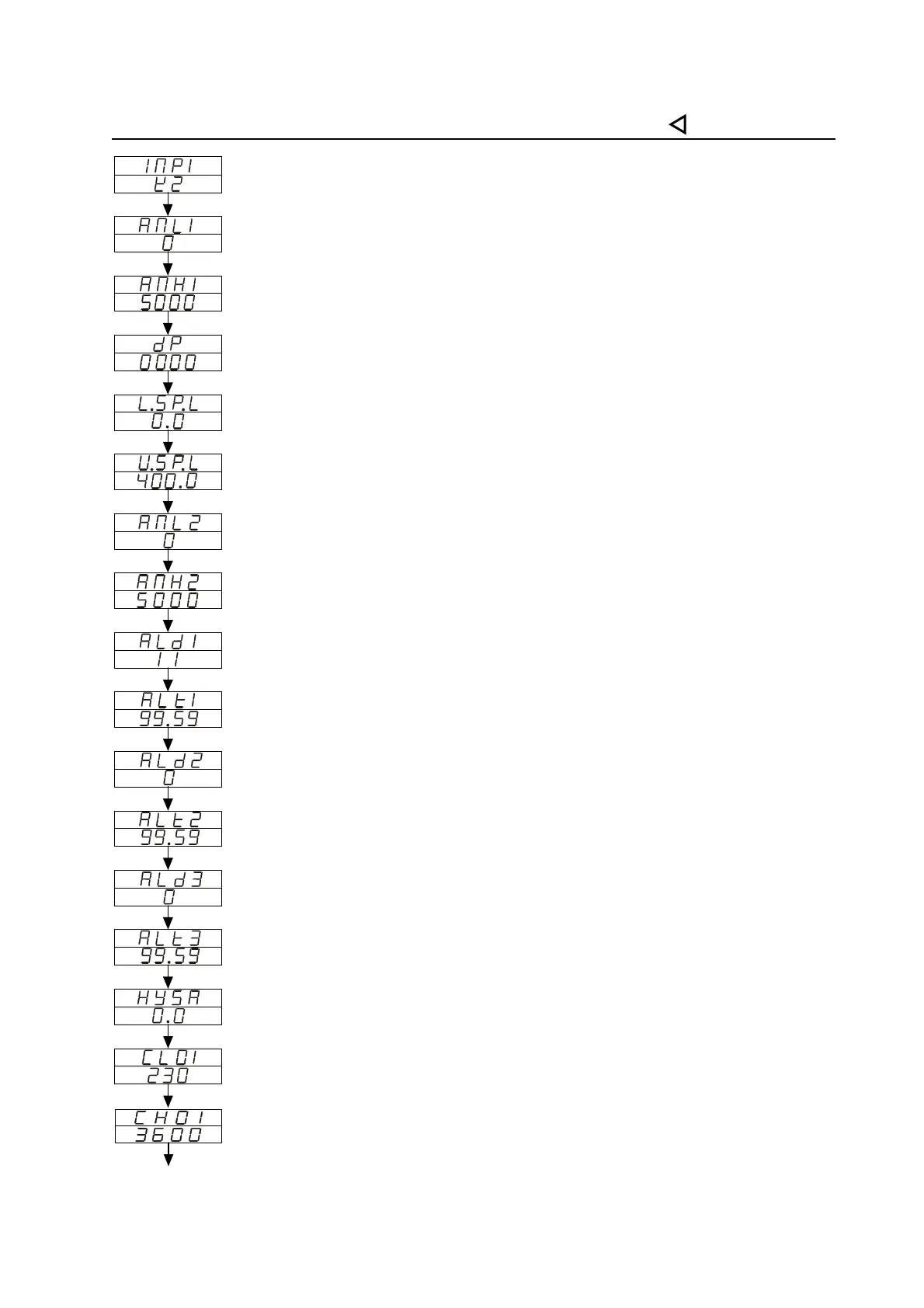20
8.3 LEVEL 3 (Input Level)
To enter level 3 , set LCK to ”0000”and then press SET key + Shift( ) key 5 seconds.
Set
Set
Set
Set
Set
Set
Set
Set
Set
Set
Set
Set
Set
Set
Input type selection
Analog input low limit calibration
(Used for mA and V input)
Decimal point position
Lower Set-Point Limit
Alarm mode of AL1
Range:-1999 ~ 9999
Range:0 ~ 9999
0000,000.0,00.00,0.000
Range:00~19
Refer to “Alarm mode type"
Range:0~99 Min 59 Secs
0=Flicker Alarm,99:59=Continued
Others=On delay time
(If ALD=07 , ALT means alarm on time)
The same with ALD1
Set
Hysteresis of all Alarm Range:0~1000
Range:0 ~ 9999
Set
Analog input high limit calibration
(Used for mA and V input)
(Available for mA and V input)
Upper Set-Point Limit
Scaling Low Limit
Scaling High Limit
Remote input low limit calibration Range:-1999 ~ 9999
Remote input high limit calibration Range:0 ~ 9999
Alarm time of AL1
Alarm mode of AL2
Alarm time of AL2
Alarm mode of AL3
Alarm time of AL3
The same with ALT1
The same with ALD1
The same with ALT1
Output 1 low limit calibration
(Used for mA and V output)
Set
Range:0 ~ 9999
Output 1 low limit calibration
(Used for mA and V output)
