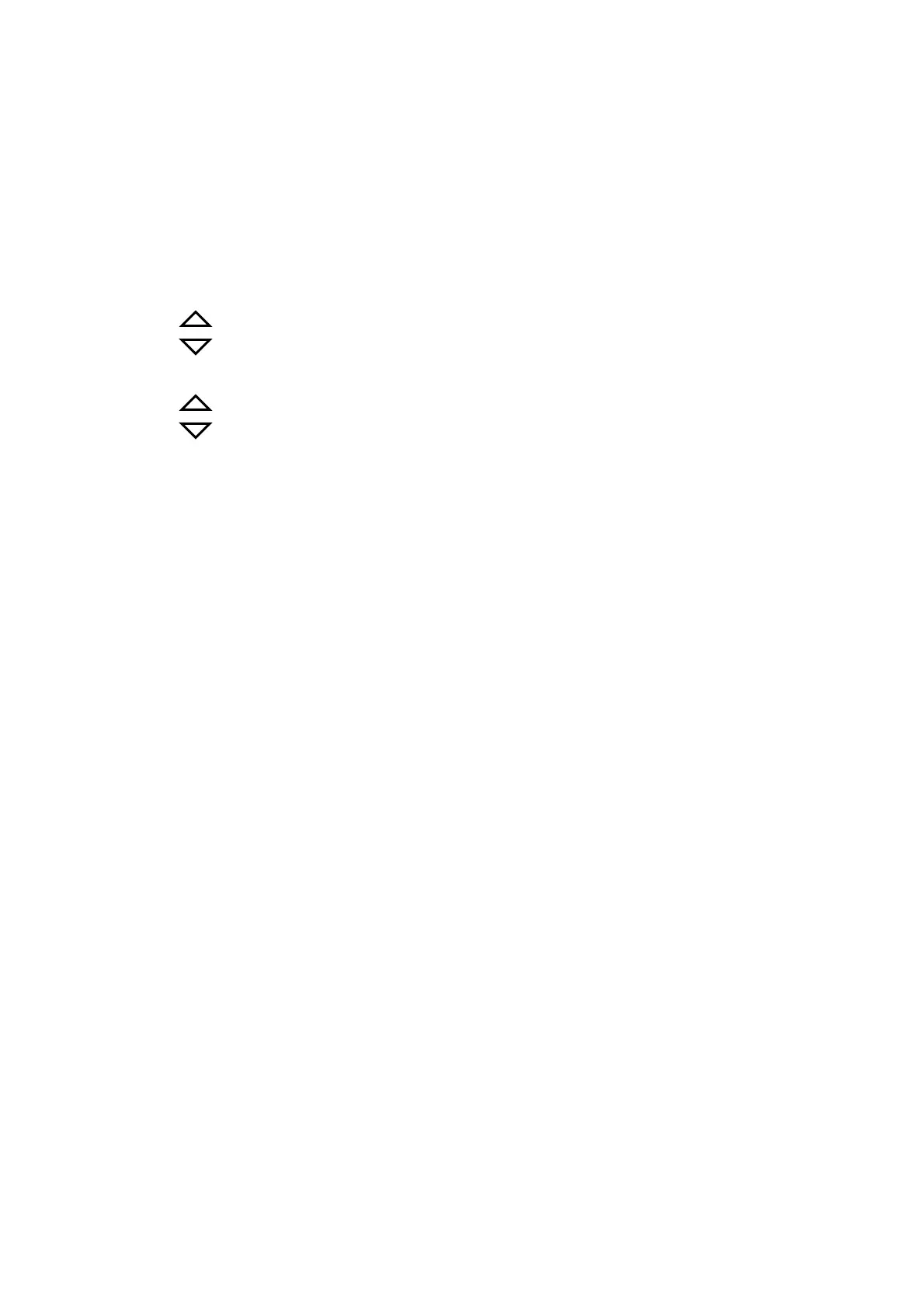26
8.5.2 Description of operation
1. There are 2 patterns can be used,each pattern contains 8 segments.
2. Terminologies
Pattern :A program consists of some steps.
Ramp status:The status with changing SV.
Soak status
:The status with fixed SV.
3. Operating
I. "KEY" function (no changing parameter)
(RUN) :Start program procedure,PRO LED in panel start flicking.
(HOLD) :Suspend program procedure,PRO LED in panel will stop
flicker but still light on.
+ SET(JUMP) :Jump to previous segment.
+ SET (RESET):Reset program procedure,PRO LED in panel will off.
II. Alarm Function:
ALD1 = “07”(Segment end alarm),
AL1 =“2”(It means when segment 2 end,AL1 will act),
ALT1 =“00:10”(Relay on time is 10 seconds).
* In this case,when program proceeds to segment 2 end,the relay of AL1 will
be on 10 seconds.
III. END function:
The Controller doesn’t have END order, so if program procedure is less than 8
segments, please set the last segment’s OUT to “0”. Program will end in this
segment. Otherwise,it will proceed 8 or 16 segments.
IV. Linking Function:
PTN=1 proceed pattern 1,contains 8 segments.
PTN=2 proceed pattern 2,contains 8 segments.
PTN=0 linking proceed pattern 1 and 2 totally 16 segments.
(Please set PTN1 and PTN2 at first,and then set PTN to 0)
V. Other function(*refer to LEVEL 4)
SET 8_1=1 Program repeats.
SET 8_2=0 No power failure function.
SET 8_2=1 Enable power failure function.
(When power shut down and on again,the controller will start from the
segment which is near PV)
SET 8_3=0 Program starts from 0.
SET 8_3=1 Program starts from PV.
SET 9_2=0 Timer Unit = “Hour : Minute”
SET 9_2=1 Timer Unit = “Minute : Second”
