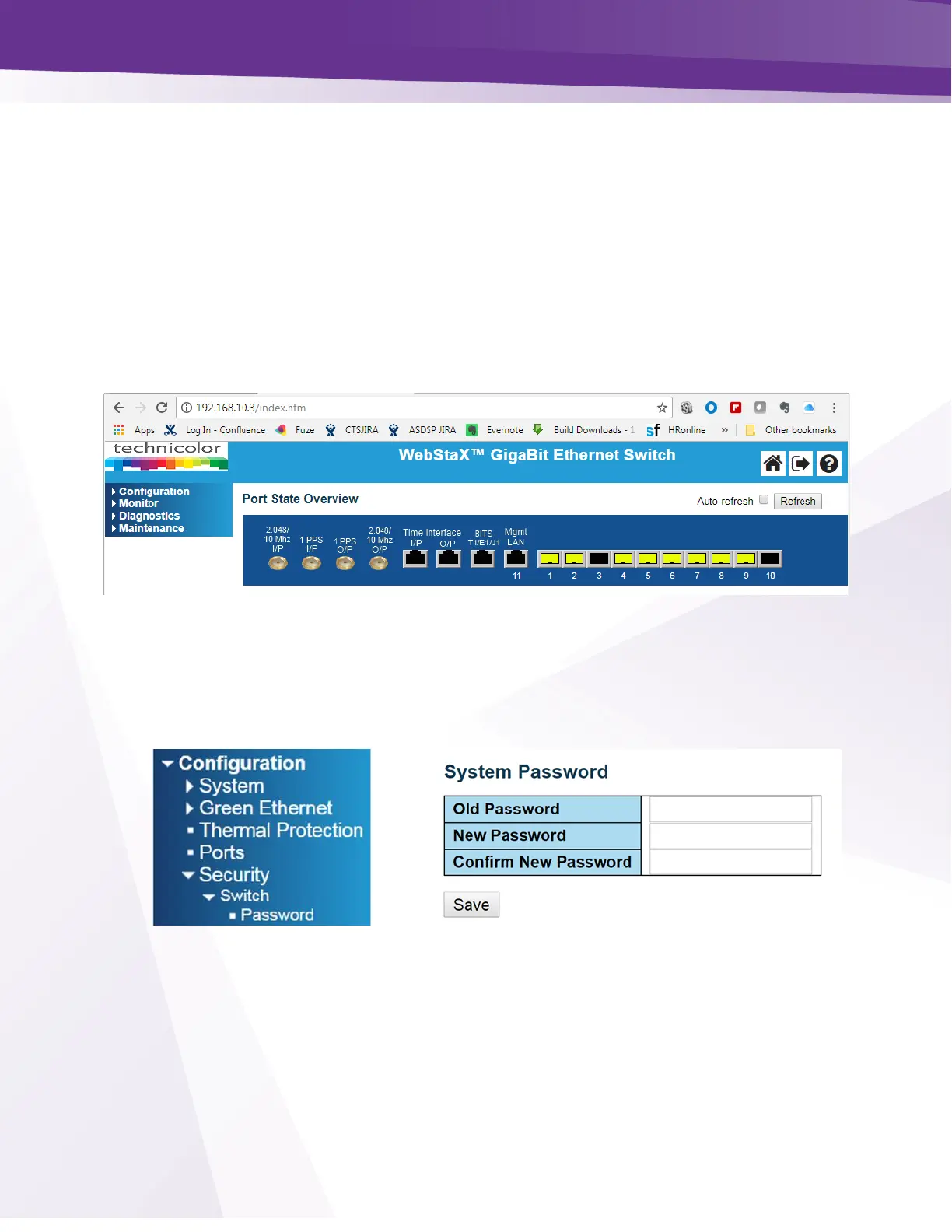19 COM400 Chassis
The COM400 chassis incorporates a Microsemi WebStax Layer two Ethernet Switch. Installations
using RF plant have no need to access the chassis switch. IPTV installations should be aware of
the switch and its default settings:
19.1 Accessing the COM400 User interface
➢ To determine the IP address of the COM400 user interface use the following formula:
o 192.168.10. (chassis id +2)
o For most one chassis configurations this would equate to 192.168.10.3
o Login is Admin, leave Password field blank
Figure 12 - Ethernet Switch Interface
19.2 Setting a Password
To set a password navigate to >Configuration>Security>Password
Figure 13 - Network Switch Password
Note: Be cautious when selecting a password as this setting cannot be reset to a default. Users may
be locked out changing any setting and may need to return to your distributor for a factory
replacement outside of warranty coverage.
