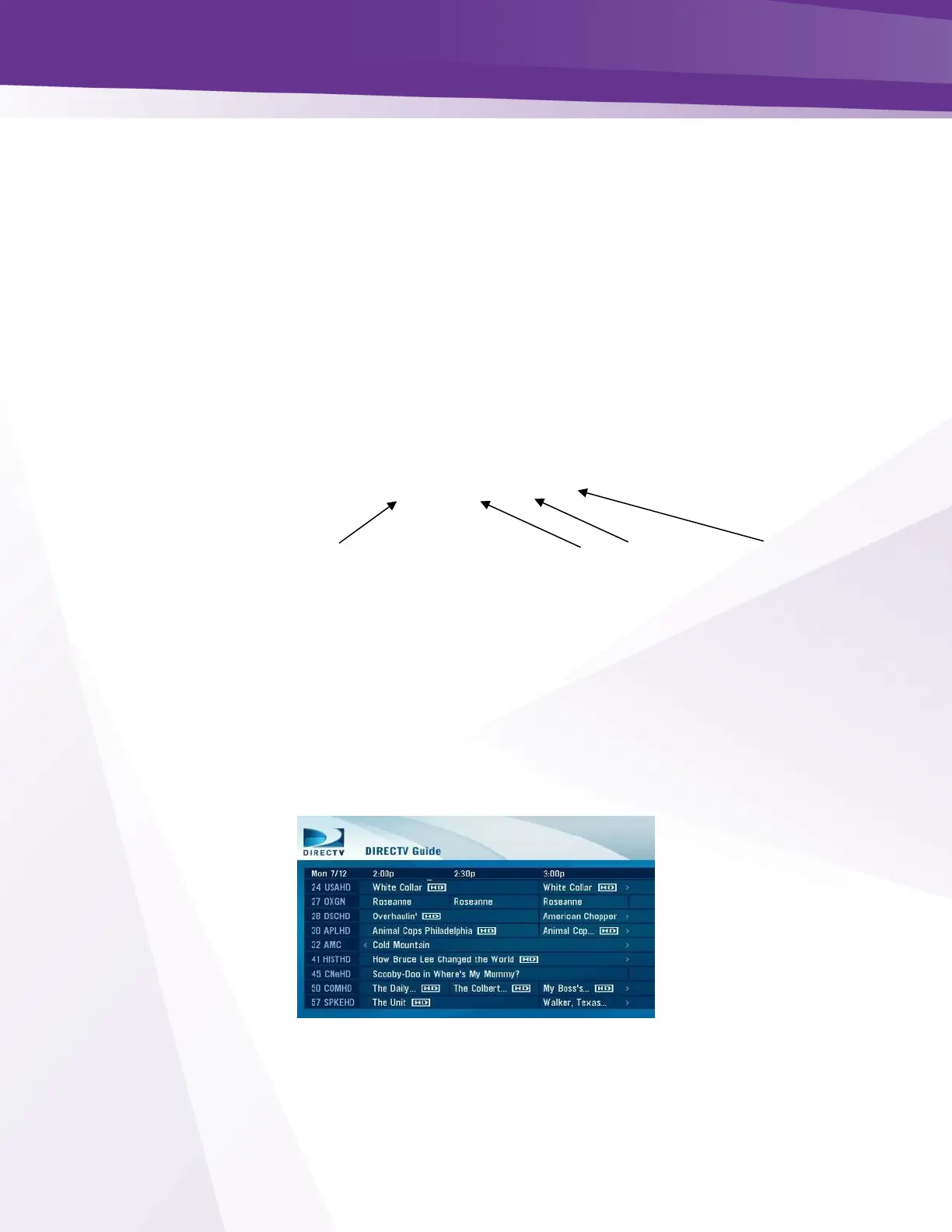32.3 EPG Customization and Channel Mapping
Program Guide can be customized to serve two purposes:
➢ Match the guide information to the property channel lineup.
➢ Insert PSIP data to facilitate channel mapping and programming information. Note: check with
television manufacturers for PSIP and channel mapping functions in Hospitality environments
To customize the EPG to match the property’s lineup you will need to edit the EPG data
➢ You may edit the EPG information in the text field on the EPG page, but it is recommended that
you make all changes in a separate text editor and save a copy of the text file for easy retrieval
in the case of any information loss.
32.4 EPG editing
In the example below, we will edit a typical EPG entry
The first line of text is:
33-1 621-65535-hd 1 65
RF channel 33-1 is playing DIRECTV channel 621 in HD on QAM20 1 Port 65
Changing the RF channel designation will change the guide display and send PSIP information
to the TV.
2-0 621-65535 –sd-1 65
The EPG will now display program information for channel 621 on channel two in the guide
RF channel 33-1will be mapped to virtual channel 2
Once you are finished entering all of the information necessary to build your EPG copy the
information from your text editor, paste into the EPG data field and click the “Submit Query”
button at the bottom of the screen. Wait 5 -10 minutes for the guide to build. The resulting guide
should look like Figure 56 below.
Figure 56 - EPG Channel
