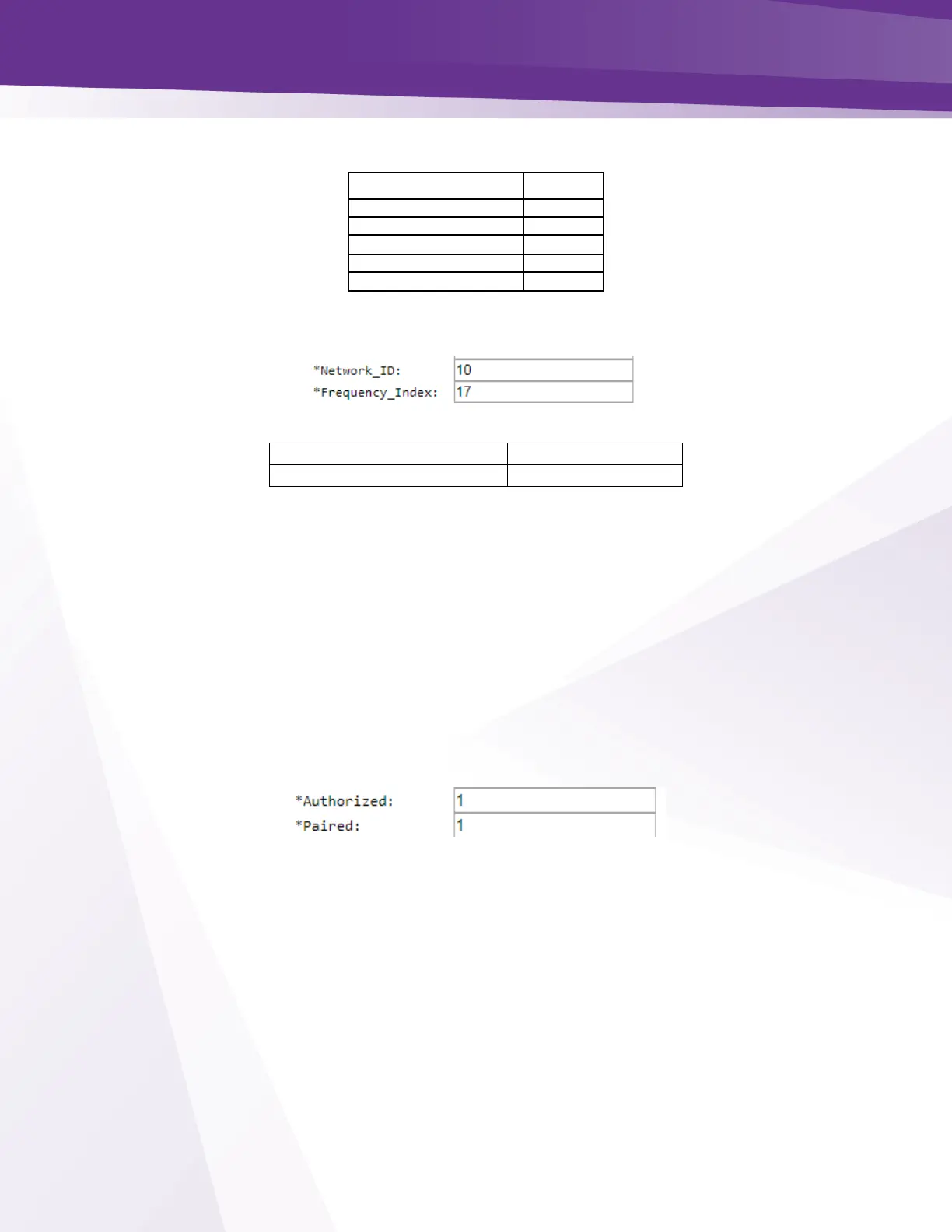Authorized - This field provides feedback on whether the card has been authorized within
the AT&T / DIRECTV network. The card needs to be paired and authorized to receive
AT&T / DIRECTV programming. A value of ‘1’ means that the card has been
successfully authorized; ‘0’ means that it has not yet been authorized or has lost its
authorization.
Paired - This field provides feedback on whether the smart card has been successfully
paired with the COM51 card. The card needs to be paired and authorized to receive AT&T /
DIRECTV programming. A value of ‘1’ means that the card has been successfully paired;
‘0’ means that it has not yet been paired or has lost its pairing.
