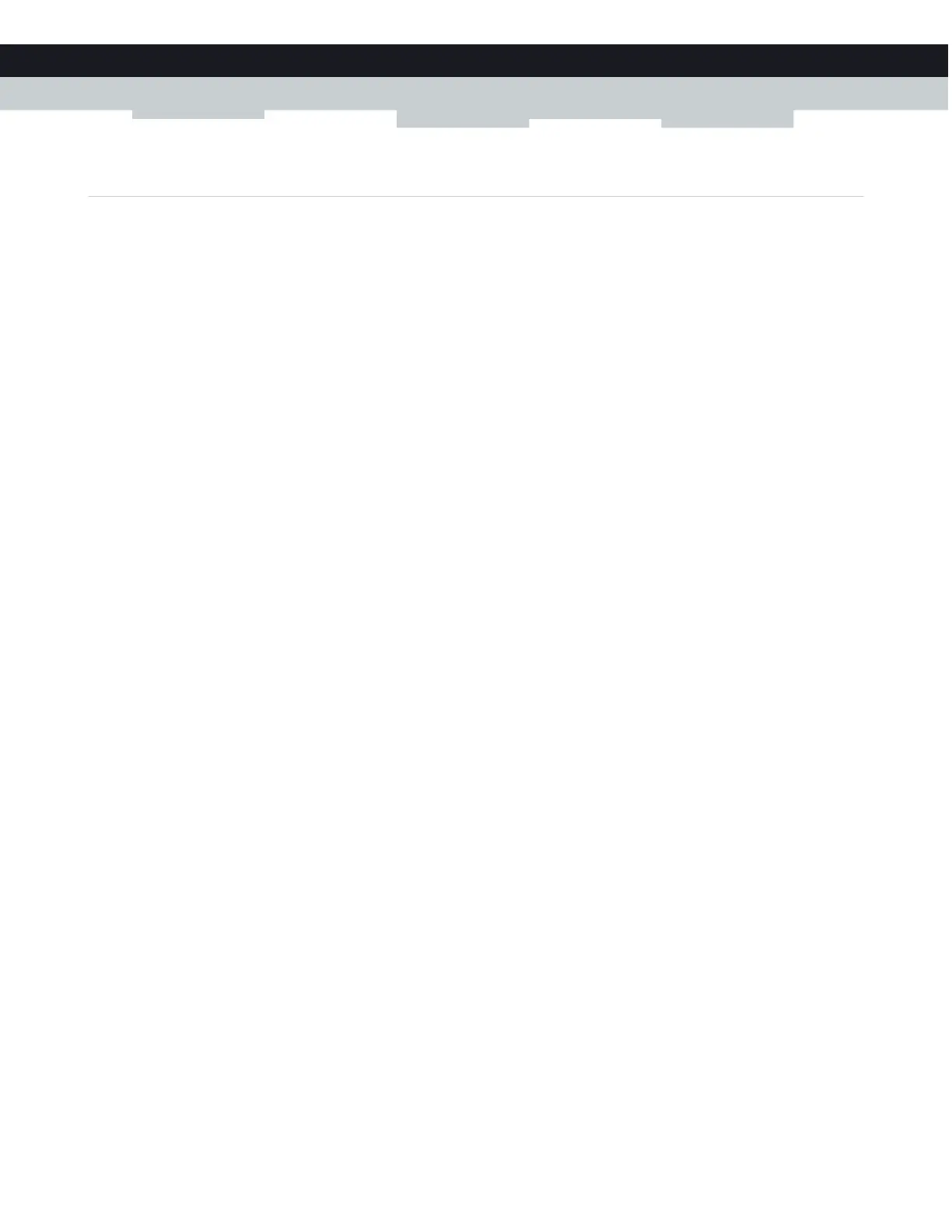13
2 SETUP
DMS3-CTC-25-114 v1.0
2 Setup
Setup procedure
Complete the following steps to setup the MediaAccess Gateway:
1 Connect your MediaAccess Gateway to your service provider’s network.
For more information, see “2.1 Connect the MediaAccess Gateway to your service provider’s network” on page 14.
2 Power on the MediaAccess Gateway.
For more information, see “2.2 Power on the MediaAccess Gateway” on page 15.
3 Connect your wired devices to the MediaAccess Gateway.
For more information, see “2.3 Connect your wired devices” on page 16.
4 Connect your wireless devices to the MediaAccess Gateway.
For more information, see “2.4 Connect your wireless devices” on page 17.
Optional configuration
After completing the setup procedure, the MediaAccess Gateway is ready for use. Optionally, you can further configure the
MediaAccess Gateway to your needs (for example, change the wireless security) using the MediaAccess Gateway’s Admin Tool.
For more information, see “3 Admin Tool” on page 25.
