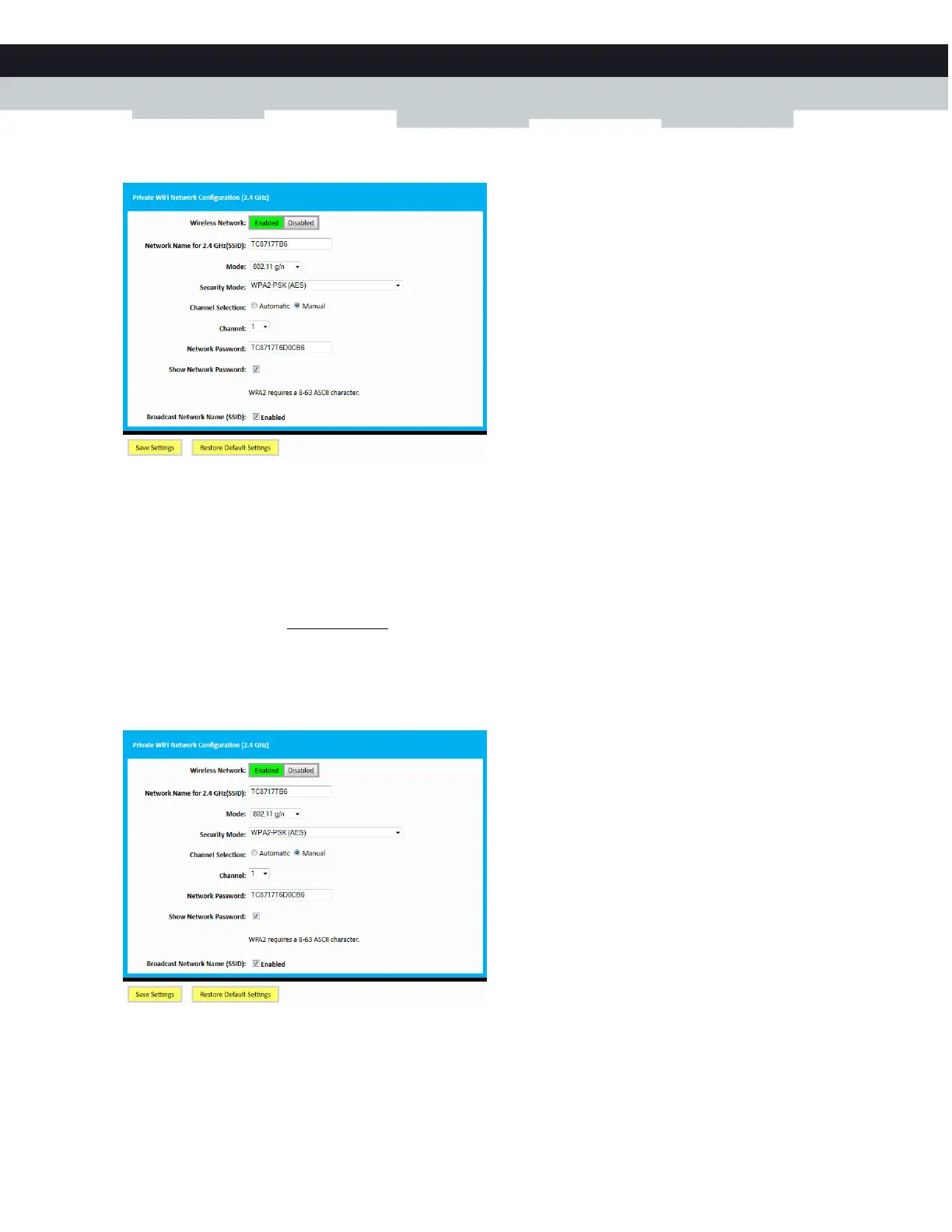67
8 SUPPORT
DMS3-CTC-25-114 v1.0
4 The Edit page appears.
5 In the Channel Selection list, click Manual.
6 In the Channel list, click on one of the channels.
7 Click Save Settings.
Make sure that the wireless access point is enabled
Proceed as follows:
1 Browse to the Admin Tool (http://192.168.0.1).
For more information, see “Accessing the Admin Tool” on page 25.
2 Under Gateway, click Connection and then click WiFi.
3 The WiFi page appears. Click the Edit button next to the access point that you want to modify.
4 The Edit page appears.
5 In the Wireless Network list, click Enabled.
6 Click Save Settings.
