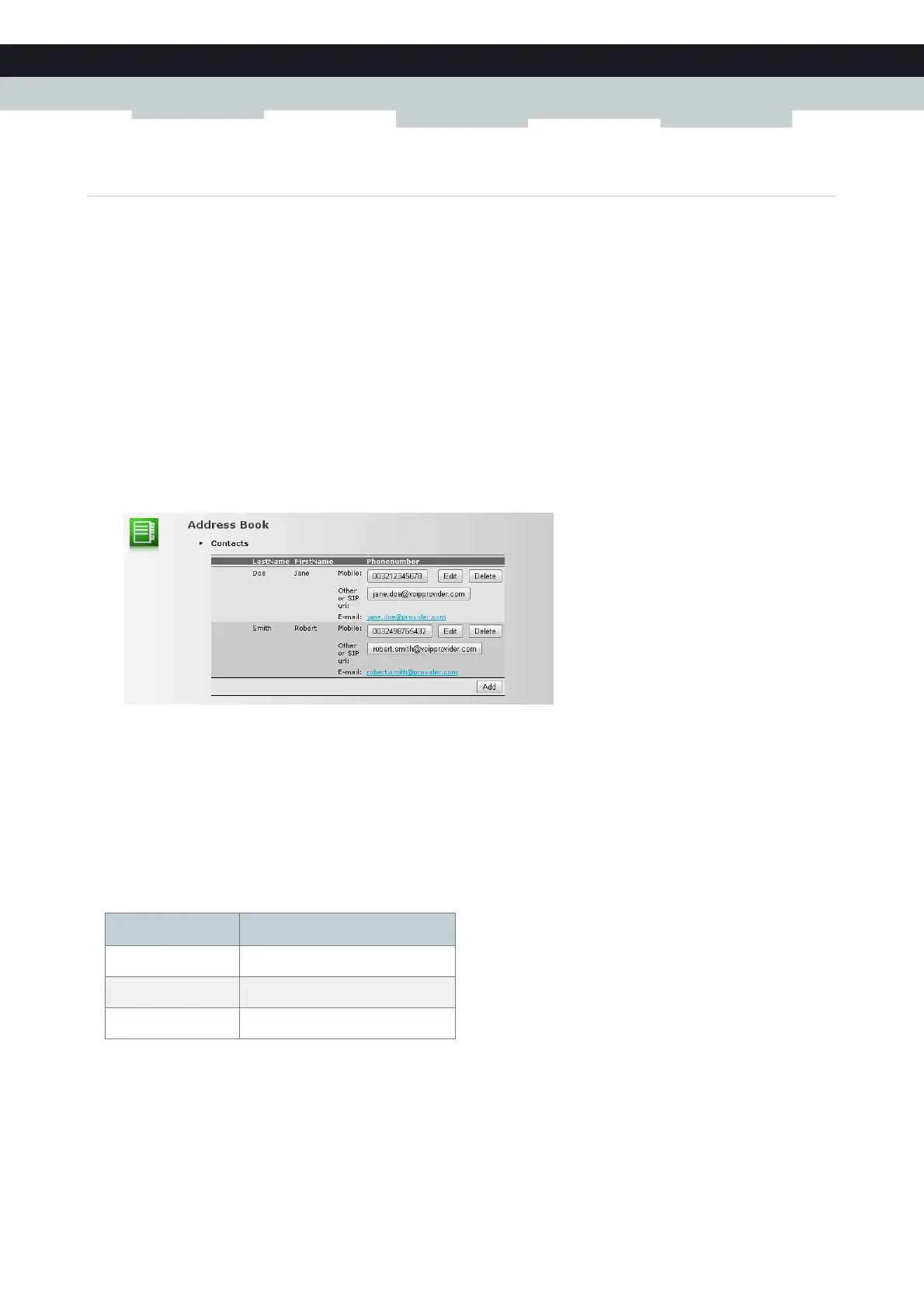51
6 TELEPHONY
DMS-CTC-20120510-0000 v1.0
6.2 Address Book
Introduction
The Address Book page allows you to:
Store your contacts on the MediaAccess Gateway GUI.
Initiate a call or send a message by clicking the phone number or e-mail address in the contact details.
Everyone with access to the MediaAccess Gateway GUI can view and use the address book.
Accessing the Address Book page
Proceed as follows:
1 Browse to the MediaAccess Gateway GUI.
For more information, see “Accessing the MediaAccess Gateway GUI” on page 33.
2 On the Toolbox menu, click Address Book.
3 The Address Book page appears.
For each contact, you can provide the following information:
Business: to make a call to the contact’s business telephone number
Home: to make a call to the contacts home telephone number
Mobile: to make a call to the contact’s mobile telephone number
Other or SIP uri: to make a call to the contact’s VoIP telephone number
E-mail to send an E-mail message to the contact with your e-mail client.
Managing contacts
All information provided per contact is optional except for the last and first name. The information can be updated or
completed at any time.
Click... To. . .
Add Add a contact
Edit Edit a contact
Delete Delete a contact
