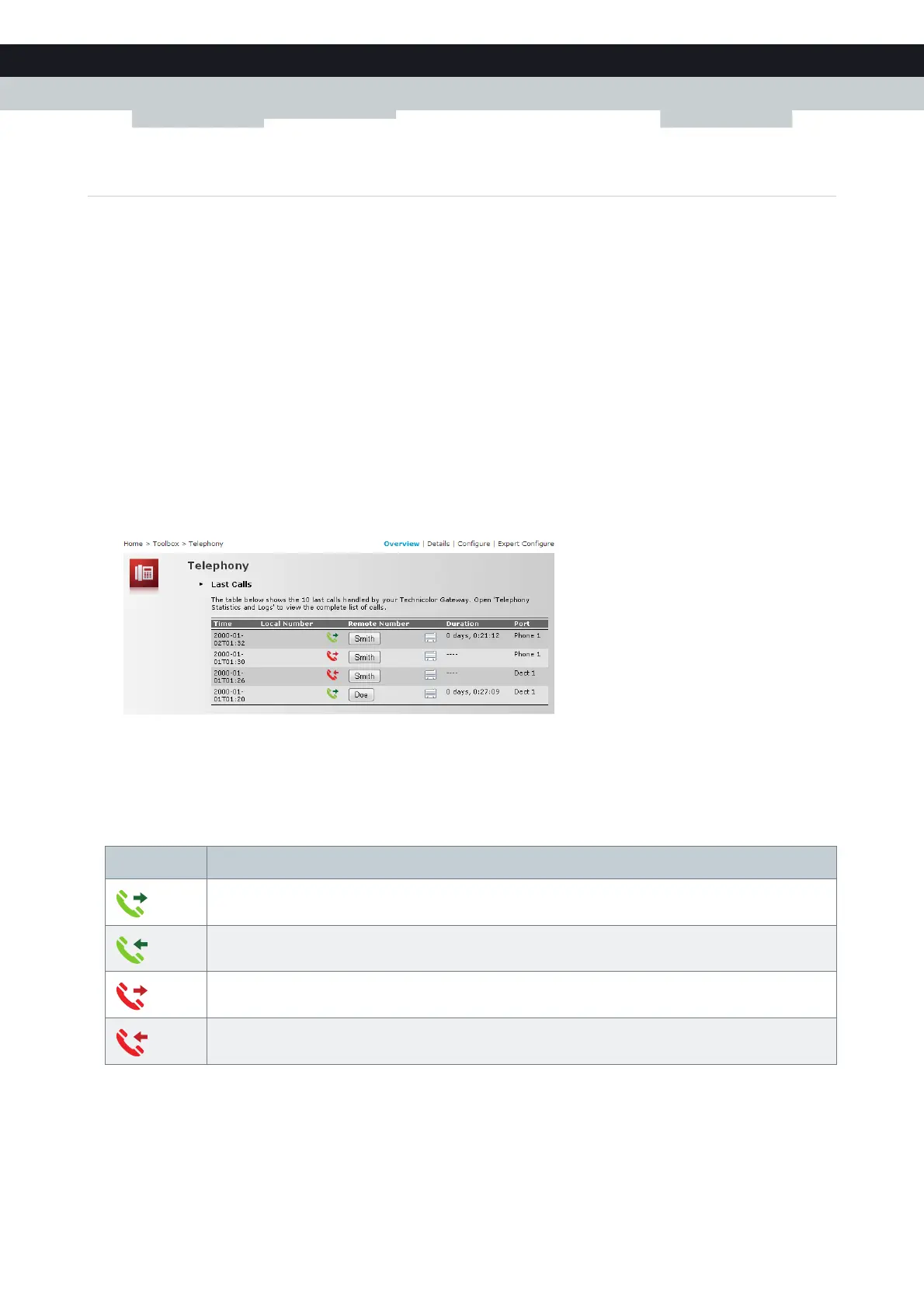58
6 TELEPHONY
DMS-CTC-20120510-0000 v1.0
6.4 Viewing Call Logs
Introduction
The Call Logs page on the MediaAccess Gateway GUI lists:
Successful incoming calls.
Missed incoming calls.
Successful outgoing calls.
Failed outgoing calls.
Viewing the telephony statistics
Proceed as follows:
1 Browse to the MediaAccess Gateway GUI.
For more information, see “Accessing the MediaAccess Gateway GUI” on page 33.
2 On the Toolbox menu, click Te l e p h o n y.
3 The Te l e p h o n y page appears:
On this page you can see an overview of your last calls.
4 To view more detailed statistics, click View telephony statistics and logs in the Pick a task list.
Used icons
The call logs use the following icons to illustrate the call type:
Calling a contact from the call log
You can immediately start a new call to one of these contacts by clicking the button in the Remote Number column.
Icon Type
Successful outgoing phone call
Successful incoming call
Failed outgoing call
Failed incoming call
