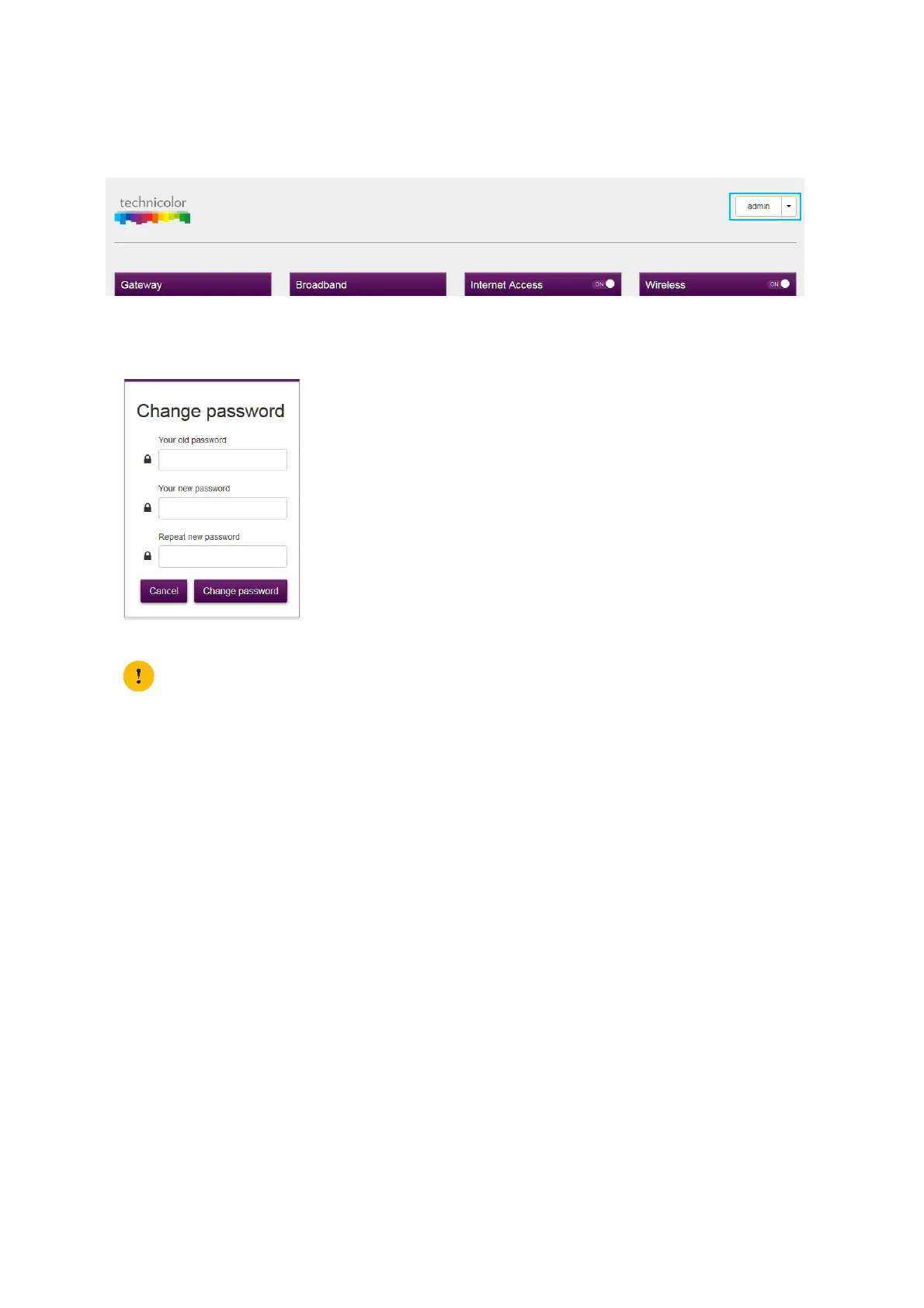35
4 TG788vv3 web interface
DMS3-CTC-25-281 v2.0
4.2 Account settings
After logging in on the web interface of the TG788vv3, you can see the user name you used in the upper-right corner of the
page.
When you click the arrow next to your user name, the following options appear:
• Change password
Click this option to change your password. The Change Password page appears.
Type your current password in the first box, type your new password and confirm it. Click Change Password.
• Sign out
Click this option to close the session and sign out.
Your new password must contain at least 12 characters including both upper and lower case letters, at least one
number and at least one special character.
Allowed special characters are !, @, #, $, %, ^, &, *, ?, _, ~, -, ( and ).
Choose a password that you can easily remember. If you forget your password the only option is to completely
reset your TG788vv3 (all your changes will be lost). For more information, see “8.4 Reset to factory defaults” on
page 77.
