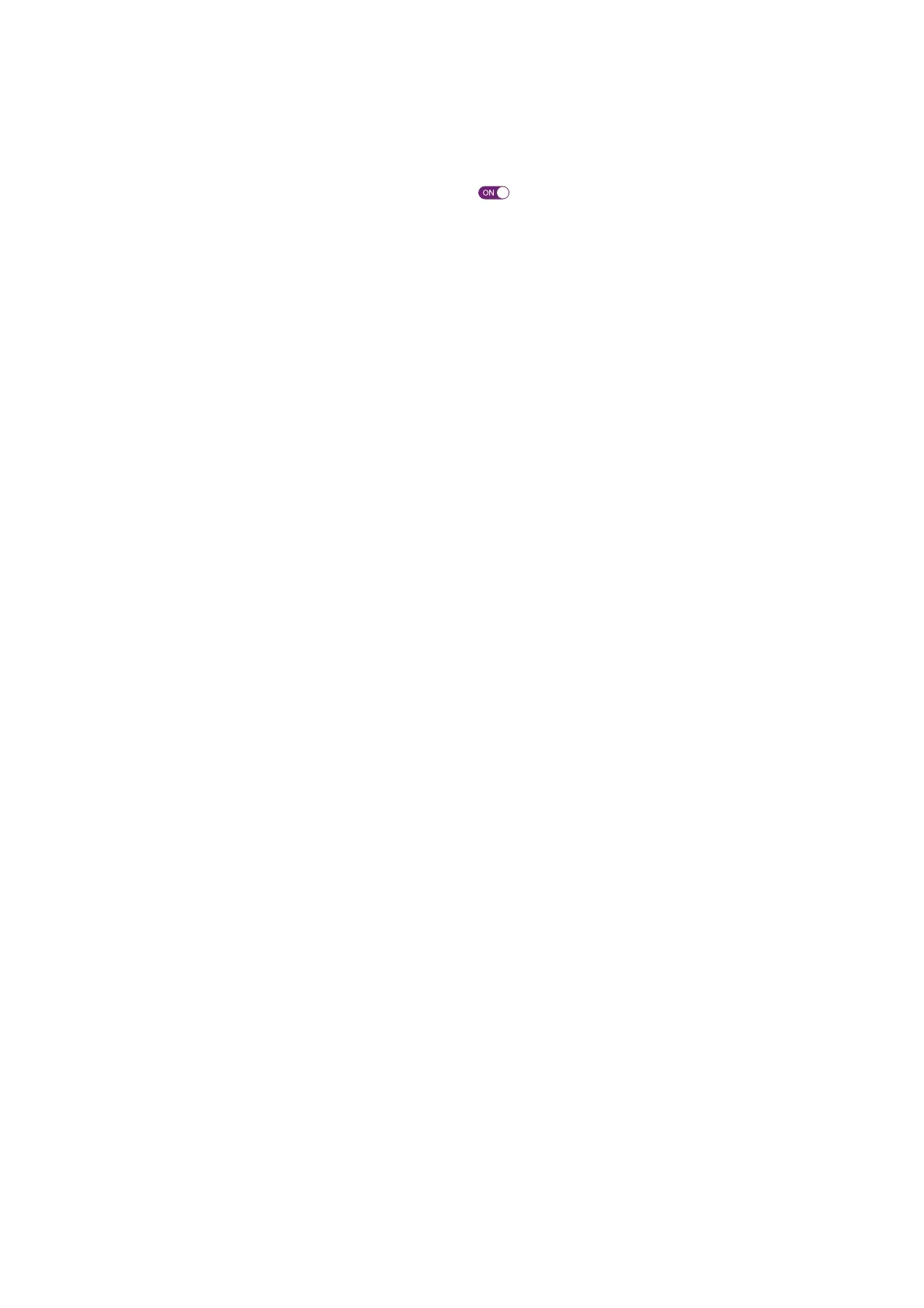76
8 Support
DMS3-CTC-25-281 v2.0
The TG788vv3 does not appear in your wireless client’s access point list
• Make sure that the TG788vv3 wireless interface is enabled.
a Browse to the TG788vv3 web interface.
For more information, see “4.1.1 Accessing the TG788vv3 web interface from your local network” on page 33.
b In the Wireless card header, make sure that the switch is .
• If the signal is low or not available, try to reposition the TG788vv3 for optimal performance.
• Change the wireless channel.
The TG788vv3 access point no longer available
If you were able to connect in the past, but can’t connect anymore:
• Make sure that the wireless client adapter is enabled (message like “radio on”).
• Make sure that the wireless client is still using the correct wireless settings (network name (SSID), security settings).
Poor Wireless Connectivity or Range
Try the following:
• Check the signal strength, indicated by the wireless client manager. If the signal is low, try to reposition the TG788vv3 for
optimal performance.
• Change the wireless channel.
• Use WPA(2)-PSK as encryption.
For more information, see “3.3 Securing your wireless connection” on page 26.
Change the wireless channel
Proceed as follows:
1 Browse to the TG788vv3 web interface.
For more information, see “4.1.1 Accessing the TG788vv3 web interface from your local network” on page 33.
2 Click Wireless. The Wireless page appears.
3 In the Channel list under Interface, click a channel other than displayed in Current channel.
4 Click Save.
