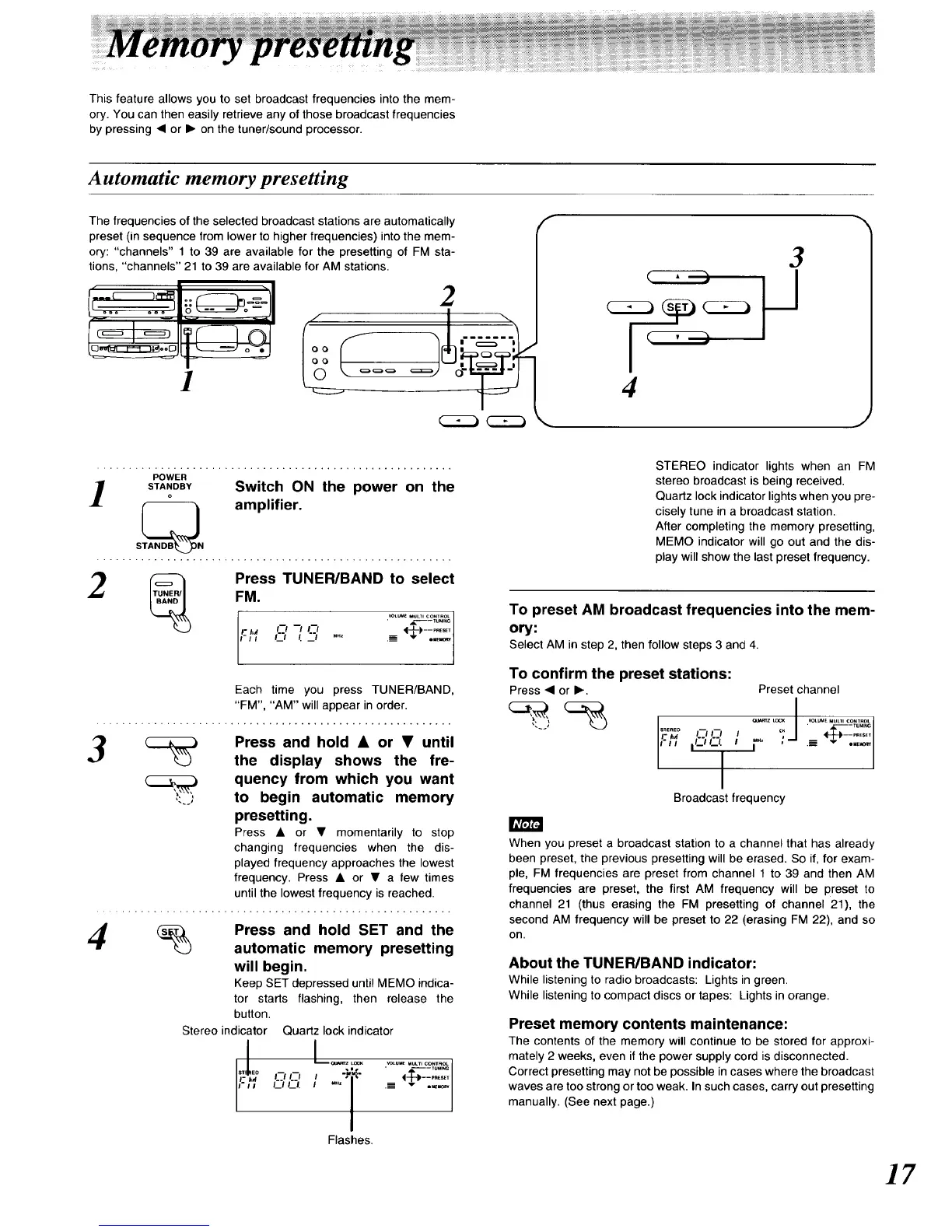This feature allows you to set broadcast frequencies into the mem-
ory. You can then easily retrieve any of those broadcast frequencies
by pressing • or II,, on the tuner/sound processor.
Automatic memory presetting
The frequencies of the selected broadcast stations are automatically
preset (in sequence from lower to higher frequencies) into the mem-
ory: "channels" 1 to 39 are available for the presetting of FM sta-
tions, "channels" 21 to 39 are available for AM stations.
1
2
F
3
4
POWER
S_ANoOBY Switch ON the power on the
S_N amplifier.
Press TUNER/BAND to select
FM.
'/; .................
Each time you press TUNER/BAND,
"FM", "AM" will appear in order.
3
Press and hold • or • until
the display shows the fre-
quency from which you want
,- : to begin automatic memory
presetting.
Press • or • momentarily to stop
changing frequencies when the dis-
played frequency approaches the lowest
frequency. Press • or • a few times
until the lowest frequency is reached.
Ir_t;'J3F3
_ Press and hold SET and the
automatic memory presetting
will begin.
Keep SET depressed until MEMO indica-
tor starts flashing, then release the
button.
Stereo indicator Quartz lock indicator
Flashes.
STEREO indicator lights when an FM
stereo broadcast is being received.
Quartz lock indicator lights when you pre-
cisely tune in a broadcast station.
After completing the memory presetting,
MEMO indicator will go out and the dis-
play will show the last preset frequency.
To preset AM broadcast frequencies into the mem-
ory:
Select AM in step 2, then follow steps 3 and 4.
To confirm the preset stations:
Press • or I_. Preset channel
s,.,,EoI I-'llIlll_.l. II I"" ; .-= I-+-_,..........,,_
Broadcast frequency
When you preset a broadcast station to a channel that has already
been preset, the previous presetting will be erased. So if, for exam-
ple, FM frequencies are preset from channel 1 to 39 and then AM
frequencies are preset, the first AM frequency will be preset to
channel 21 (thus erasing the FM presetting of channel 21), the
second AM frequency will be preset to 22 (erasing FM 22), and so
on.
About the TUNER/BAND indicator:
While listening to radio broadcasts: Lights in green.
While listening to compact discs or tapes: Lights in orange.
Preset memory contents maintenance:
The contents of the memory will continue to be stored for approxi-
mately 2 weeks, even if the power supply cord is disconnected.
Correct presetting may not be possible in cases where the broadcast
waves are too strong or too weak. In such cases, carry out presetting
manually. (See next page.)
17
