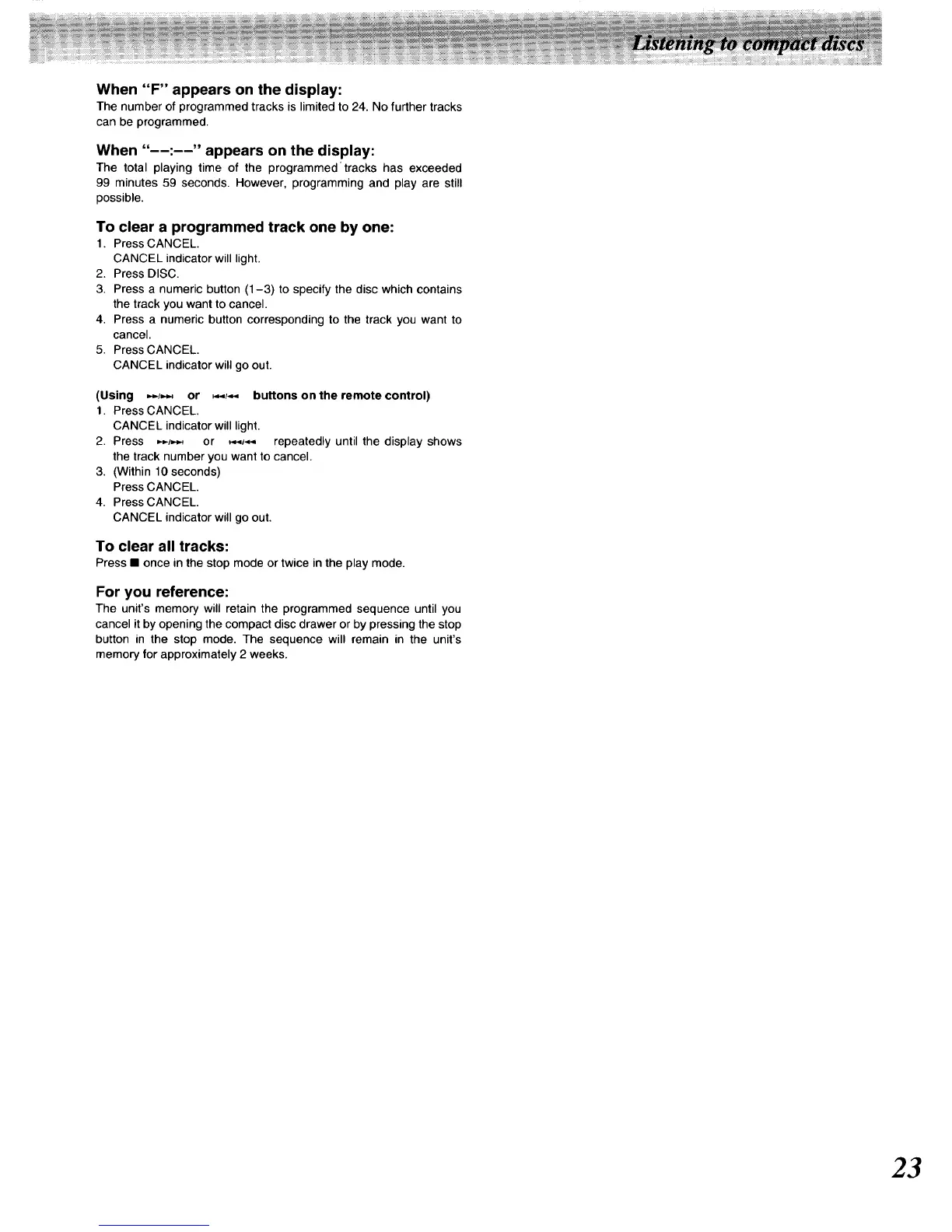When "F" appears on the display:
The number of programmed tracks is limited to 24. No further tracks
can be programmed.
When " : "appears on the display:
The total playing time of the programmed' tracks has exceeded
99 minutes 59 seconds, However, programming and play are still
possible.
To clear a programmed track one by one:
1. Press CANCEL.
CANCEL indicator will light.
2. Press DISC.
3. Press a numeric button (1-3) to specify the disc which contains
the track you want to cancel.
4. Press a numeric button corresponding to the track you want to
cancel.
5. Press CANCEL.
CANCEL indicator will go out.
(Using ,._,_ or _,_, buttons on the remote control)
1. Press CANCEL.
CANCEL indicator will light.
2. Press ,,-_,._ or ,,.,i.,_ repeatedly until the display shows
the track number you want to cancel.
3. (Within 10 seconds)
Press CANCEL.
4. Press CANCEL.
CANCEL indicator will go out.
To clear all tracks:
Press • once in the stop mode or twice in the play mode.
For you reference:
The unit's memory will retain the programmed sequence until you
cancel itby opening the compact disc drawer or by pressing the stop
button in the stop mode. The sequence will remain in the unit's
memory for approximately 2 weeks.
23
