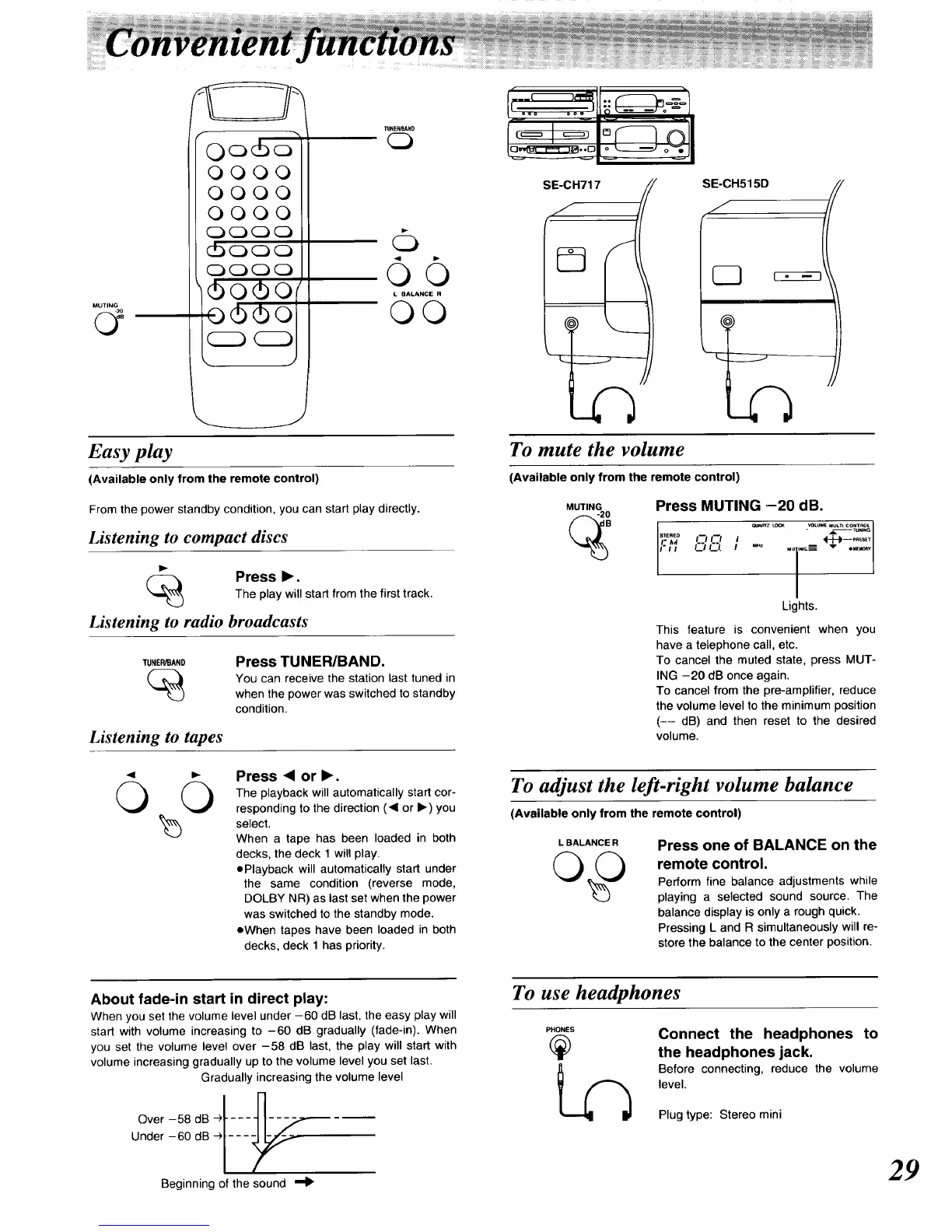MUTING
O'
OOOO
OOOO
OOOO
0000
_ooo
0000
0o0o
o00o
C:Z3CZ3
TUN EI_I3ANO
Q
66
G'N 6
_J
Easy play
(Available only from the remote control}
From the power standby condition, you can start play directly.
Listening to compact discs
(_ Press I_.
The play will start from the first track,
Listening to radio broadcasts
TUNER/BAND
Listening to tapes
Press TUNER/BAND.
You can receive the station last tuned in
when the power was switched to standby
condition.
O ©
Press ,< or I_.
The playback will automatically start cor-
responding to the direction (<1 or I_) you
select.
When a tape has been loaded in both
decks, the deck 1 will play.
ePlayback will automatically start under
the same condition (reverse mode,
DOLBY NR) as last set when the power
was switched to the standby mode.
oWhen tapes have been loaded in both
decks, deck 1 has priority.
I
SE-CH717 _"
SE-CH51F..5D !
To mute the volume
(Available only from the remote control)
MUTING
STEREO
Press MUTING -20 dB.
O #-'_.
_ _LUME MULTI CONT_L
- _--TUNING
Lights.
This feature is convenient when you
have a telephone call, etc.
To cancel the muted state, press MUT-
ING -20 dB once again.
To cancel from the pre-amplifier, reduce
the volume level to the minimum position
(-- dB) and then reset to the desired
volume.
To adjust the left-right volume balance
(Available only from the remote control)
L BALANCE R
Press one of BALANCE on the
remote control.
Perform fine balance adjustments while
playing a selected sound source. The
balance display is only a rough quick.
Pressing L and R simultaneously will re-
store the balance to the center position.
About fade-in start in direct play:
When you set the volume level under -60 dB last, the easy play will
start with volume increasing to -60 dB gradually (fade-in). When
you set the volume level over -58 dB last, the play will start with
volume increasing gradually up to the volume level you set last.
Gradually increasing the volume level
Ove ....
Under -60 dB _/---_
Beginning of the sound
To use headphones
PHONES
Connect the headphones to
the headphones jack.
Before connecting,reduce the volume
level.
Plug type: Stereo mini
29
