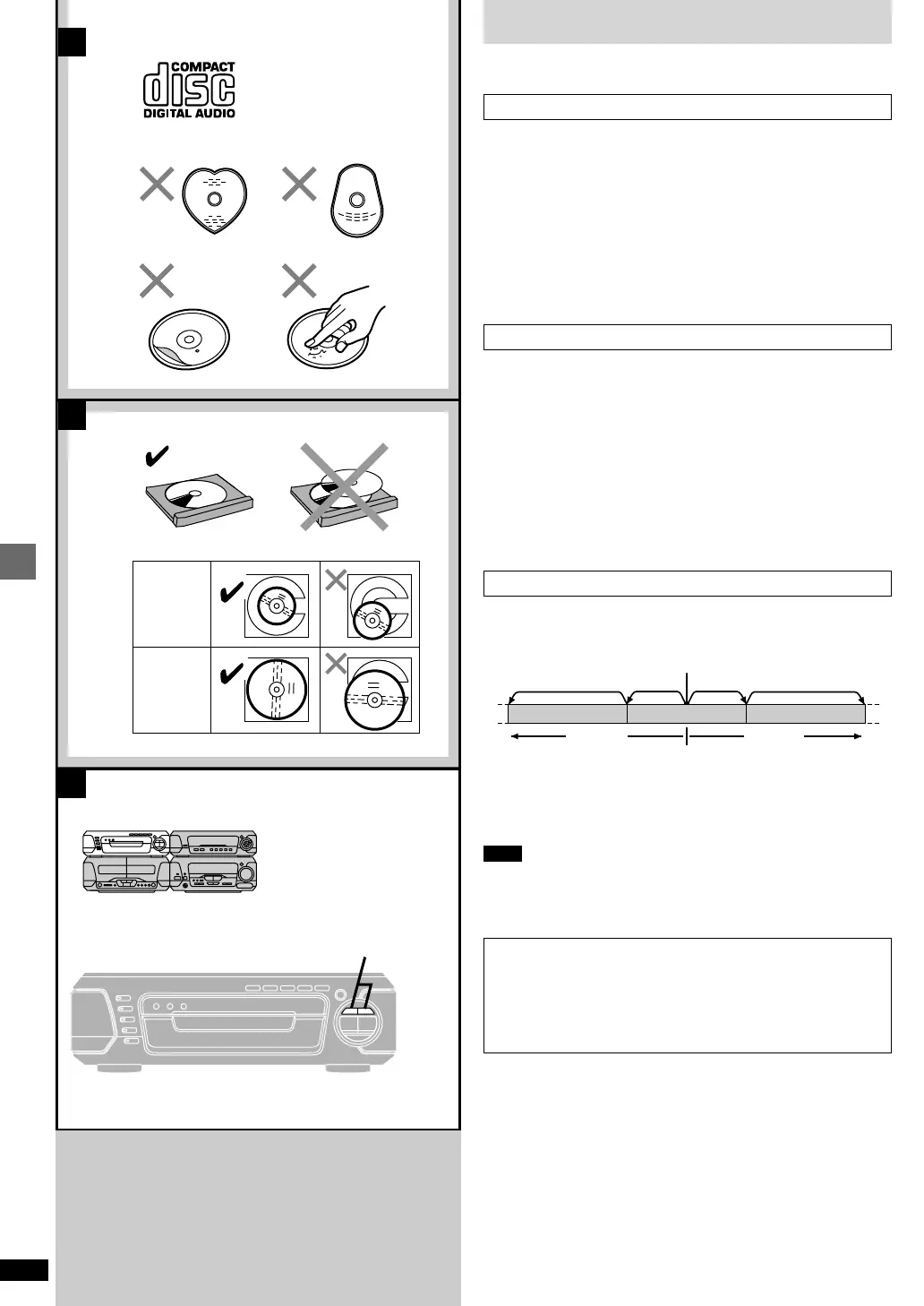14
RQT6301
Basic operations
C
A
B
8cm CD
12cm CD
a
b
c
d
e
4
,
5
[
4
]
[
5
]
CDs
See pages 8 and 9 for basic CD play.
»A
CD selection
Choose discs with this mark (=).
Do not;
³use irregularly shaped discs (>).
³attach extra labels and stickers.
³use discs with labels and stickers that are coming off or with adhesive
exuding from under labels and stickers (?).
³attach scratch-proof covers or any other kind of accessory.
³write anything on the CD.
³clean CDs with liquids. (Wipe with a soft, dry cloth.)
³use CDs printed with label printers available on the market.
»B
To prevent damage
Always observe the following points.
³Load only 1 CD per tray (@).
³Load CDs as shown in figure (A).
An adaptor is not needed with 8 cm CDs (singles).
³Set the system on a flat, level surface.
³Always unload all CDs before moving the system.
Do not;
³set it on top of magazines, inclined surfaces, etc.
³move the system while tray is opening/closing, or when loaded.
³put anything except CDs in trays.
³use cleaning CDs or CDs which are badly warped or cracked.
»C
Skipping and searching through tracks
Skipping tracks
Press [4] (backward), or [5] (forward).
Searching through tracks
During play
Press and hold [4] (backward), or [5] (forward).
Note
³Skipping is done in the selected order in program play (á page 15).
³You cannot skip to tracks already played in random play
(á page 16).
³You can search only within tracks in program and random play.
TwiceOnceTwice
Track
Current position
Once
Track Track
Note on CD-R and CD-RW
This unit can play CD-DA format audio CD-R and CD-RW that have
been finalized¤ upon completion of recording. It may not be able to
play some CD-R or CD-RW due to the condition of the recording.
¤Finalizing is a process that enables CD-R/CD-RW players to play
audio CD-R and CD-RW.
