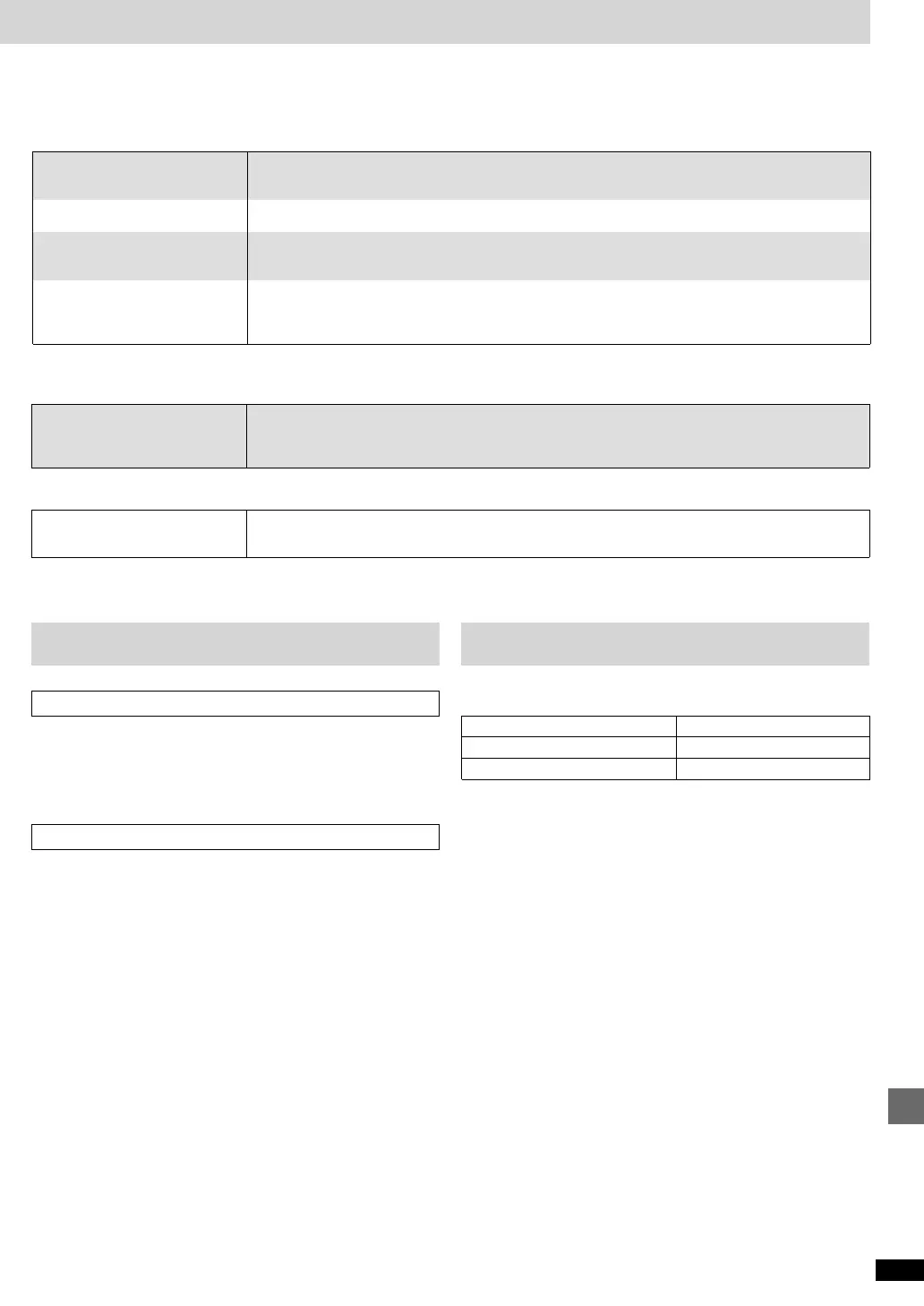39
RQT6301
References
Poor quality sound.
Recording is not possible.
“DECK NO TAPE” is displayed
during “One touch editing” .
“DECK CHANGE TAPE” is
displayed during “One touch
editing”.
The picture on the TV
disappears or stripes appear on
the screen.
The location and orientation of the antenna are incorrect. If you are using an indoor antenna, change to an
outdoor antenna.
The TV antenna wire is too close to the unit. Separate the antenna wire of the TV set from the system.
When there is a television set nearby
Check the batteries are inserted correctly. <
Replace the batteries if they are worn.
The remote control doesn’t
work.
The remote control
All components are required to service the system. If service is ever necessary, bring the entire system.
Maintenance
If the surfaces are dirty
To clean this unit, wipe with a soft, dry cloth.
³Never use alcohol, paint thinner or benzine to clean this unit.
³Before using chemically treated cloth, read the instructions that came with
the cloth carefully.
For a cleaner crisper sound
Clean the heads regularly to assure good quality playback and recording.
Use a cleaning tape (not included).
Cassette tape selection and care
The unit can correctly play or record on the following types. It identifies the
type automatically.
³Tapes exceeding 100 minutes are thin and can break or get caught in the
mechanism.
³Tape slack can get caught up in the mechanism and should be taken up
before the tape is played.
³Endless tapes can get caught up in the deck’s moving parts if used incor-
rectly. Use tapes appropriate to this unit’s auto-reverse mechanism.
Normal position/TYPE I 4
High position/TYPE II 4
Metal position/TYPE IV 4
Clean the heads. W
Check the Dolby NR setting. C
If the erasure prevention tabs have been removed, cover the holes with adhesive tape. L
Load a cassette into deck 2. L
If the erasure prevention tabs have been removed, cover the holes with adhesive tape. L
The cassette deck
