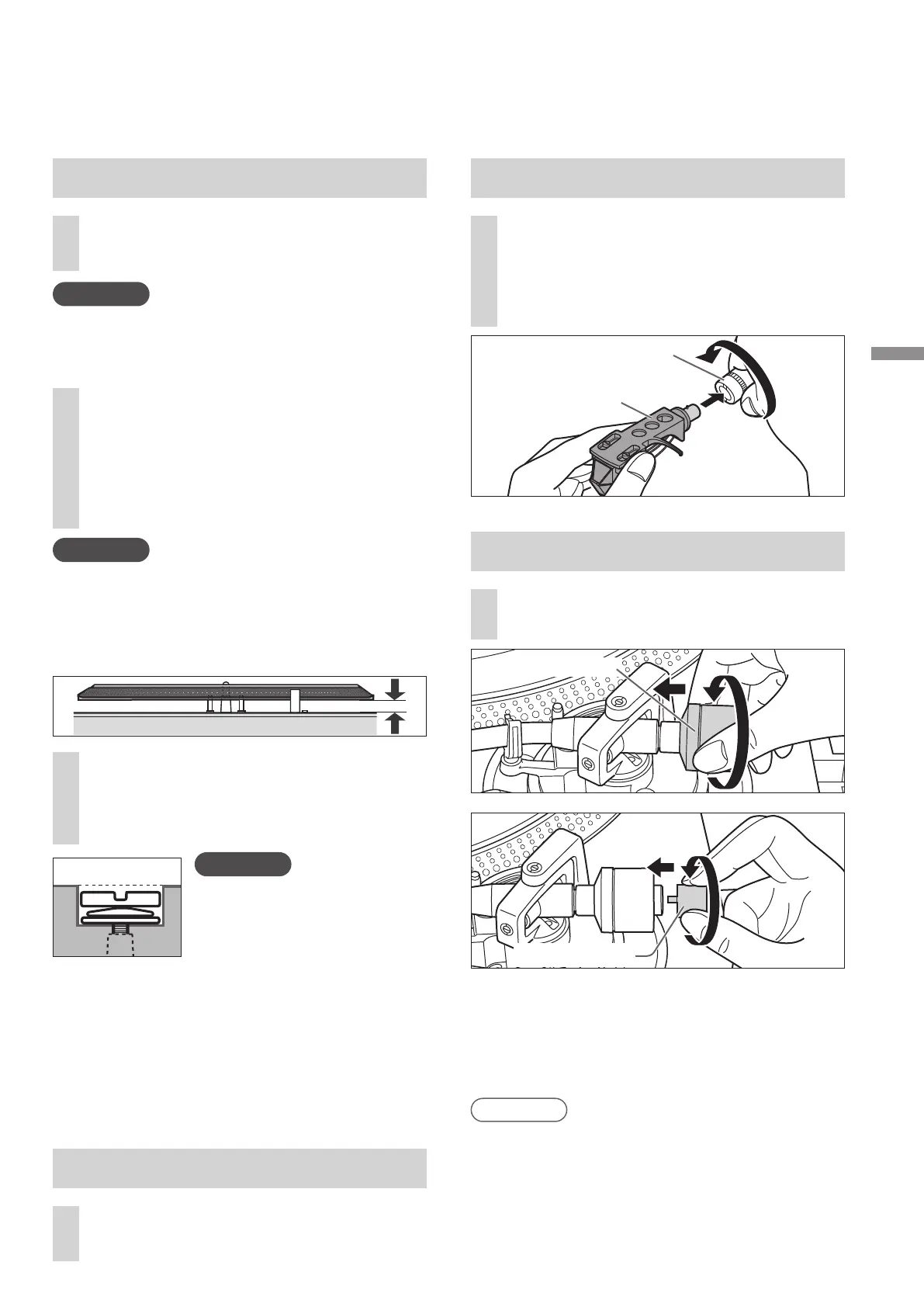Getting started
English
(13)
Fitting the turntable
1
Insert the centre spindle in the
centre hole of the turntable.
Attention
Be careful when handling the turntable, as
it is heavy.
Wipe off fingerprints or dirt with a soft cloth.
2
Slowly lower the turntable while
aligning the rotor shaft fix holes
(three locations) with the rotor
shafts.
Turn the turntable in both directions to
align the holes with the rotor shafts.
Attention
If the rotor shafts are misaligned, a gap
remains between the turntable and main
unit and you cannot mount the turntable
correctly. Do not force the turntable
downward.
3
Attach the washers, belleville
springs, and screws for turntable to
the rotor shaft fix holes, and tighten
the mounting screws securely.
To remove the turntable
Loosen the mounting screws for turntable
and remove them.
- Keep the screws, belleville springs, and
washers carefully.
Hold the turntable with both hands and
slowly pull it straight up.
Fitting the turntable mat
4
Lay the turntable mat on the
turntable.
Attention
When tightening screws,
do not allow screw heads
to protrude from the top
surface of the turntable.
Tighten the three screws
evenly.
13
Attaching the head shell
5
Fit the head shell with the
cartridge into the tone arm.
Keep the head shell horizontal
and tighten the locking nut.
Be careful not to touch the stylus tip.
Locking nut
Head shell
0
Attaching the balance weight
6
Attach the balance weight to the
rear of the tone arm.
Balance weight
Auxiliary weight
The inside of the balance weight is greased.
Note
Attach the included auxiliary weight to the
rear of the tone arm according to the weight
of your cartridge.
For adjustable cartridge weight ranges, see
"Applicable cartridge weight range". (
25)