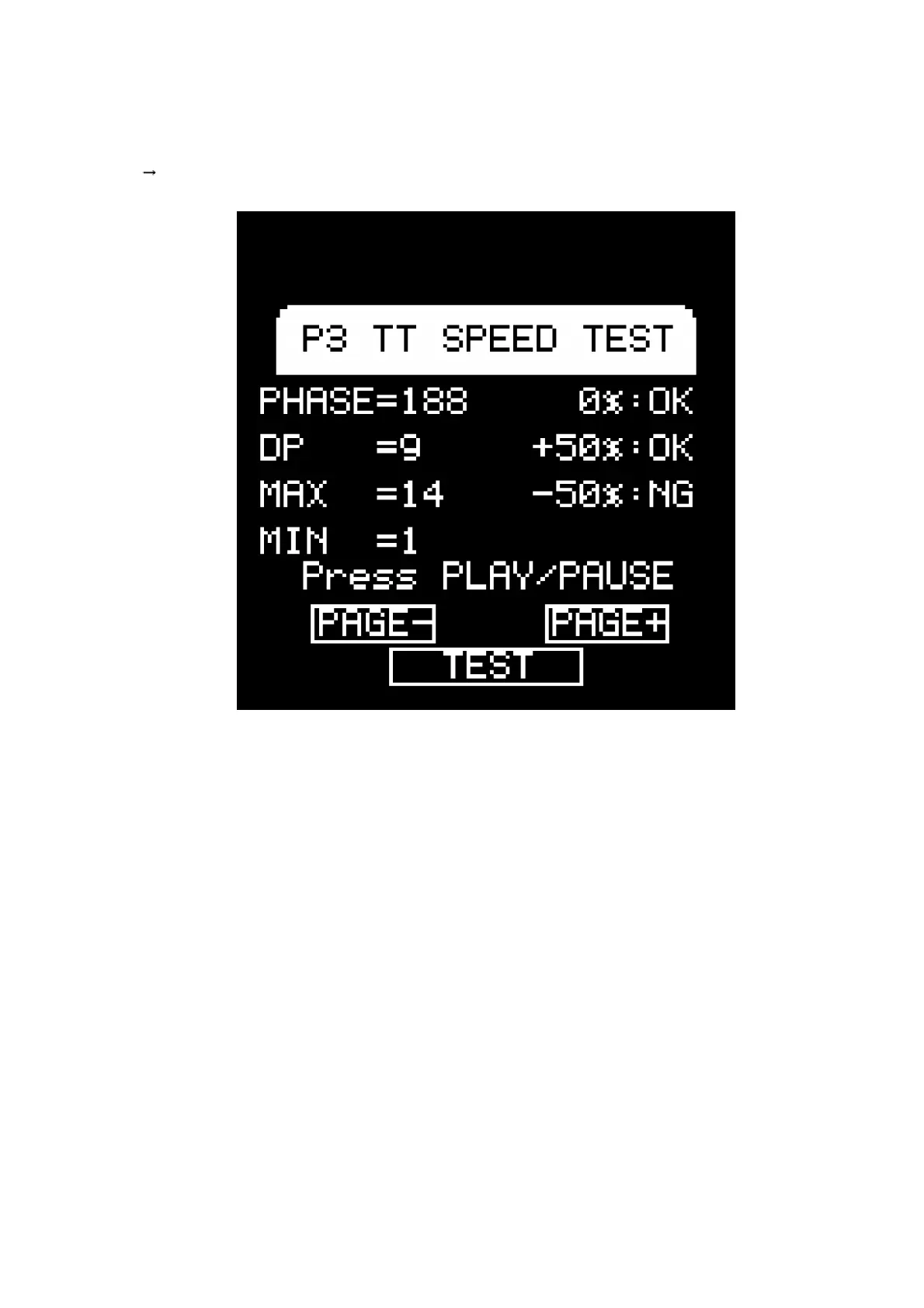[TEST] is pressed.
In case of NG, a defect of the shaft in case of a mechanical fault, a defective servo constant
in case of an electrical defect, or defective parts can be assumed.
10.4. SW&LED TEST
- Press [TEST] to start the inspection.
- Each time a switch on the control panel is pressed, the LED near
the switch lights, so that the operation can be confirmed.
- Each time all switches on the control panel, the mode switch on
the rear, CD-EJECT at the front, or the front SD lid are
operated,The inspected items are counted up on the LCD, and
when all operations have been completed,the LEDs on the
PADpart light as shown on the right to indicate completion.
- Lighting of all LEDs can be confirmed with the real-time REC
switch.
Note:
Switches with two states become OK with operation through both
states. (Play selection CD/SD, TT direction lever, SD lid). The tempo
slider has to be moved only once. / The brake VOL and headphone
VOL on the rear cannot be recognized bythe microcomputer and
29