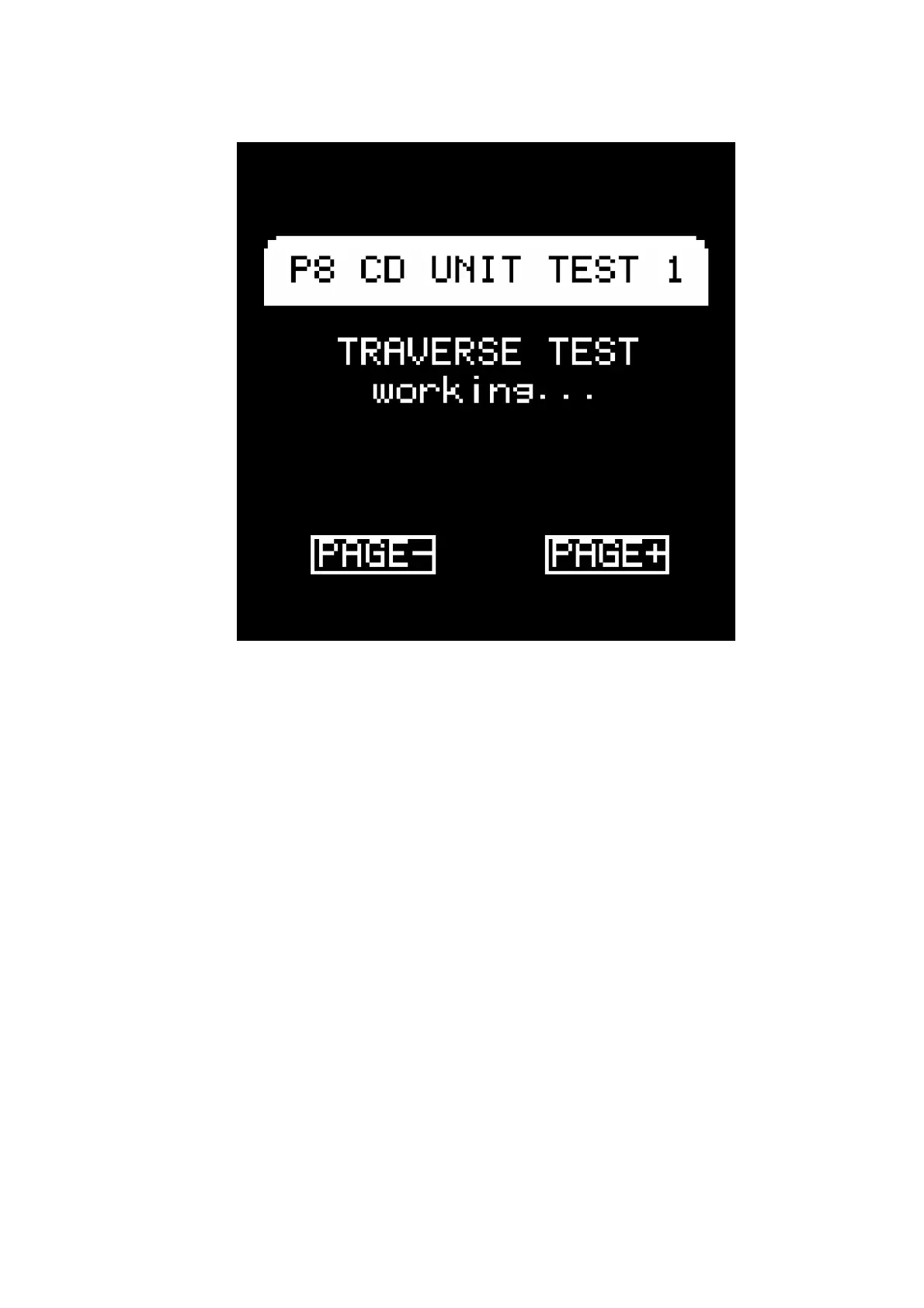11. Cautions after Exchange of the Flash ROM (IC23)
This unit uses a flash ROM (IC23) for the program ROM. The program in the flash ROM (IC23)
can be written and rewritten electrically. With this unit, an SD card with a written program is
inserted in advance into the main unit, and thenthe program is written to the flash ROM (IC23).
When the flash ROM (IC23) has been replaced, perform this service according to the following
procedure.
11.1. Program Writing to the SD Card
Note:
- Don't change a file name after download.
- Copy to the root directory of SD card.
- Use 64 M bytes or less of SD card.
- Format SD card in this unit. It does not format with a personal
computer.
1. Prepare a personal computer, a USB Reader/Writer, and an SD
card to which writing is possible.
2. Use the personal computer to download DZ12SC.DAT and
DZ12MD.DAT under reference to the following 1.1.1. Method of
Program Download.
33