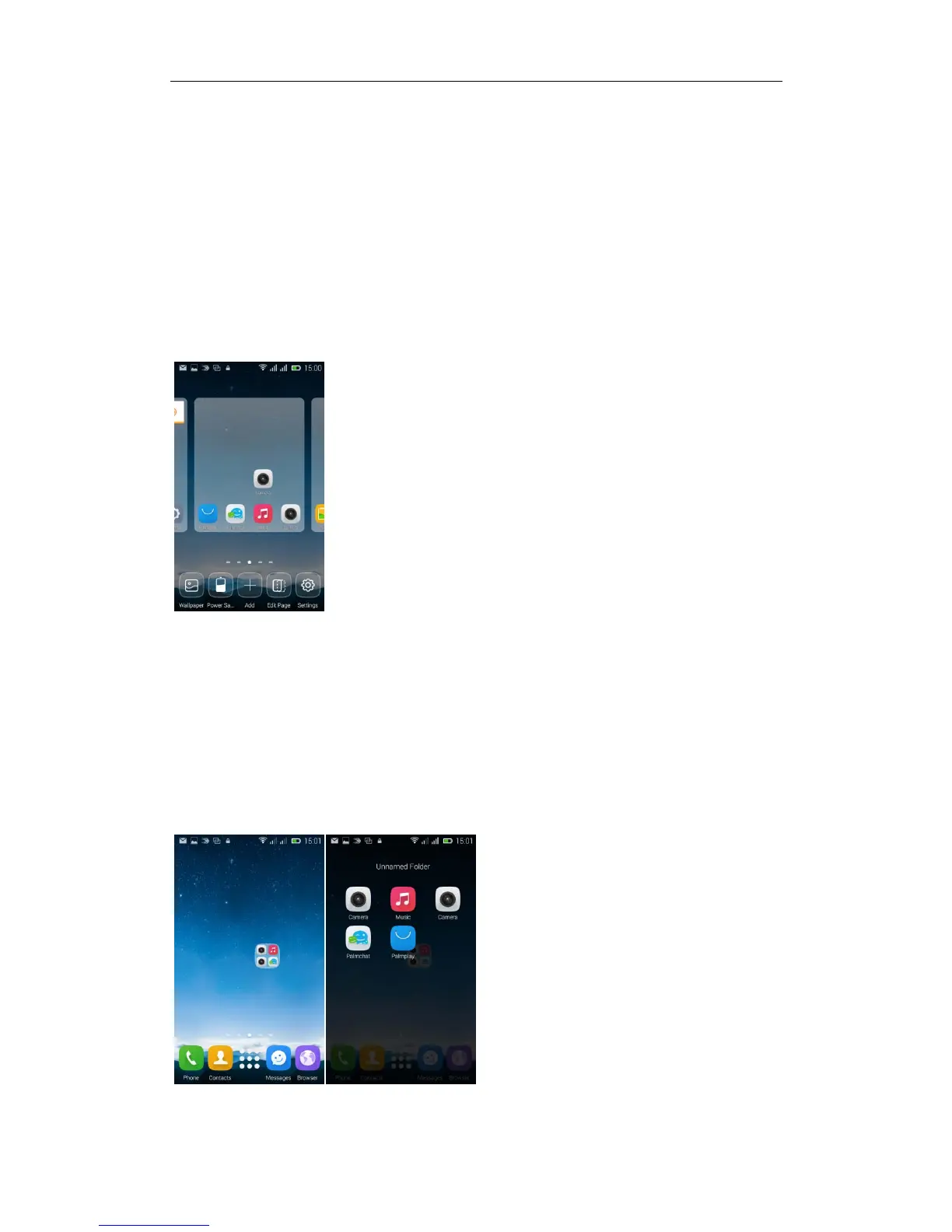Wallpapers
Methods 1、In the desktop interface -- click the menu button -- Select
“Wallpapers” function
Methods 2
、
Enter the main interface, from the main interface to select "TECNO
which Wallpaper"
Methods 3
、
Enter setup interface - select "Display" - choose "which",
respectively, according to "Lock Screen which Wallpaper" and "Home Screen
which Wallpaper"
Application Folder
In idle screen long press an icon, then drag the icon to another icon, and
form a folder.Click on the folder, the folder of the program will display fully
extended.
