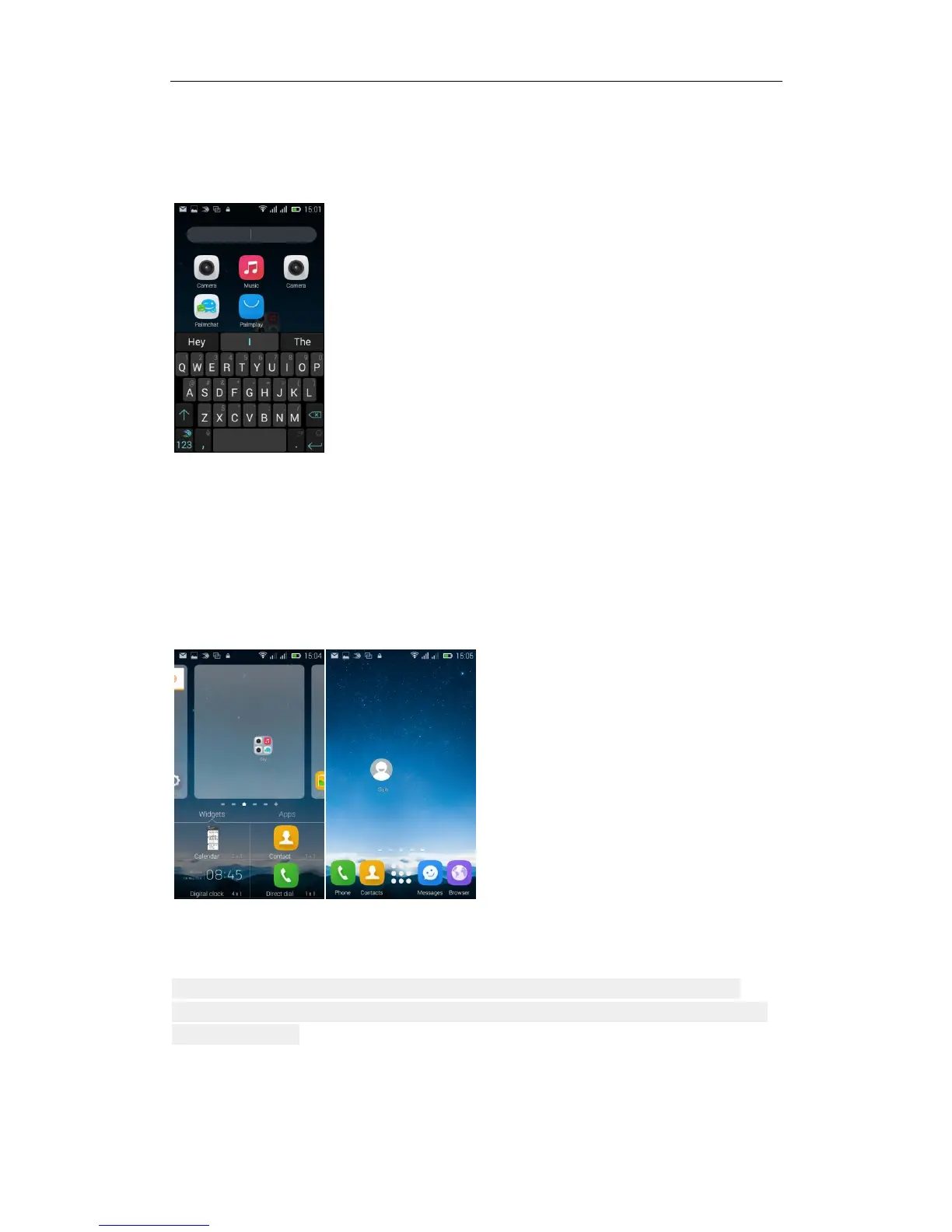Change the folder name
Open the folder on the desktop -- "click Input box -- Rename Folder
Add contacts to your desktop.
Open the tools widget - long press contacts widget drag the idle interface,
the system will automatically pop up contact interface - choose need to
add contacts.
Add Bookmarks to the desktop
The widget space - long-press bookmarks widget, drag the widget to idle
interface, through the idle interface shortcut icon can be convenient to get to
the Internet, etc.
