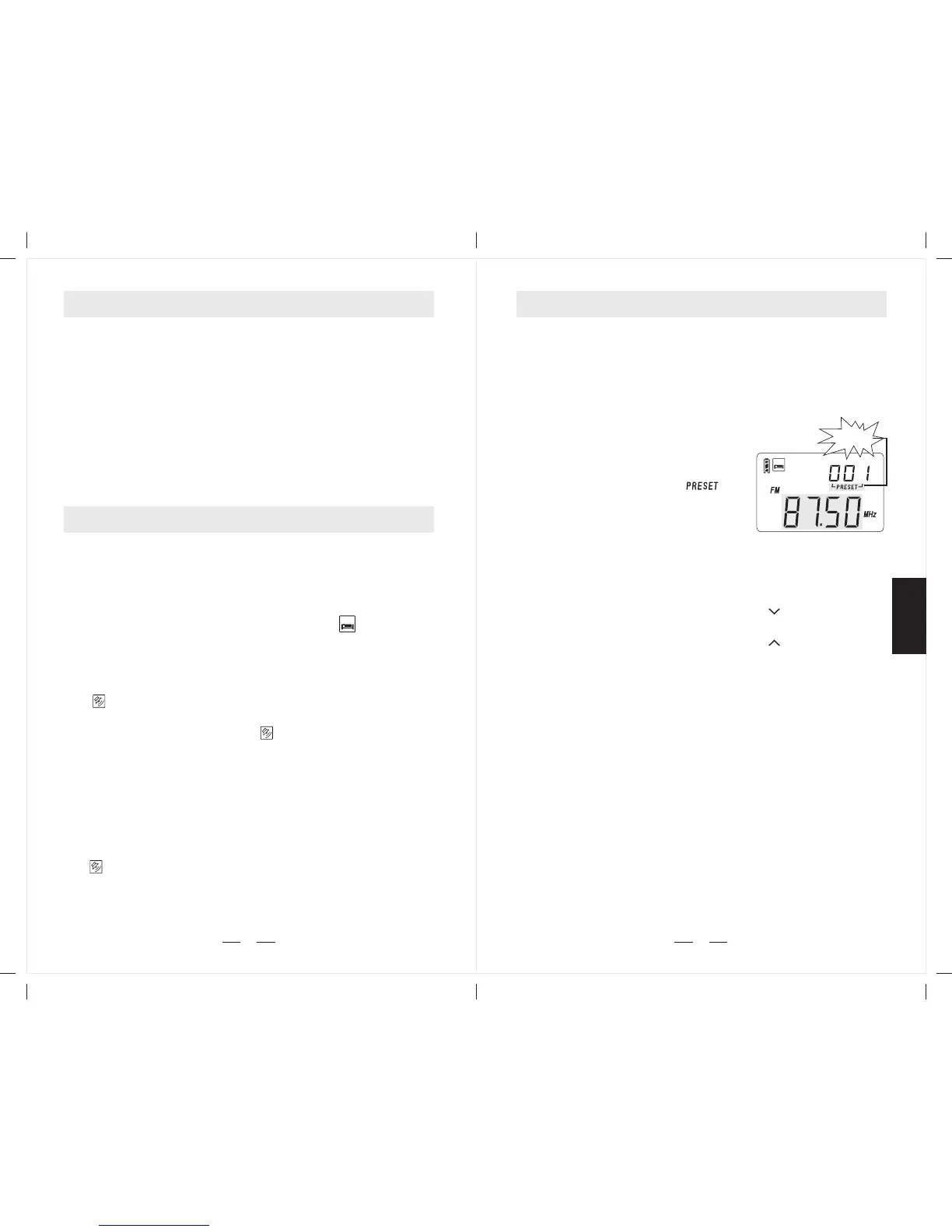12
SETTING THE CLOCK
1. Long press the [TIME] button until you see the hour
flashing. Rotate the [TUNING] knob to set the correct
hour, then short press the [TIME] button and notice the
minutes are flashing.
2. While it's flashing turn the [TUNING] knob to set the
correct minutes, then press [TIME].
Note: You can also directly key-in the numeric key instead
of rotating the [TUNING] knob to set the correct clock.
SETTING THE ALARM TIME
1. Long press the [ALARM] button until both the HOUR &
AL flashing, rotate the [TUNING] knob to adjust the hour,
then short press [ALARM] with the minutes flashing.
2. Rotate the [TUNING] knob to adjust the minutes and
short press the [ALARM] button with the " " symbol
flashing.
3. Rotate the [TUNING] knob to select 1 ~ 90 minutes to set
the Auto Alarm Off Timer.
4. Short press the [ALARM] button to confirm and notice
" " shows on display to activate the alarm by radio.
5. To turn off the alarm function, repeat short pressing the
[ALARM] button and notice " " disappear.
SLEEP
Setting the alarm by radio
1. Turn on the radio, tune into your favorite alarm radio
station. Please set the volume at the noticeable level.
2. Short press [MEM.] button and notice the PRESET
number flashing in the upper right corner of the display.
2. While it flashing, press the [ALARM] button and notice
" " symbol is flashing for couple seconds. Now this
alarm radio station is set.
SLEEP
flashing
9
WORKING WITH MEMORIES
There are total 450 preset memories within PL-360. For FM
and LW, each band has 100 preset memories; and 250
preset memories for SW.
Method 1:
number
ATS - Auto Tuning Storage
Turn on the radio and select the
band that you want to ATS to take
place in, either FM or MW.
Long press the [FM] or [MW]
button and notice that the " "
(001) appears in the
display's upper right corner with the
presets to the right increasing as
the band is scanned and frequencies
are stored into memory.
There are two modes for SW ATS function:
Mode A: In SW band, long press the [A / ] button to ATS
the stations within all meter bands.
Mode B: In SW band, long press the [B / ] button to ATS
the stations within present meter band only.
Note:
During ATS process in FM, MW or SW (mode A), pre-stored
radio stations will be replaced automatically by the new
searched stations.
With ATS in SW (mode B), those existing memories will
not be replaced; all the newly found radio stations would
be stored in the blank memories addresses.
Auto Tuning Storage
PL-360