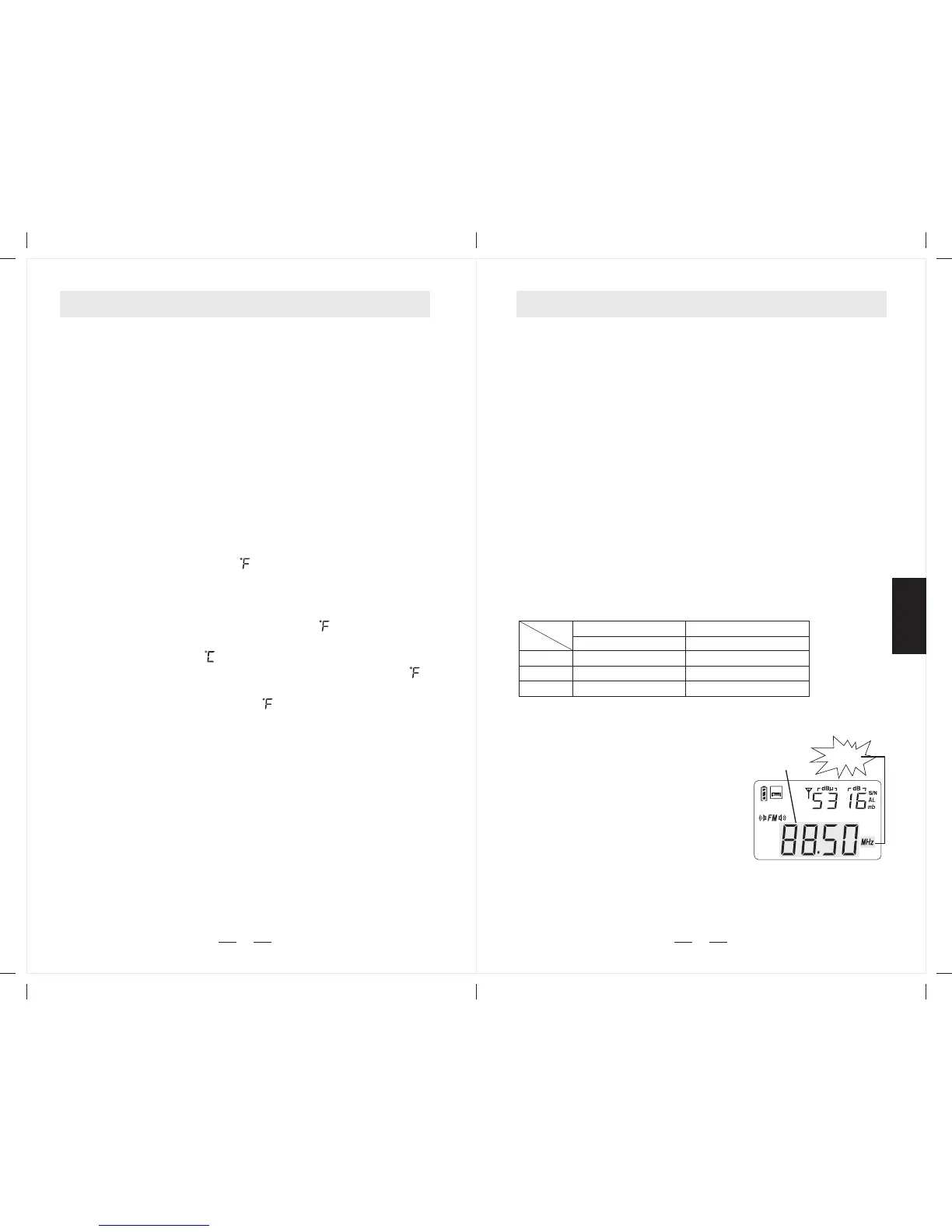14
SYSTEM SETTING
Frequency range setting for FM
Turn off the radio, long press [FM] button, until 87.5-108MHz,
76-108MHz, or 87-108MHz appears in the display. Quickly
keep pressing on the [FM] button to select suitable frequency
range for your local FM.
MW(AM) step setting
Turn off the radio, long press [9/10kHz] button until "9kHz"
or "10kHz" appears in the display. By long pressing again,
the alternative band step would be shown. The temperature
is also shown on screen at the same time.
In general practice, the frequency step of 10kHz is to be
used for broadcasting MW(AM) as well as the temperature
in the degree of Fahrenheit ( ) to be used in the North
America.
In order to provide convenience to the end users, the
"10kHz" of frequency step is default to be displayed with
temperature in the degree of Fahrenheit ( ) together as
well as "9kHz" to be displayed with temperature in the
degree of Centigrade ( ) together.
If the display shows "10kHz" with degree of Fahrenheit ( ),
which means this radio is set to 10 kHz step for MW(AM)
with temperature in Fahrenheit ( ) which is for the North
America region.
Turn On/Off LW
In radio off mode, long press the [9/10kHz] button to set the
AM tuning step to 9K, then long press the [MW] button and
notice “MW 150 ~ 1620” shows to activate the LW.
flashing
Auto-scan with pre-listening
Frequency
running
7
Method 3: AUTO BROWSE STATION
1. Turn on the radio and short
press the [VF] button with
the frequency flashing.
2. Long press the [VF] button
to scan from one station to
another, staying on each
stations for about 5 seconds.
3. To stop auto browse function,
simply press the [VF] button.
MW station: It is recommendable to perform the ETM
function during day time as well as night time, because
there usually are more stations that start broadcasting at
night
SW station: It is recommendable to perform the ETM
function in the morning, afternoon as well as night time,
because the transmitting signal of SW is very unstable and
there usually are more stations that start broadcasting in
the late afternoon.
Method 2: MANUAL TUNING
Turn on the radio, short press the [VF] button to switch into
frequency mode. Rotate the [TUNING] knob to select your
station.
FAST/SLOW tuning is shown in the chart below for each band.
0.01 MHz
1kHz
1 kHz
0.1 MHz
9 /10kHz
5 kHz
FM
MW
SW
step
band
turning step
Slow tuning mode
Fast tuning mode
turning step
Note: When the radio search & stop to a station, just
press [MEM.] button once to store it.
SLEEP
PL-360