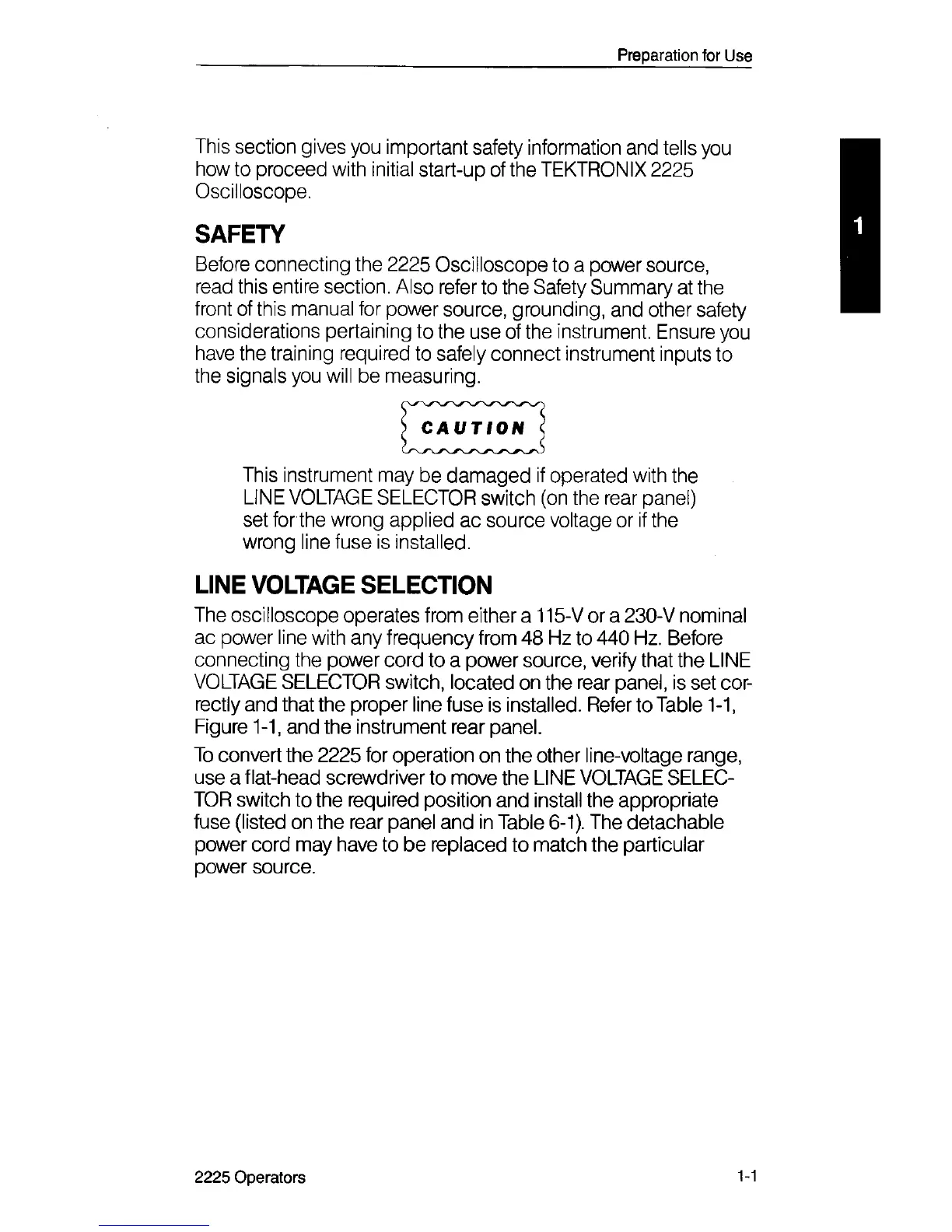Preparation for Use
This section gives you important safety information and tells you
how to proceed with initial start-up of the TEKTRONIX 2225
Oscilloscope.
SAFETY
Before connecting the 2225 Oscilloscope to a power source,
read this entire section. Also refer to the Safety Summary at the
front of this manual for power source, grounding, and other safety
considerations pertaining to the use of the instrument. Ensure you
have the training required to safely connect instrument inputs to
the signals you will be measuring.
This instrument may be damaged if operated with the
LINE VOLTAGE SELECTOR switch (on the rear panel)
set for the wrong applied ac source voltage or if the
wrong line fuse is installed.
LINE VOLTAGE SELECTION
The oscilloscope operates from either a 115-V or a 230-V nominal
ac power line with any frequency from 48 Hz to 440 Hz. Before
connecting the power cord to a power source, verify that the LINE
VOLTAGE SELECTOR switch, located on the rear panel, is set cor
rectly and that the proper line fuse is installed. Refer to Table 1-1,
Figure 1-1, and the instrument rear panel.
To convert the 2225 for operation on the other line-voltage range,
use a flat-head screwdriver to move the LINE VOLTAGE SELEC
TOR switch to the required position and install the appropriate
fuse (listed on the rear panel and in Table 6-1). The detachable
power cord may have to be replaced to match the particular
power source.
2225 Operators
1-1
