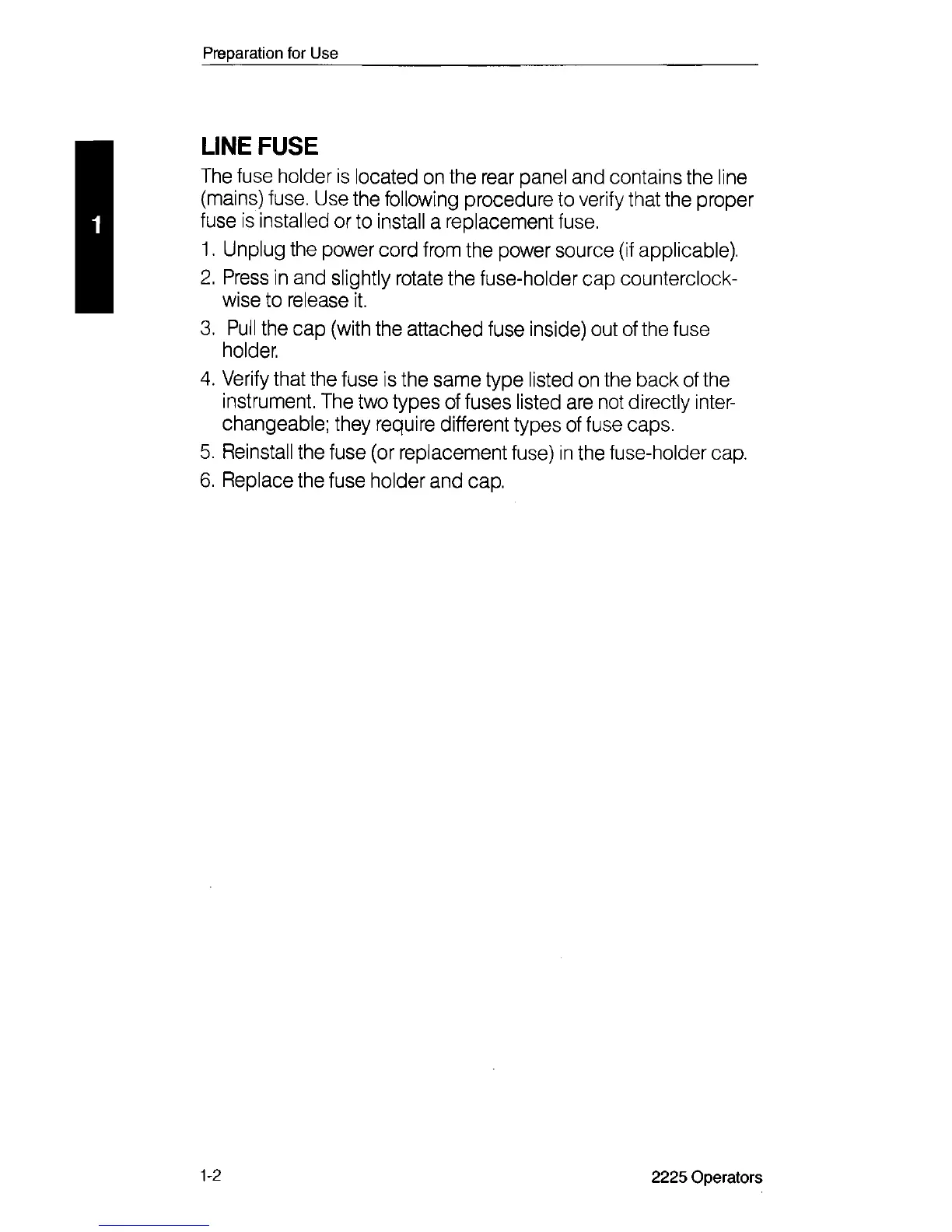Preparation for Use
LINE FUSE
The fuse holder is located on the rear panel and contains the line
(mains) fuse. Use the following procedure to verify that the proper
fuse is installed or to install a replacement fuse.
1. Unplug the power cord from the power source (if applicable).
2. Press in and slightly rotate the fuse-holder cap counterclock
wise to release it.
3. Pull the cap (with the attached fuse inside) out of the fuse
holder.
4. Verify that the fuse is the same type listed on the back of the
instrument. The two types of fuses listed are not directly inter
changeable; they require different types of fuse caps.
5. Reinstall the fuse (or replacement fuse) in the fuse-holder cap.
6. Replace the fuse holder and cap.
1-2
2225 Operators
