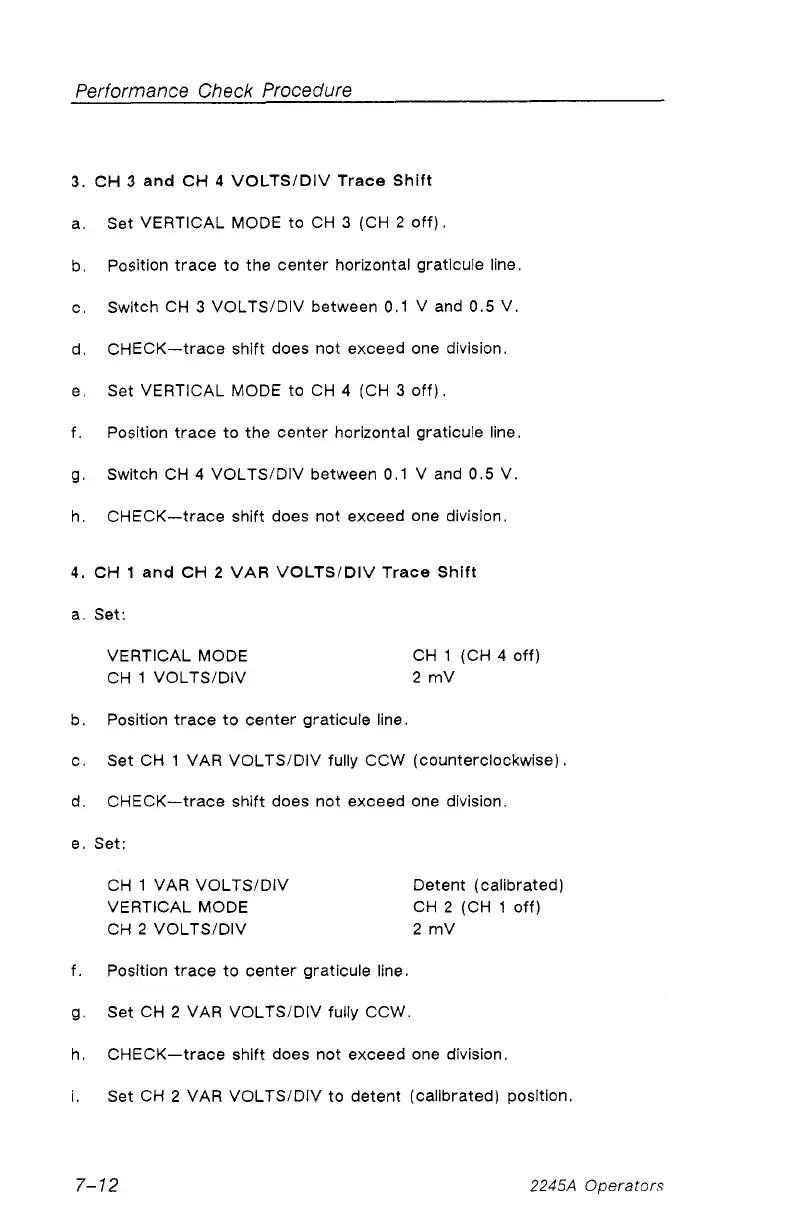Performance Check Procedure
3. CH 3 and CH 4 VOLTS/DIV Trace Shift
a. Set VERTICAL MODE to CH 3 (CH 2 off).
b. Position trace to the center horizontal graticule line.
c. Switch CH 3 VOLTS/DIV between 0.1 V and 0.5 V.
d. CHECK—trace shift does not exceed one division.
e. Set VERTICAL MODE to CH 4 (CH 3 off).
f. Position trace to the center horizontal graticule line.
g. Switch CH 4 VOLTS/DIV between 0.1 V and 0.5 V.
h. CHECK—trace shift does not exceed one division.
4. CH 1 and CH 2 VAR VOLTS/DIV Trace Shift
a. Set:
VERTICAL MODE CH 1 (CH 4 off)
CH 1 VOLTS/DIV 2 mV
b. Position trace to center graticule line.
c. Set CH 1 VAR VOLTS/DIV fully CCW (counterclockwise).
d. CHECK—trace shift does not exceed one division.
e. Set:
CH 1 VAR VOLTS/DIV Detent (calibrated)
VERTICAL MODE CH 2 (CH 1 off)
CH 2 VOLTS/DIV 2 mV
f. Position trace to center graticule line.
g. Set CH 2 VAR VOLTS/DIV fully CCW.
h. CHECK—trace shift does not exceed one division.
i. Set CH 2 VAR VOLTS/DIV to detent (calibrated) position.
7-12
2245A Operators
