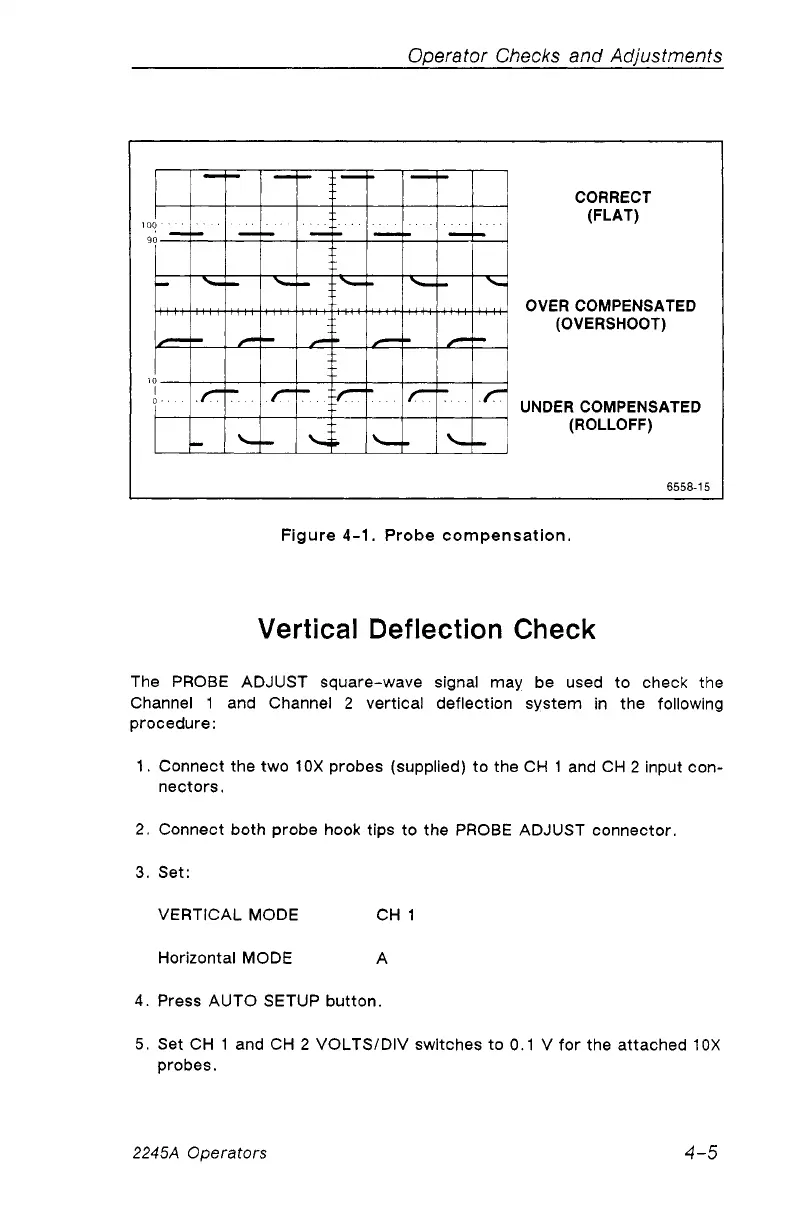Operator Checks and Adjustments
CORRECT
(FLAT)
OVER COMPENSATED
(OVERSHOOT)
UNDER COMPENSATED
(ROLLOFF)
6558-1 5
Figure 4-1. Probe compensation.
Vertical Deflection Check
The PROBE ADJUST square-wave signal may be used to check the
Channel 1 and Channel 2 vertical deflection system in the following
procedure:
1. Connect the two 10X probes (supplied) to the CH 1 and CH 2 input con
nectors.
2. Connect both probe hook tips to the PROBE ADJUST connector.
3. Set:
VERTICAL MODE CH 1
Horizontal MODE
A
4. Press AUTO SETUP button.
5. Set CH 1 and CH 2 VOLTS/DIV switches to 0.1 V for the attached 10X
probes.
2245A Operators
4-5
