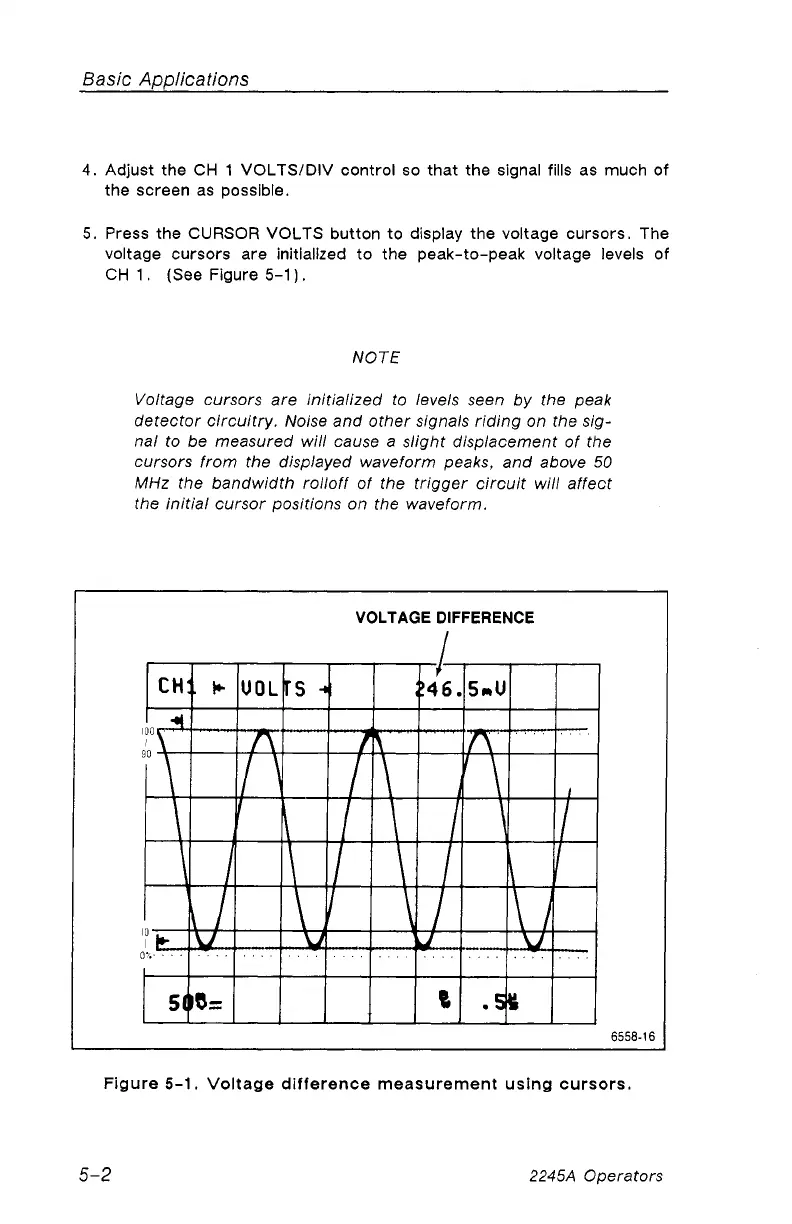Basic Applications
4. Adjust the CH 1 VOLTS/DIV control so that the signal fills as much of
the screen as possible.
5. Press the CURSOR VOLTS button to display the voltage cursors. The
voltage cursors are initialized to the peak-to-peak voltage levels of
CH 1. (See Figure 5-1).
NOTE
Voltage cursors are initialized to levels seen by the peak
detector circuitry. Noise and other signals riding on the sig
nal to be measured will cause a slight displacement of the
cursors from the displayed waveform peaks, and above 50
MHz the bandwidth rolloff of the trigger circuit will affect
the initial cursor positions on the waveform.
5-2 2245A Operators
