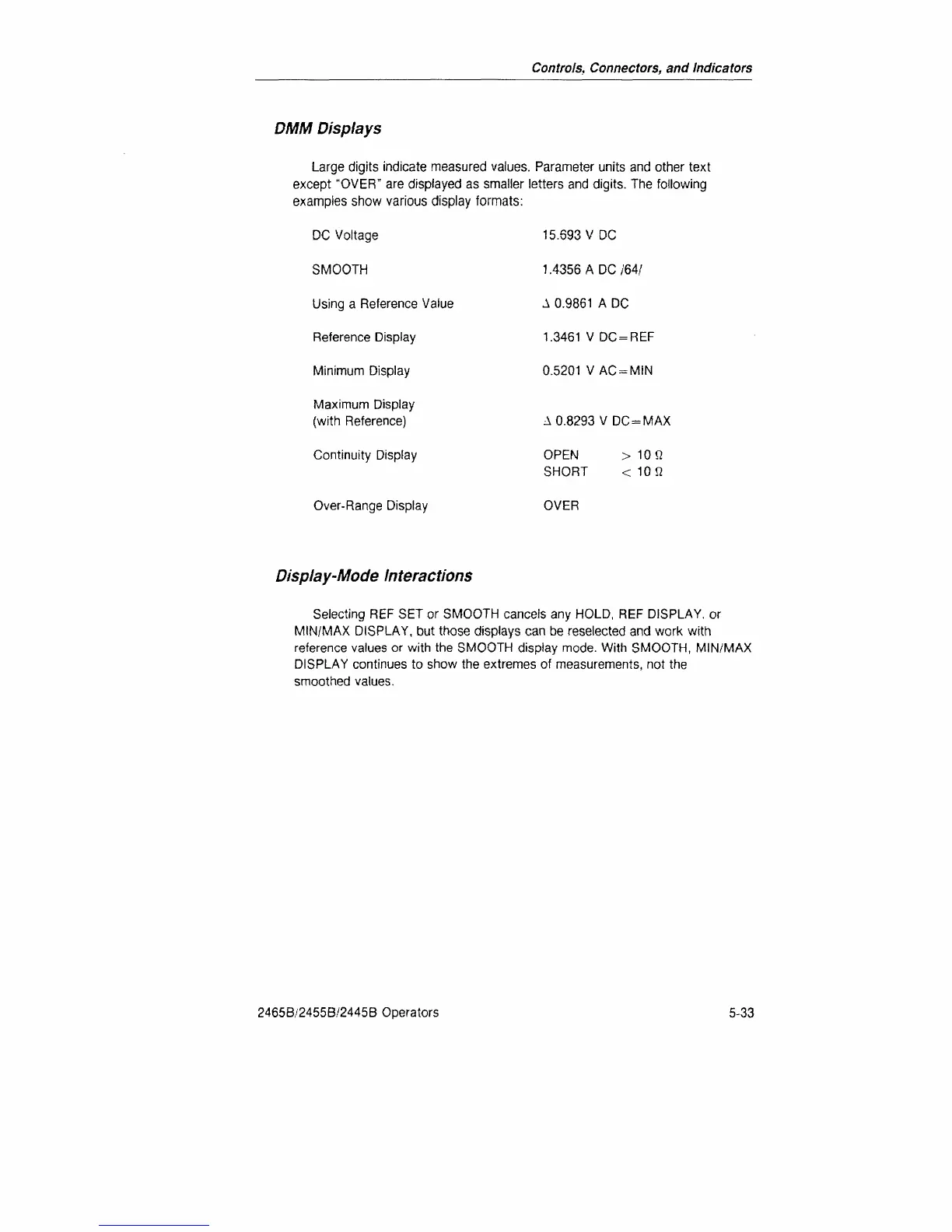Controls,
Connectors,
and
Indicators
DMM
Displays
Large digits indicate measured values. Parameter units and other text
except "OVER" are displayed as smaller letters and digits. The following
examples show various display formats:
DC Voltage
SMOOTH
Using a Reference Value
Reference Display
Minimum Display
Maximum Display
(with Reference)
Continuity Display
Over-Range Display
15.693 V DC
1.4356
ADC ,'64/
A
0.9861
A DC
1.3461
V
DC
=
REF
0.5201
V
AC
= MIN
A
0.8293
V
DC-MAX
OPEN
SHORT
OVER
> 10fl
< ion
Display-Mode Interactions
Selecting REF SET or SMOOTH cancels any HOLD, REF DISPLAY, or
MIN/MAX DISPLAY, but those displays can be reselected and work with
reference values or with the SMOOTH display mode. With SMOOTH, MIN/MAX
DISPLAY continues to show the extremes of measurements, not the
smoothed values.
2465B/2455B/2445B Operators
5-33
