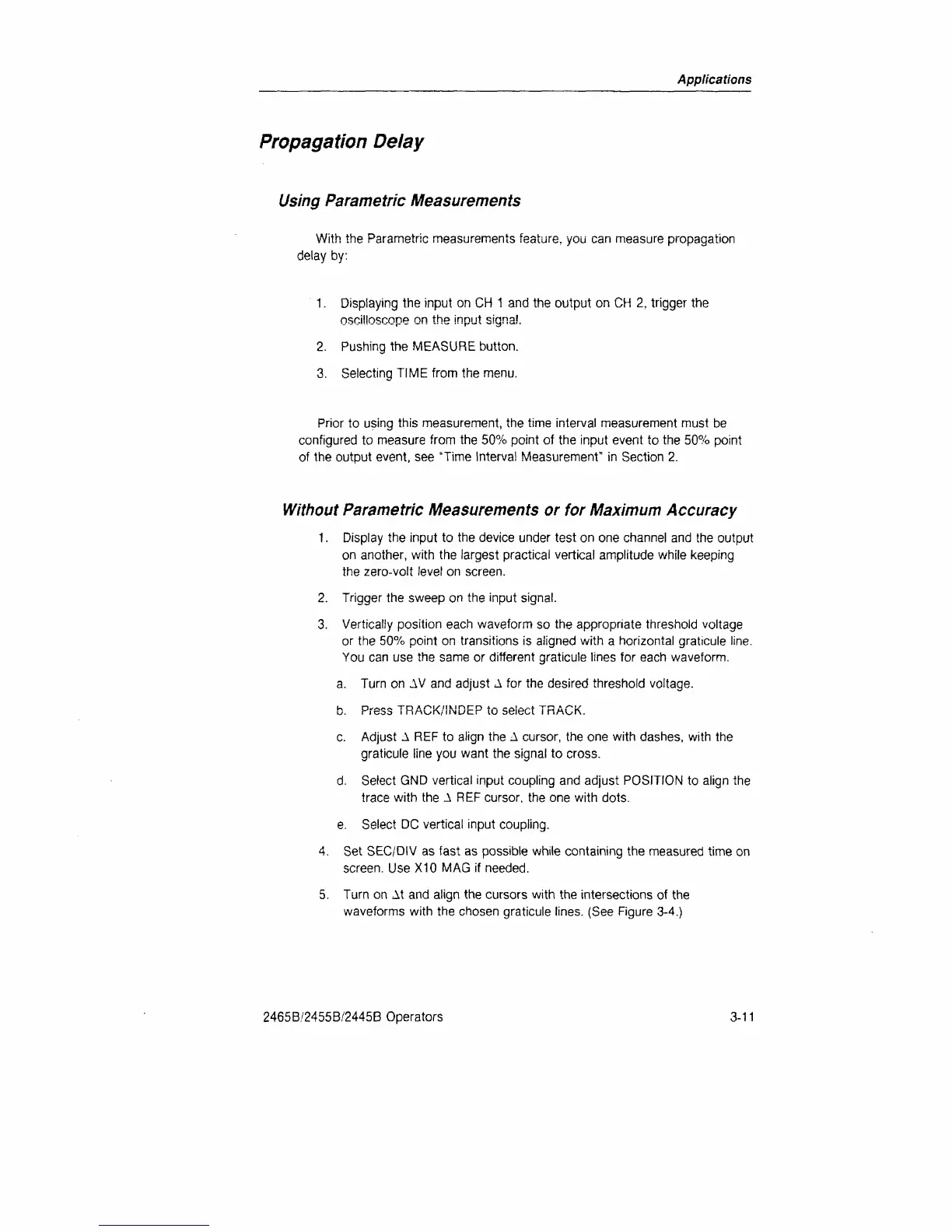Applications
Propagation
Delay
Using Parametric Measurements
With the Parametric measurements feature, you can measure propagation
delay by:
1.
Displaying the input on CH 1 and the output on CH 2, trigger the
oscilloscope on the input signal.
2.
Pushing the MEASURE button.
3. Selecting TIME from the menu.
Prior to using this measurement, the time interval measurement must be
configured to measure from the 50% point of the input event to the 50% point
of the output event, see "Time Interval Measurement" in Section 2.
Without Parametric Measurements
or
for Maximum Accuracy
1.
Display the input to the device under test on one channel and the output
on another, with the largest practical vertical amplitude while keeping
the zero-volt level on screen.
2.
Trigger the sweep on the input signal.
3. Vertically position each waveform so the appropriate threshold voltage
or the 50% point on transitions is aligned with a horizontal graticule line.
You can use the same or different graticule lines for each waveform.
a. Turn on AV and adjust A for the desired threshold voltage.
b. Press TRACK/INDEP to select TRACK.
c. Adjust A REF to align the A cursor, the one with dashes, with the
graticule line you want the signal to cross.
d.
Select GND vertical input coupling and adjust POSITION to align the
trace with the A REF cursor, the one with dots.
e. Select DC vertical input coupling.
4.
Set SEC/DIV as fast as possible while containing the measured time on
screen.
Use X10 MAG if needed.
5. Turn on At and align the cursors with the intersections of the
waveforms with the chosen graticule lines. (See Figure 3-4.)
2465B/2455B/2445B Operators 3-11
