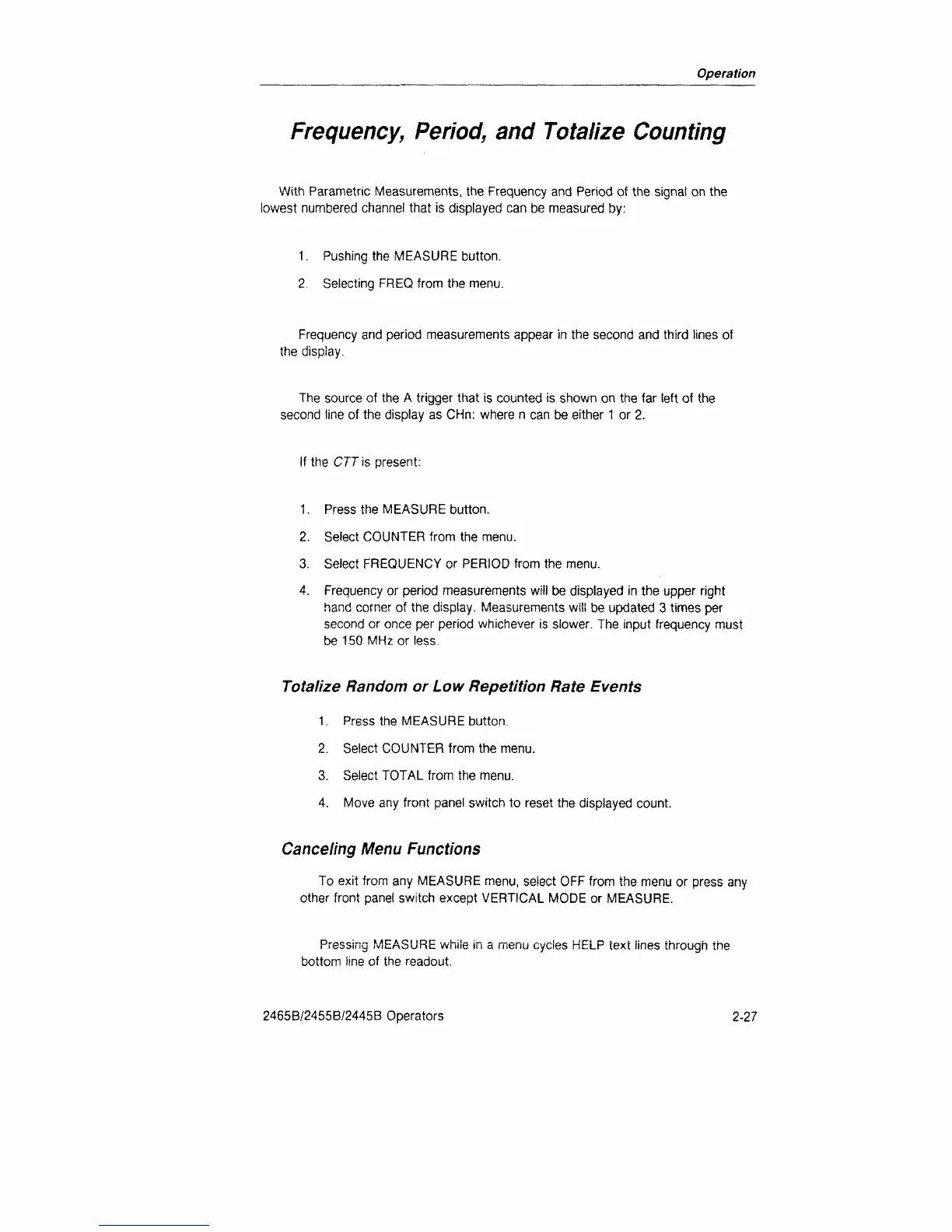Operation
Frequency,
Period,
and Totalize
Counting
With Parametric Measurements, the Frequency and Period of the signal on the
lowest numbered channel that is displayed can be measured by:
1.
Pushing the MEASURE button.
2.
Selecting FREQ from the menu.
Frequency and period measurements appear in the second and third lines of
the display.
The source of the A trigger that is counted is shown on the far left of the
second line of the display as CHn: where n can be either
1
or 2.
If the C77
is
present:
1.
Press the MEASURE button.
2.
Select COUNTER from the menu.
3. Select FREQUENCY or PERIOD from the menu.
4.
Frequency or period measurements will be displayed in the upper right
hand corner of the display. Measurements will be updated 3 times per
second or once per period whichever is slower. The input frequency must
be 150 MHz or less.
Totalize Random
or
Low Repetition
Rate
Events
1.
Press the MEASURE button.
2.
Select COUNTER from the menu.
3. Select TOTAL from the menu.
4.
Move any front panel switch to reset the displayed count.
Canceling Menu Functions
To exit from any MEASURE menu, select OFF from the menu or press any
other front panel switch except VERTICAL MODE or MEASURE.
Pressing MEASURE while in a menu cycles HELP text iines through the
bottom line of the readout.
2465B/2455B/2445B Operators
2-27
